Photo Editing Projects
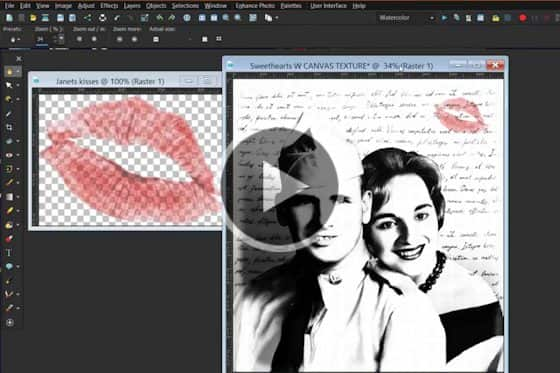
Webinar: Creating Compelling Compositions in PaintShop Pro
PaintShop Professional Jann Paxton demonstrates the tools and techniques he uses to combine two or more images into a creative composition.

Creating a Meme in PaintShop Pro
Have you ever had a great idea for a meme but didn’t know how to create it? Learn how to do this in PaintShop Pro.

Make a Facebook Cover Collage
Learn how to create a unique and memorable collage for your Facebook cover image, using your own photos and PaintShop Pro.

Create a Galaxy View from Your Window
This tutorial will show you how to use PaintShop Pro to make it look like you can see into the galaxy right out of your bedroom window.

How to Make a Panorama
PaintShop Pro makes it easy to create a panoramic image from a series of photos. Learn how to work with layers, align images, and crop your final photo.

Create a 3D Photo Effect
Learn how to create a 3D photo effect in PaintShop Pro. This photo editing technique will make it look like part of your image is coming right out of the frame!

How to Make Before and After Images
Learn how to make 2 different styles of before and after images in PaintShop Pro: the side-by-side comparison and the artistic split image.

Creating a Web Banner
With PaintShop Pro you can create your own web banners to promote your business – complete with images, text and web links!

Creating a Simple Logo
Here’s how you can use the Shape and Text tools in PaintShop Pro to create a simple logo for your business or brand.
Featured products
 PaintShop Pro 2023 Ultimate
PaintShop Pro 2023 Ultimate
Create something incredible with the pro-level editing and design tools plus a bonus pack of premium software in PaintShop Pro 2023 Ultimate.
 AI HDR Studio 3.0
AI HDR Studio 3.0
Create stunning HDR images with the extensive collection of photo editing presets in this AI-driven plugin for PaintShop Pro.
 PaintShop Pro 2023
PaintShop Pro 2023
Make every shot your best shot with PaintShop Pro 2023, the pro-level photo editing and design software made simple and affordable.
 Vision FX
Vision FX
Transform your photos into imaginative art pieces with the Vision FX AI Art Generator plugin for PaintShop Pro.

