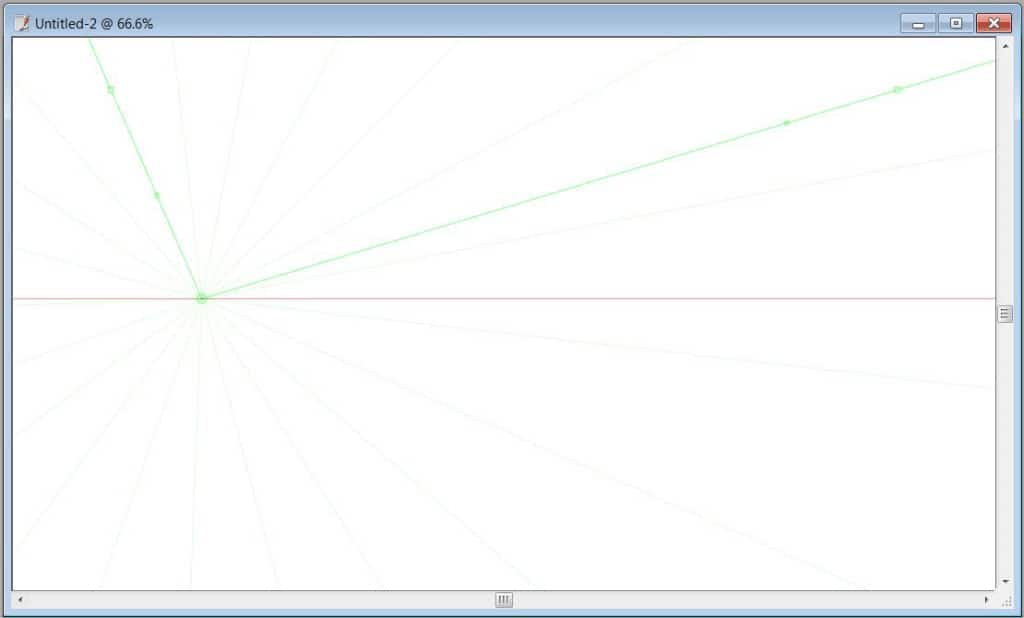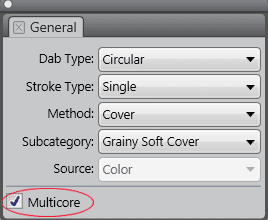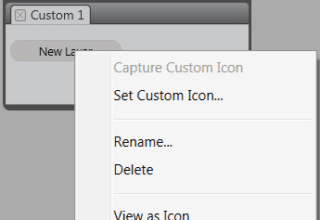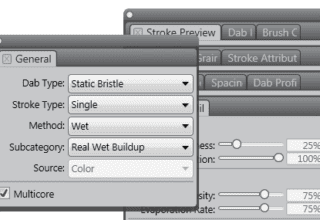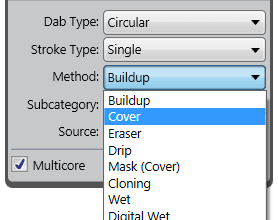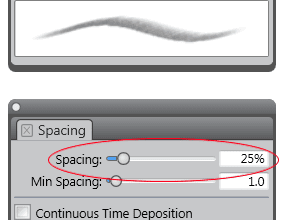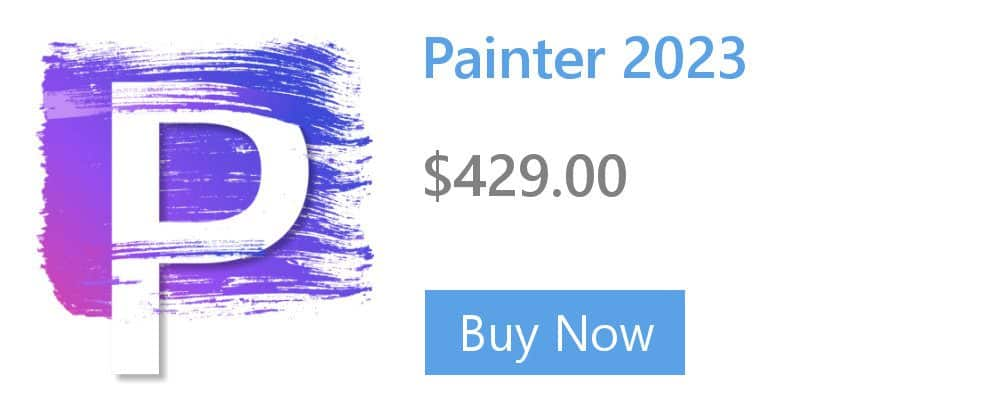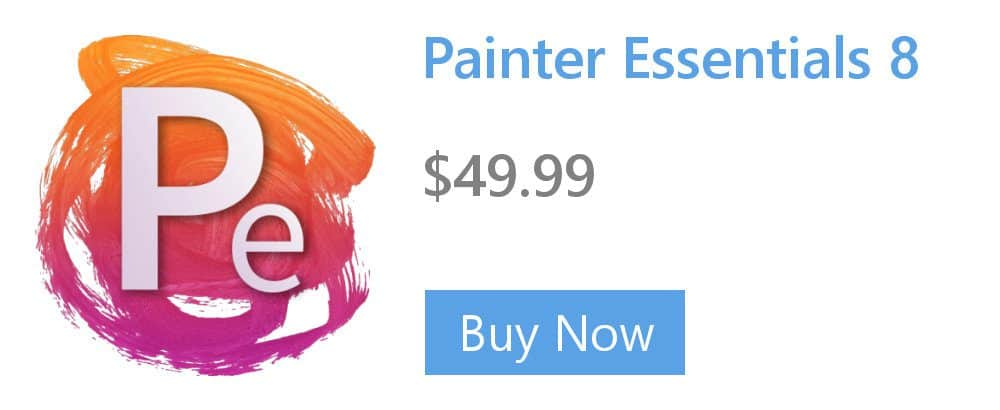- Home
- Tips
- Digital Art
- Controlling perspective guide vanishing points
Controlling perspective guide vanishing points
You can control the vanishing points when using perspective guides in Corel Painter. First, enable the guides by clicking the Perspective Guides tool in the toolbox. Next, click the Enable Perspective Guides button on the property bar, choose the Point Standard Horizon options from the preset list box, and then click the Show/Hide Primary Lines button. You can then drag the vanishing point to a different position in the document window.