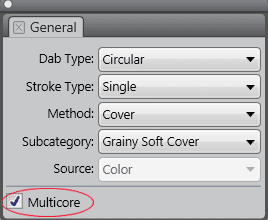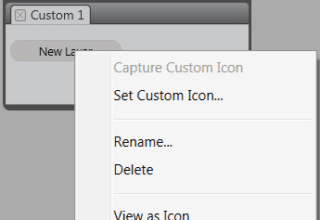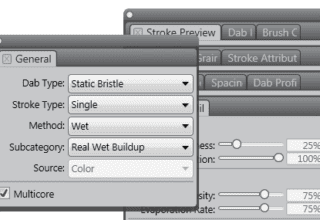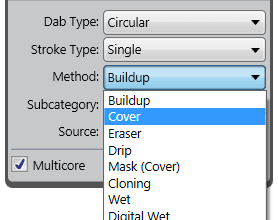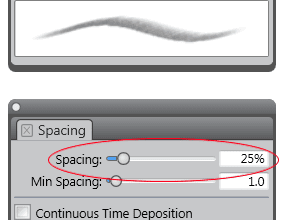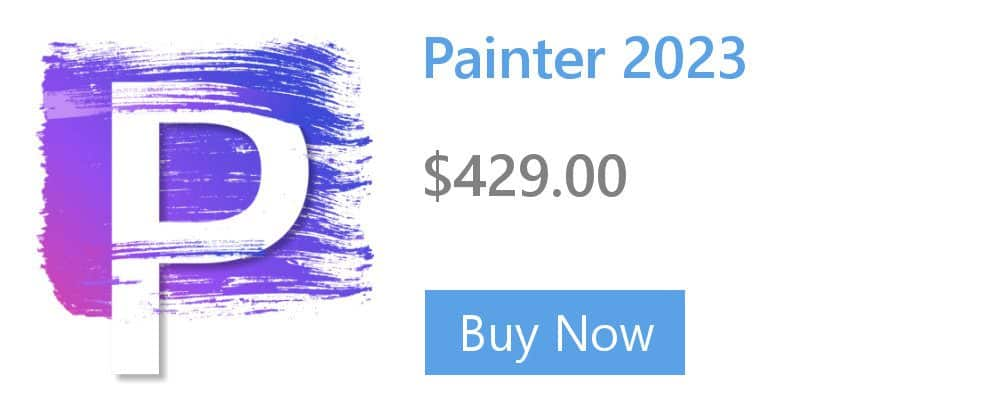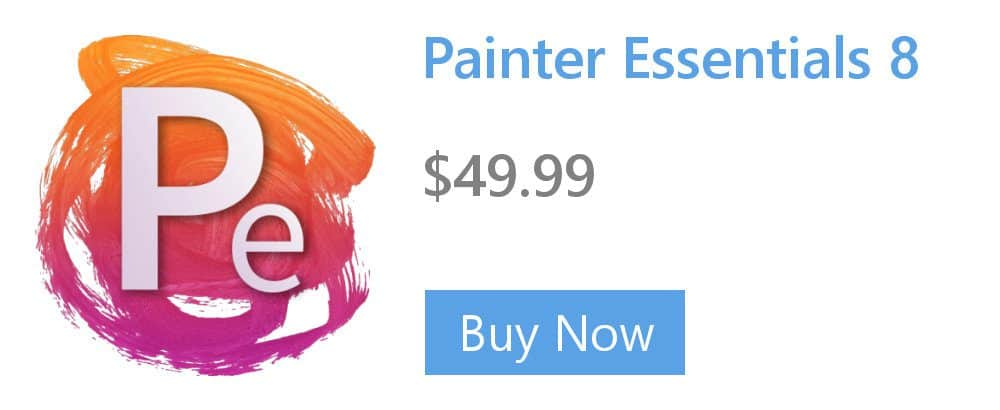- Home
- Tips
- Digital Art
- Repositioning vanishing points
Repositioning vanishing points
The Perspective Guide presets include one, two, or three vanishing points that help set the direction of the perspective. When you reposition a vanishing point, you can reposition both the horizon and the primary lines, or you can reposition only the primary lines by constraining the movement of the vanishing point along the horizon line.
To reposition a vanishing point
- Drag the vanishing point to a new position.
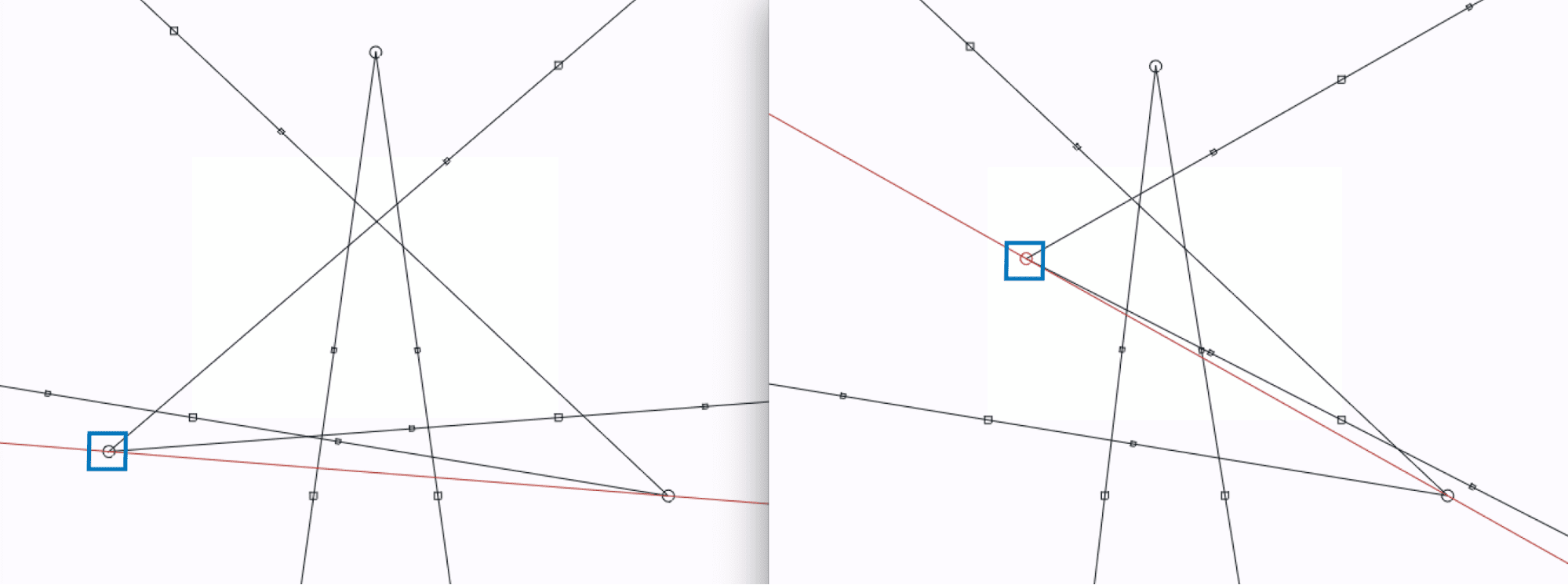
Tip: To constrain the vanishing point to the horizon line, hold down Shift as you drag.
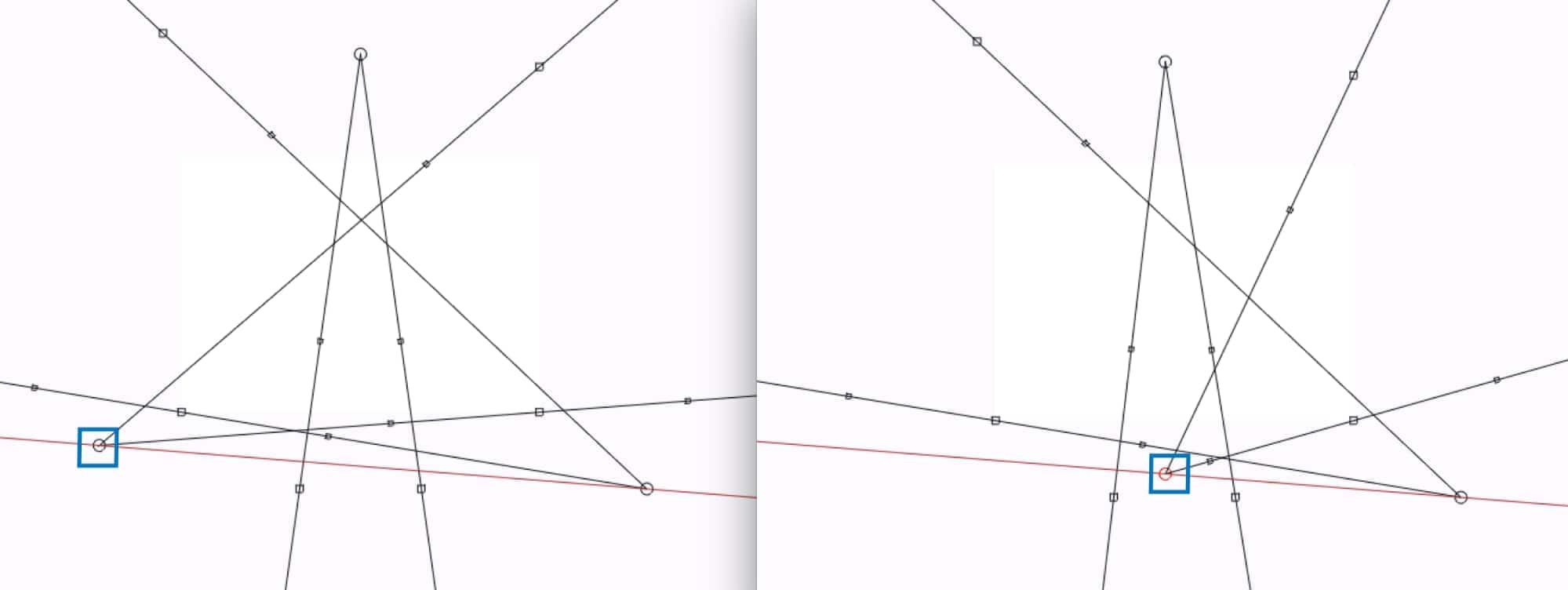
Learn more about perspective guides in the Corel Painter Help.