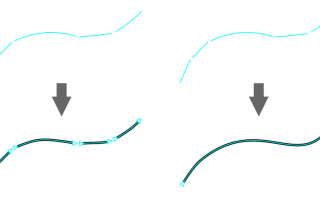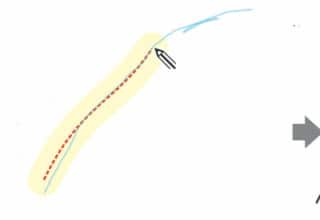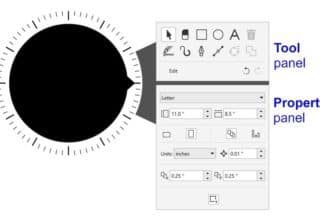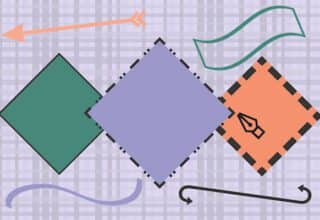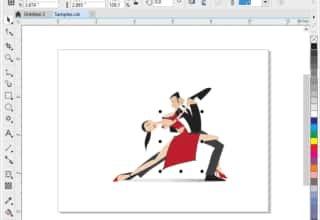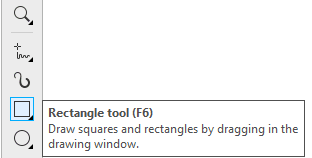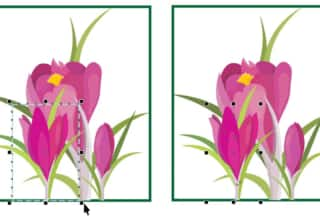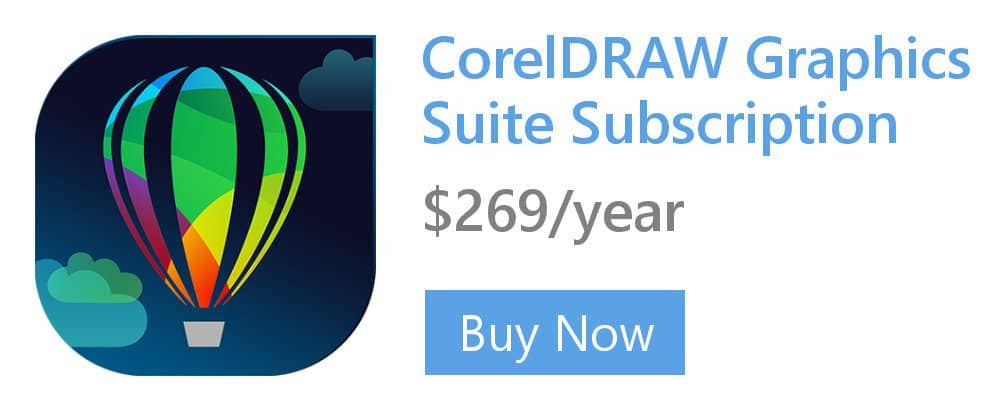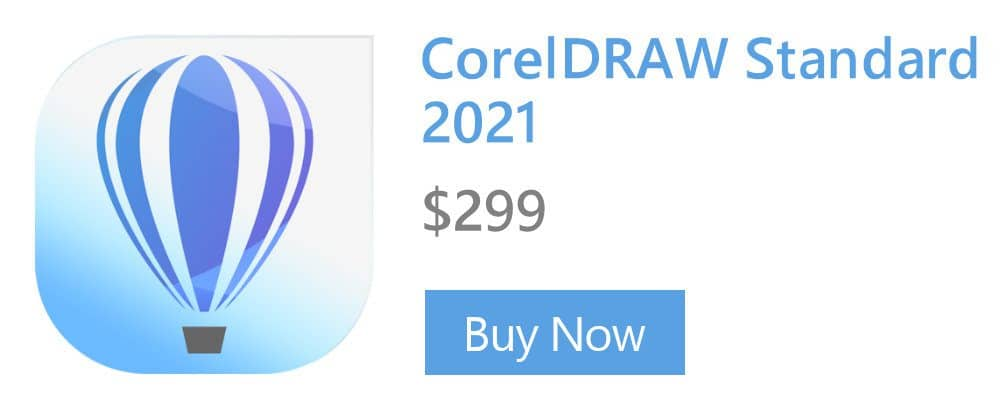- Home
- Tips
- Graphic Design
- Displaying All Objects in a CorelDRAW Project
Displaying All Objects in a CorelDRAW Project
As you are editing your CorelDRAW project, you can double-click the Zoom tool to quickly display all objects and view your changes in context. This action displays all objects on the active page as well as any objects on the desktop, the area surrounding the drawing page.
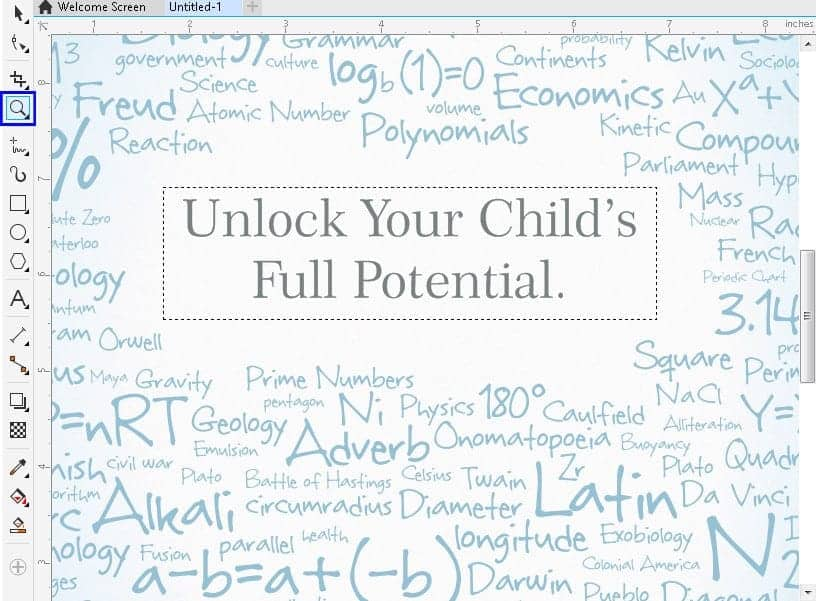
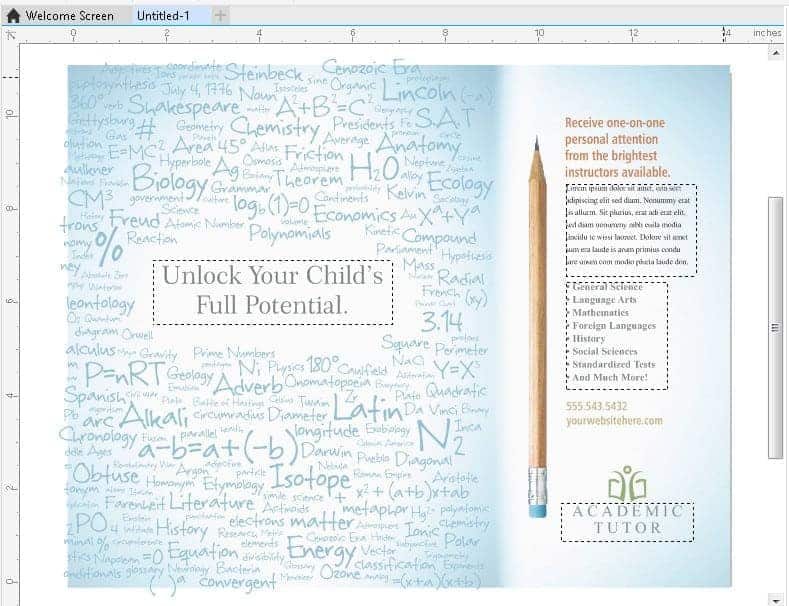
To learn more, watch the full tutorial How to Use the Pan and Zoom Tools.
RELATED TIPS
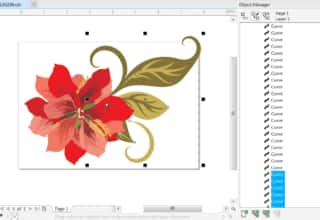
Creating a selection group
In this example, selection group 1 is associated with the curves that are used to create the leaves; selection... Read more
Read more