How to Make a Card
Learning how to make a birthday card, holiday greeting card or party invitations not only saves you money but also allows you to add your own personal creative touch by customizing the message and the images exactly the way you want.
Creating your own cards and invitations is easy to do in both PaintShop Pro and CorelDRAW. We’ve compiled all of our learning resources and products onto one page to make it easy for you to get started. If you already have some experience using the software, our Featured Tutorials will give you an overview of a sample project. Need some more help? Our Related Tutorials will give you more detailed info on some of the tools and techniques you’ll be using.
How to make a card in 3 easy steps:
If you are using PaintShop Pro you’ll find that there are a number of card templates available for you to choose from. With these templates you can simply move on to steps 2 and 3, without the time and effort of designing and creating a card layout.
This step can be as simple as opening the photo or image that you want to use, and copying and pasting it into your project template. If you want to get more creative, there are numerous ways you can alter and enhance your photos. Or even create your own image from scratch using graphic design software like CorelDRAW Graphics Suite.
The final step is to add your greeting message or party invite information using the text tools in your software.
Featured Project Tutorials
These video tutorials will give you an overview of how to create a greeting card using PaintShop Pro or CorelDRAW.

Create a Holiday Greeting Card in PaintShop Pro
This tutorial will teach you how to take an ordinary photo and turn it into a personalized holiday card using PaintShop Pro.

Create a Holiday Greeting Card in CorelDRAW
Learn how to create a Christmas-tree themed card, complete with green branches and hanging ornaments.
Related Tutorials
These tutorials will give you more detailed information about the various tools and techniques in PaintShop Pro and CorelDRAW that can be used when making your own cards and invitations.
PaintShop Pro Tutorials

Get Started with Card Templates
See how easy it is to create your own card using the card templates available in PaintShop Pro.

Using Text Presets
This tutorial will show you how to use the new Text Presets that are available in PaintShop Pro X9.

Adding Instant Effects
PaintShop Pro includes dozens of different filters and effects that you can apply with one click, instantly transforming the look and mood of your photo.

Using Scripts to Enhance your Photos
Scripts are the easiest way to transform your photos from ordinary to extraordinary and this tutorial will show you just how easy it is.
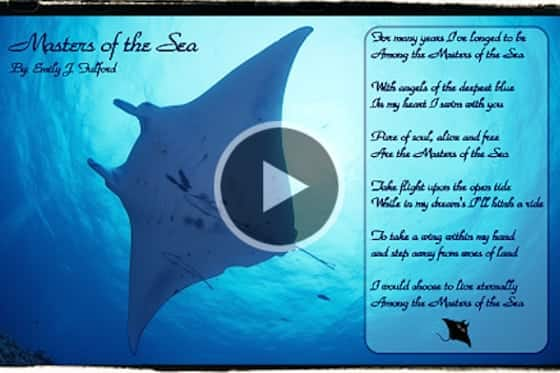
Working with Text and Graphics
This tutorial will give you the detailed steps on using the Text tool to add text to your images.

Working with Layers
Understanding layers is key to any photo project. This tutorial series will give you all the info you need.

How to Use the FREE Holiday Card Template
Download the FREE holiday card template and follow along with this PaintShop Pro tutorial to customize it with your own text and photo.

Get Perfect Family Portraits
Learn how to use the Photo Blend tool in PaintShop Pro to combine two or more photos of the same scene into a perfect final image.
CorelDRAW Tutorials

How to Draw Basic Shapes
This short tutorial will show you how to use the Rectangle, Ellipse and Polygon tools to create basic vector shapes.

Basic Transformations
This short tutorial will show you how to move, scale, rotate, stretch and skew a vector object.

Creating Text Effects
This tutorial series will show you how to apply a few different creative effects to your text in CorelDRAW.

How to Use PowerClip
See how PowerClip gives you the ability to place an object or multiple objects inside a container.

How to Use Fountain Fills
This tutorial shows how to create and edit fountain fills to create unique text effects in your designs.

How to Use Mesh Fill
Learn how to use Mesh fill to add very subtle changes in color that give a sense of realism to the object.

Create a Party Invitation Card
Learn how to create your own party invitations by adding text and creating colorful vector objects.

Create a Valentine’s Day Card
In this written tutorial, learn some neat tricks that you can apply to create your own homemade, romantic card.


Reader Interactions