Beginner Editing Techniques in VideoStudio

Getting Started with VideoStudio
New to VideoStudio? This tutorial will give you an overview of the interface and highlight some of the key editing features.

Using the Track Manager
This short tutorial will show you how to add or remove tracks using the Track Manager in the VideoStudio timeline editor.

VideoStudio Editing Quick Tips
Crop video, resize, and position your media. Rotate, trim, enhance, and more. Here are some helpful quick tips for VideoStudio.

Easy Movies with Highlight Reel
Learn how to create quick videos and show off the highlights of your latest adventure with VideoStudio’s smart movie creator—Highlight Reel.
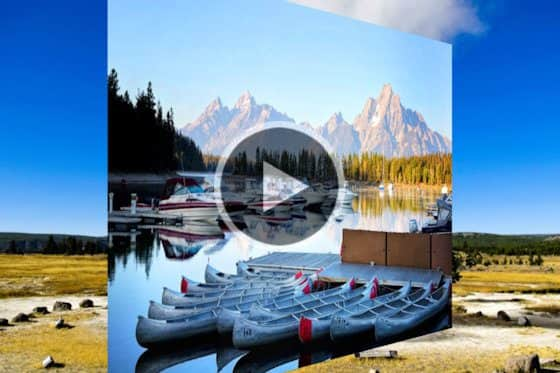
How to merge videos
Learn how to merge videos in VideoStudio by using transitions to blend smoothly from one video clip or image into the next for professional results.

How to Export Video in VideoStudio
VideoStudio makes it easy to share your video – upload directly to social media sites or export for viewing on all kinds of devices.

Audio and Music Tools in VideoStudio
Learn the basics of adding and editing audio in VideoStudio, layering clips, balancing audio levels, adding royalty-free soundtracks, and more.

How to add video effects and filters
Adding filters and effects is an easy but creative way to enhance your clips or correct flaws in your video. This VideoStudio tutorial will show you how.

Adding and Customizing Transitions
Adding transitions is a quick and easy way to add some visual impact and interest to your videos. Learn how to add and customize transitions in VideoStudio.

Creating Basic Titles
Titles can help make your VideoStudio projects more professional and easier to follow. Learn how to create and edit basic titles in this tutorial.
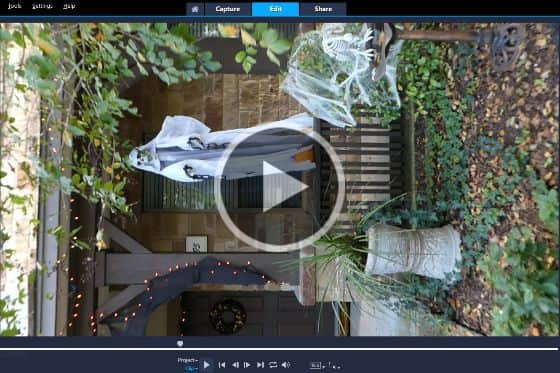
How to Rotate Video Clips in VideoStudio
In this tutorial, we’ll show you how to quickly and easily rotate video clips in VideoStudio, to correct videos that have been filmed in portrait mode.
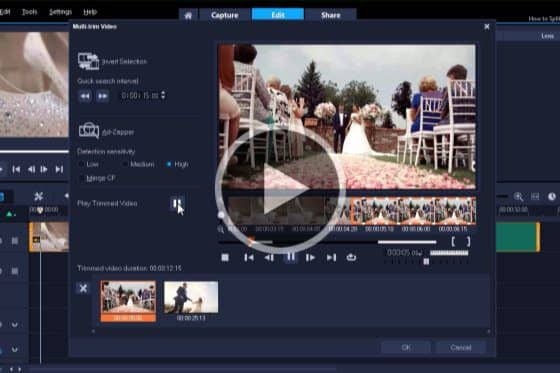
How to split, cut and trim video clips in VideoStudio
In this tutorial you will learn how to remove segments from the beginning, middle or end of your video using the split, cut and trim tools in VideoStudio.

Timeline Editing Overview
This tutorial covers the basics of timeline editing – the different features and views, how to navigate and how to use the Track Manager.

How to create slideshows
Whether you are using an Instant Project template or FastFlick slideshow maker, creating a slideshow in VideoStudio is as easy as 1-2-3!

How to Import Video Into VideoStudio
The first step in any video project is learning how to import your video clips. This VideoStudio tutorial will show you how.

Get to Know the VideoStudio Workspace
Get to know the VideoStudio workspace, including the Capture, Edit and Share tabs as well as the different tools and options available in each.
Featured products
 VideoStudio Pro 2023
VideoStudio Pro 2023
VideoStudio Pro 2023 makes video editing fun and easy, with hundreds of effects, templates, AR stickers, titles and transitions, and more.
 Studio Backlot Membership
Studio Backlot Membership
Get access to hundreds of training videos for VideoStudio and Pinnacle Studio plus thousands of free graphics, fonts, effects, stock footage and more!
 VideoStudio Ultimate 2023
VideoStudio Ultimate 2023
Produce your best videos yet, with exclusive masking and color grading tools, premium effects, GIF creator and more in VideoStudio Ultimate 2023.
 Vision FX
Vision FX
Transform your photos into imaginative art pieces with the Vision FX AI Art Generator plugin for PaintShop Pro.

