Hello AfterShot users! We are excited to announce the availability of many new camera profiles, along with a software update. The new camera profiles are listed below and can be downloaded from the Get More tab in-app. Then just restart AfterShot and you’ll be on your way. For Linux users, visit our Downloads page to download these and other camera profiles.
Update 5 is now available for AfterShot 3 and AfterShot Pro 3. This update addresses a number of reported issues related to stability, camera module and plugin installation, lens correction and more. For more details, and to download the free update, head over to our Updates page or look for your in-app notification.
NEW Camera Profiles
Now available from the Get More tab or visit our downloads page.
CANON
Canon EOS 800D
Canon EOS Rebel T7i
Canon EOS Kiss x9i
Canon EOS 2000D
Canon EOS Rebel T7
Canon EOS 77D
Canon EOS 9000D
Canon EOS 200D
Canon EOS Rebel SL2
Canon EOS 4000D
Canon EOS T100
Canon EOS M100
FUJIFILM
Fujifilm X-T20
LEICA
Leica C-Lux
NIKON
Nikon D850
OLYMPUS
Olympus E-M10 Mark III
PANASONIC
Panasonic Lumix TZ200
Panasonic Lumix GX9
Panasonic Lumix ZS200
PENTAX
Pentax K-1 Mark II
Pentax K-1 Mark II (DNG)
Pentax KP
Pentax KP (DNG)
SONY
Sony Alpha A7 III
Sony Alpha A9
Sony DSC-RX100 VI


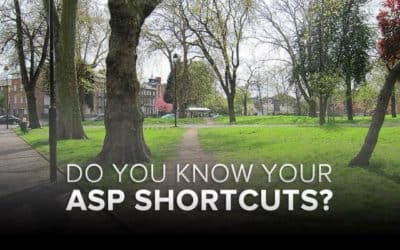




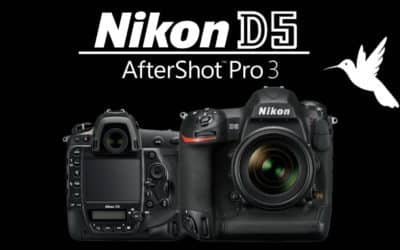

56 Comments