One of the big benefits of AfterShot Pro is its ability to dynamically deploy updates—camera profiles, plugins and presets—in a way that lets us turn around new camera profiles faster than ever before.
So it’s with great pleasure that we announce the rollout of our first set of updates for AfterShot Pro 3, just over two weeks since launch.
Before I jump into what’s new, I’d like to send a big shout out to everyone who’s already upgraded to AfterShot Pro 3. If you haven’t checked it out yet, what are you waiting for?
Try AfterShot Pro: Get the FREE 30-day Trial
What’s New in Get More
Right now, you can download the highly popular Canon 80D RAW profile, an updated Silicon Bonk plugin, and an all-new Cinematic preset pack—each dynamically updated in the Get More tab on Mac and Windows versions of AfterShot Pro 3. If you’re on Linux, where the Get More function is not currently supported, you can access these new additions via the AfterShot Resources page.
The Canon 80D Profile
 Our most requested camera since the launch of ASP3—by a country mile—has been the new Canon 80D.
Our most requested camera since the launch of ASP3—by a country mile—has been the new Canon 80D.
We’ve been pretty impressed with this new crop-sensor shooter in the Canon enthusiast lineup (given its brand-new 24MP sensor and 45-crosspoint autofocus system) and it seems you have been too.
So, after the launch of AfterShot Pro 3, our team got down to work on this new profile and here it is-ready for you to download absolutely free!
Remember, your feedback helps us determine which cameras will be supported next, so tell us: Which new camera profiles do you want to see added to AfterShot Pro 3?
Silicon Bonk Update
Another thing we’ve been hearing from the community since launch are reports of issues with running the Silicon Bonk plugin in ASP3—so we took care of that, too.
If you’re not familiar with Silicon Bonk, it’s a powerful plugin created by the talented Spoilerhead and Grubernd (Bernd, a moderator of the ASP forum).
Back when it was first released in the forum, Bernd said he designed Silicon Bonk because he “couldn’t find a B&W tool that could do fast and simple conversions from already tweaked color images, while still allowing for a wide range of adjustments—something I wanted to have for my reportage and wedding work.”
“You need to correct and deliver the color images anyway,” he added. “[So] if you can build the B&W conversion on all the work you already put in, you save a lot of time and raise the quality. And while I forgot the saturation slider in the original design, it now allows for this plugin also to deliver color images.”
Check out this sample image below that’s been Silicon Bonk’d by Bernd to show what’s possible with this amazing plugin.
[foogallery id=”873″]
Source: Bernd Gruber & Spoilerhead, AfterShot Pro Forum
New Cinematic Preset Pack
And that’s not all… also available as part of our updates is a new preset pack. The Cinematic Preset Pack gets you 5 original presets to give your photos a dramatic, film-like look.
This pack contains:
- Art House Getaway
- City of God
- Graphic Novel Revenge BW
- Modern Zombie Chase
- Take the Red Pill
Flip through the images in the gallery below to get an idea of what each preset looks like using our sample photo.
[foogallery id=”874″]
So… What’s Next? Tell Us What You Want to See!
Since the launch of AfterShot Pro 3 we’ve received many comments, requests and suggestions. As we develop AfterShot, we always want to hear what our users would like to see added, changed and improved.
One item we’ve heard via our feedback loop is an intermittent issue with pink hue appearing on (generally very overexposed) images when adjusting highlights or exposure. Thanks again to those who’ve been in touch to let us know about what they’ve experienced. We’ve already started working on the issue and are currently looking for additional info to help us resolve it. If you have experienced this, please hit the ‘feedback’ button in-app and tell us which camera you have. We may want to reach out to you for a sample image. Thanks in advance for your help!
We also want to let you know that we’re getting down to work on the RAW profile for the new Nikon D500 as our next dynamic profile update. Stay tuned!
We appreciate every bit of information we read and hear. Whether you want to tell us about it in-app using the new ‘feedback’ button, on social media, in blog comments, call/chat with support, or send us a note via carrier pigeon, each and every piece of feedback we receive is shared directly with the AfterShot team.
Customer feedback is incredibly important to us and helps us prioritize requests, suggestions and fixes. If there’s something you want to see in AfterShot Pro 3, don’t be shy—tell us about it.
Enjoy the updates!



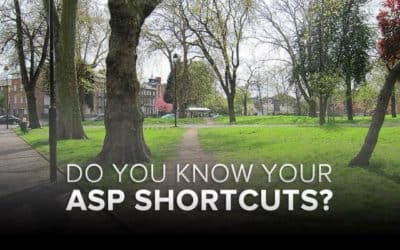




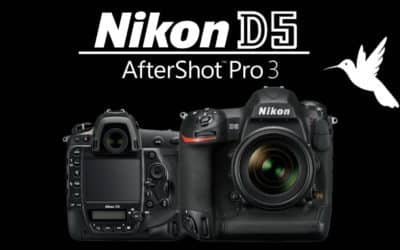

25 Comments