
Do you struggle to get professional-looking photos? Working on a project and the same edits or effects applied to multiple images?
Then you need Scripting in PaintShop Pro!
In this quick video, follow along as we show you how to apply this free purple color tint script in PaintShop Pro. If you want to follow along, you can download the script for free from the Get More or Store tab in the Welcome book.
What is a Script? A script is just a set of instructions you program PaintShop Pro to execute. You can use scripts to string several actions together like apply a set of color corrections, then crop, then resize. Scripts are created using the Python coding language or you can use the Record Script feature to copy a set of actions you perform… so do it once, save your script and then apply the same series of edits to multiple images with the click of a button.
Not quite ready to start creating your own scripts yet? Experiment with pre-made scripts from the Corel Discovery Center or find them right inside PaintShop Pro in the Welcome Book.
Download your FREE 30-day trial and make every shot your best shot with PaintShop Pro 2023, your all-in-one photo editing and design software.


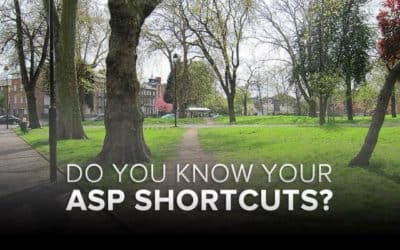




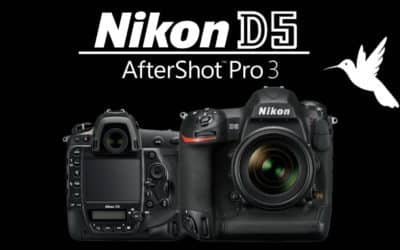

0 Comments