
Hi AfterShot Pro users,
We are pleased to announce we have just released 2 new camera profiles for AfterShot Pro 3 and AfterShot 3, including:
- Canon EOS M6
- Fujifilm Finepix SL1000
All you need to do is download the FREE camera profiles from the Get More tab in-app. Then just restart AfterShot and you’ll be on your way. For Linux users, visit our Downloads page to download these and other camera profiles.
Happy editing!
The Photo Team


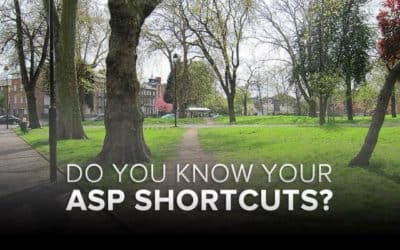




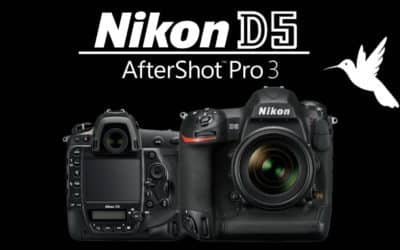

31 Comments