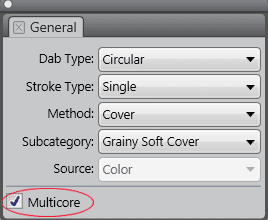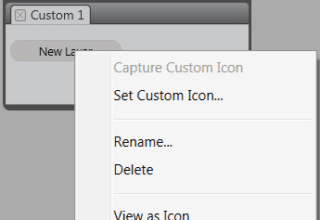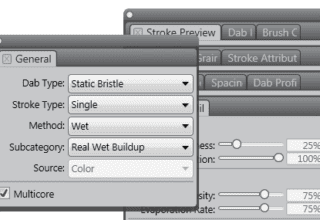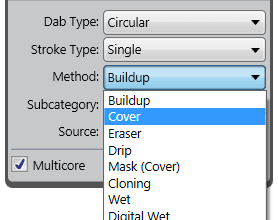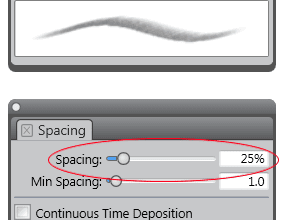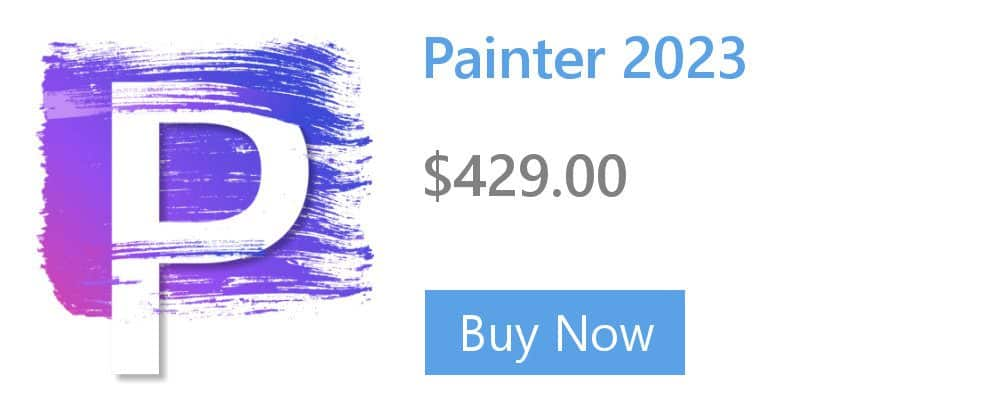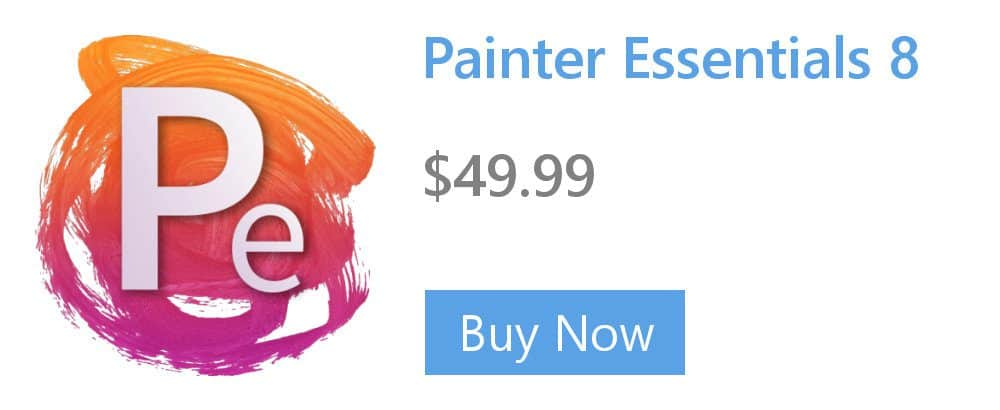Painting with the Wacom Airbrush Pen
The Intuos Airbrush — the first true computer airbrush — provides fingertip media flow control. Corel Painter airbrushes take advantage of the Intuos Airbrush stylus wheel control. Like the needle control on a real airbrush, the Intuos wheel control adjusts airbrush flow, or how much medium is applied.
To adjust a brushstroke based on the wheel setting of the Intuos Airbrush stylus
- In the Airbrush panel (Window > Brush Control Panels > Airbrush), choose Wheel from the Expression list box.
The maximum value is set when the wheel is pushed all the way forward. The minimum is set when the wheel is pushed all the way back.
Corel Painter airbrushes respond to angle (tilt), bearing (direction), and flow (wheel setting) data from the Intuos stylus, allowing for a truly realistic brushstroke. For example, as you tilt your stylus, specks of media land on the paper in a way that reflects that tilt. The best way to get used to the Corel Painter airbrushes is to play with them. One variant blows hairlike strokes; another variant just blows existing paint around on the canvas, like a hose without an airbrush attached.

Learn more about airbrushes and airbrush controls in the Corel Painter Help.