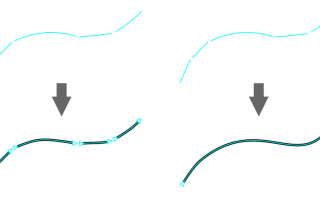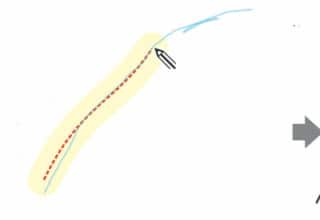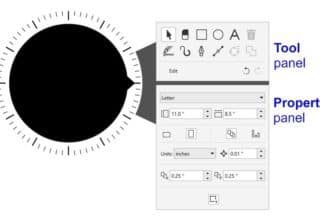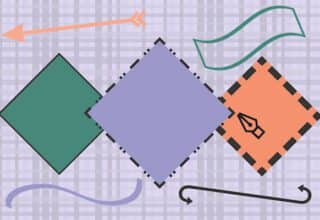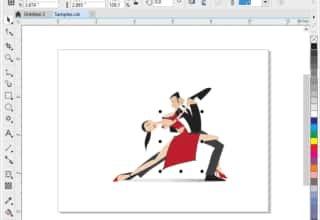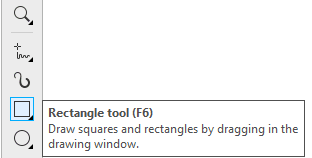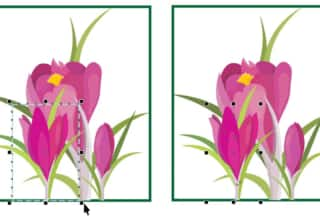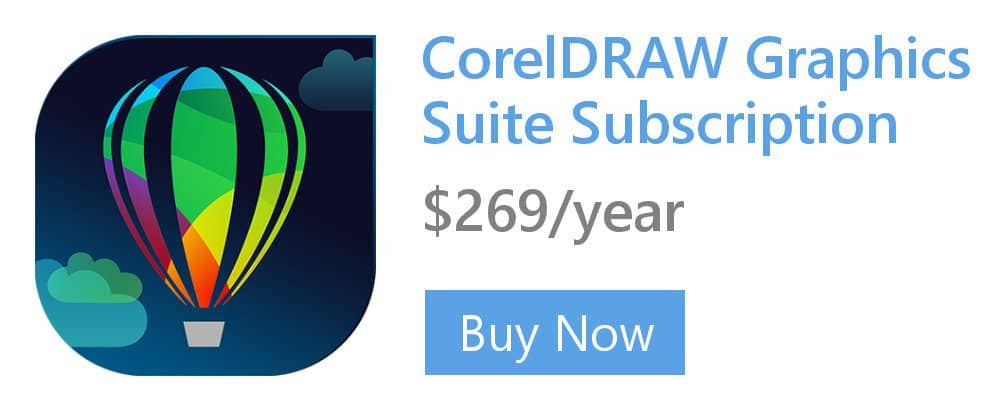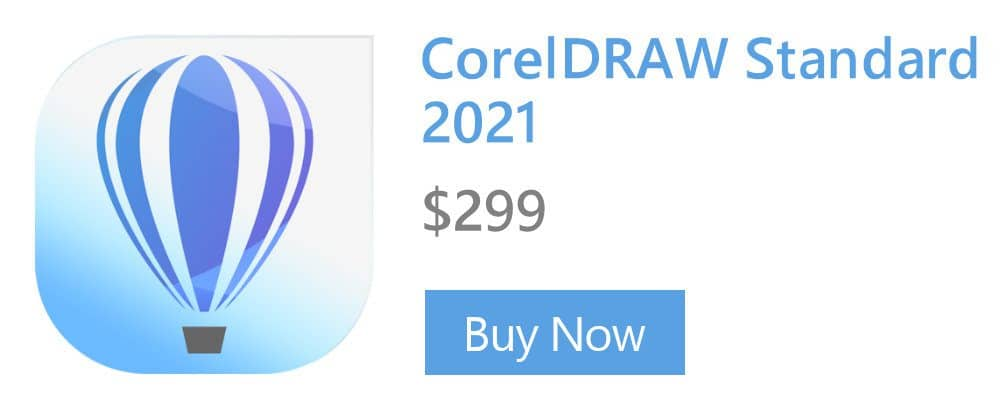- Home
- Tips
- Graphic Design
- Basic Transformations
Basic Transformations
To move an object, select the object with the Pick tool, and drag it.
To constrain the movement to the horizontal or vertical axis, hold down the Ctrl key while dragging.
To scale an object, select it, and drag a corner sizing handle.
To scale an object from the center, hold down Shift while dragging a handle.
To stretch an object, drag a middle handle.
To stretch from the center, hold down Shift while dragging a handle.
To show the skewing handles, click the selected object.
To skew an object, drag a middle skewing handle.
To show the rotation handles, click the selected object.
To rotate an object, drag a corner rotation handle.
RELATED TIPS
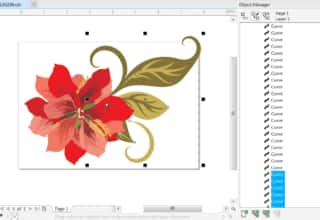
Creating a selection group
In this example, selection group 1 is associated with the curves that are used to create the leaves; selection... Read more
Read more