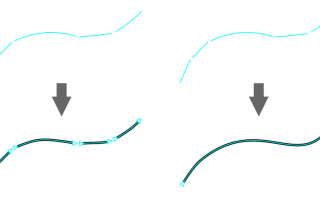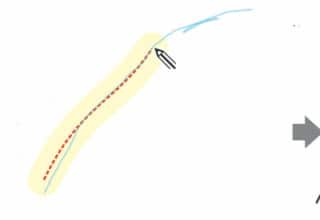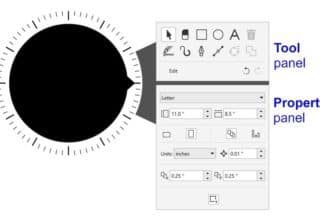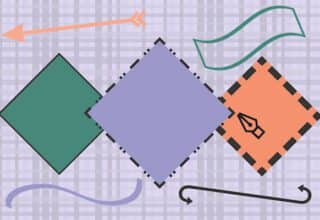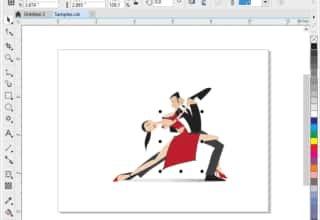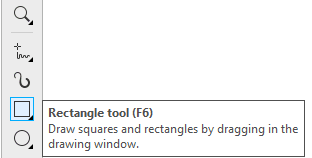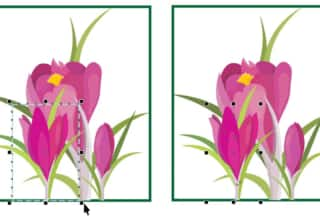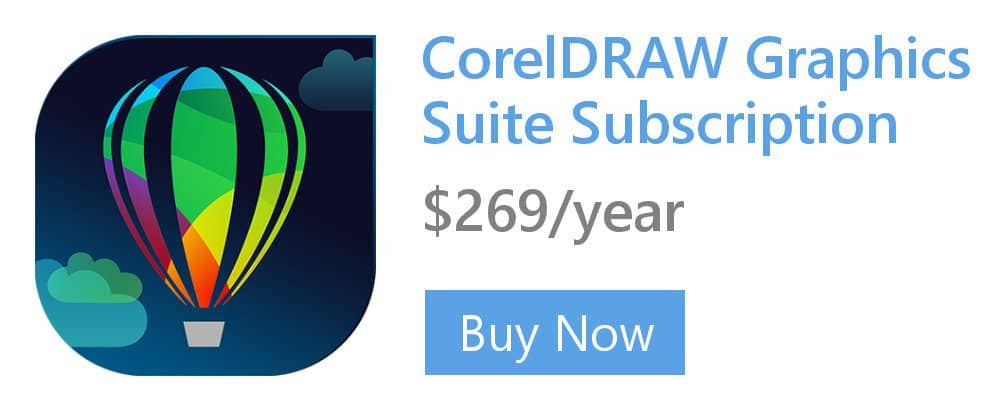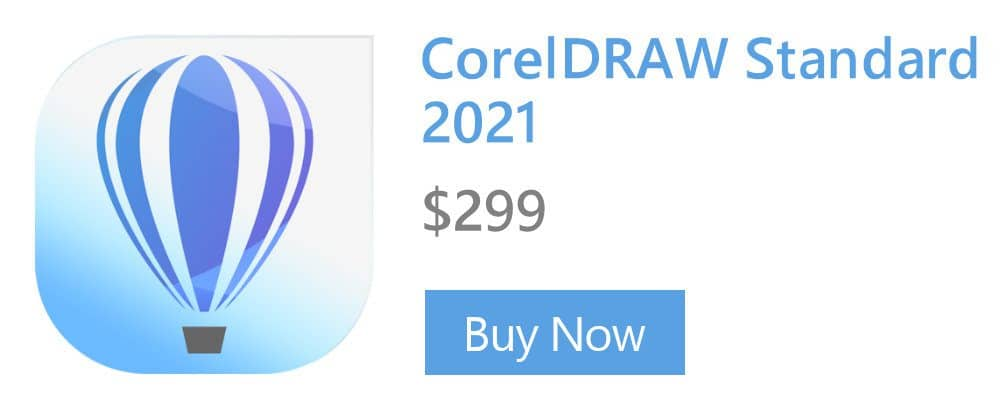- Home
- Tips
- Graphic Design
- Interactive Drop Shadow
Interactive Drop Shadow
Click the Drop Shadow tool.
Drag from the object to where you want to place the drop shadow.
To change the direction of the drop shadow, drag the end handle.
To adjust the opacity of the drop shadow, move the slider.
To change the color of the drop shadow, drag a color from the color palette to the end handle.
We will add a drop shadow to the bird by dragging out from the bottom.
More controls are available on the property bar.
RELATED TIPS
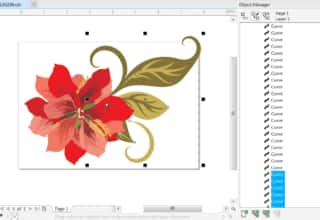
Creating a selection group
In this example, selection group 1 is associated with the curves that are used to create the leaves; selection... Read more
Read more