Lightening up dark night photos is easy in PaintShop Pro, once you get to know how to use Fill Light/Clarity. In this tutorial you will learn how to brighten up your night photos with:
- Fill Light/Clarity
- Noise Removal
- Smart Photo Fix
Thanks for watching! We hope you found this tutorial helpful and we would love to hear your feedback in the Comments section at the bottom of the page. You will find a written version of this tutorial below, and a printable PDF copy to download on the Download Resources tab above.
Download your FREE 30-day trial and make every shot your best shot with PaintShop Pro 2023, your all-in-one photo editing and design software.
What’s New in PaintShop Pro
PaintShop Pro Tools
Corrections and Enhancements
Featured products
 PaintShop Pro 2023 Ultimate
PaintShop Pro 2023 Ultimate
 AI HDR Studio 3.0
AI HDR Studio 3.0
 PaintShop Pro 2023
PaintShop Pro 2023
 Vision FX
Vision FX
Welcome to this tutorial on how to lighten up dark photos in PaintShop Pro.

In this example I will demonstrate how easy it is to restore visibility to a dark photo. This is a common occurrence when photos taken at night with a flash are shot far away from the subject.
1. First, open the image in PaintShop Pro and make sure that the Edit workspace is active.
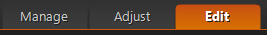
As you can see, it’s very difficult to make out what the image actually is; so let’s add some light and reveal the scene.

2. From the Adjust menu select Brightness and Contrast, and then Fill Light/Clarity.
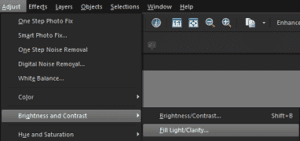
3. Since the image was extremely dark, I’ll increase the Fill Light to 125 and the Clarity to 100.
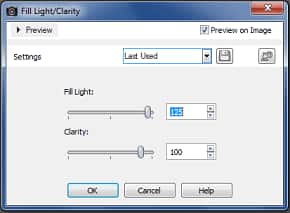
4. Next, from the Adjust menu, select One Step Noise Removal; this will remove a lot of the grain commonly seen in dark photos after they’ve been brightened.
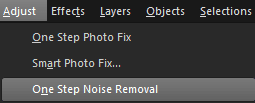
5. Lastly, from the Adjust menu select Smart Photo Fix. These options will allow you to lighten the image a little more, as well as restore some of the color to the photo.
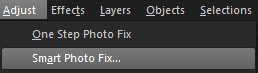
When you’re happy with the adjustments here, click OK to continue. That’s how easy it is to restore dark night photos in Corel PaintShop Pro.

Download your FREE 30-day trial and make every shot your best shot with PaintShop Pro 2023, your all-in-one photo editing and design software.


Reader Interactions