
How to Make a DIY Overhead Tripod
In this tutorial we’ll show you how to make an overhead tripod, which can hold your phone or camera from above to take overhead shots or film overhead videos. We’ll demonstrate two different setups using PVC pipes, a fixed-length one and an adjustable one. Both are easy yet reliable solution to overhead photography.
You can cut the PVC pipe to the length you determine is best for your camera or phone. Depending on your project, you may need longer pieces if you want to shoot or photograph a bigger object. You could use PVC primer and cement to glue every piece of PVC in place. But we choose not to for the flat storage and portability.
There are 5 basic steps to this photo project. Watch the video to see how it’s done and follow along with the detailed instructions below.
Make an Overhead Tripod (Basic Version) in 3 Easy Steps
You will need the following materials for this project:
- 6 pieces of 3/4″ PVC Pipe cut to desire lengths
- 1 Horizontal Arm Piece (8″)
- 2 Back Pieces (14″ long)
- 1 Upright Piece (28″ long)
- 2 Leg Pieces (16″ long)
- 3 PVC 90-degree Elbows
- 2 PVC Tees
- 2 PVC Caps
- Mini Tripod Stand or Smartphone Holder Mount
- 1 Bolt/Machine Screw (1/4″ – 20 x 1/2″, fit the hold of the mount)
- Optional: Hack Saw, Tape Measure, Screwdriver, 1/4 Drill Bit and Drill
- Drill a hole in the center of a Tee for the bolt/screw to go through
- Remove the mount from the mini tripod
- Put the bolt into the Tee and twist it through the hole
- Now attach the cellphone mount to the Tee
- Insert the 8″ arm into the Tee
- Insert the two back pieces into a Tee connector
- Attach an elbow to each end of the back pieces
- Attach the two legs to the back pieces
- Insert the upright piece into the center Tee
- Add an elbow at the top
- Now attach the arm and mount piece into the elbow
- Add the caps onto the ends of the 2 legs
- Now put your phone onto the mount
- That’s it!
Make an Overhead Tripod (Adjustable Version) in 3 Easy Steps
You will need the following materials for this project:
- 4 pieces of 3/4″ PVC Pipe (Sch.80*) cut to desire lengths:
- 1 Horizontal Arm Piece (8″)
- 1 Upright Piece (28″ long)
- 2 Leg Pieces (16″ long)
- 1/2″ PVC pipe (Sch.80) for 1 Back Piece (inner) (30″ long)
- 3/4″ PVC pipe (Sch.40) for 4 Back Pieces (outer) (7″ long)
*Schedule or Sch. refers to the thickness of a pipe
**Sch. 80 pipe has thicker walls than Sch. 40 pipe
- Two 3/4″ PVC 90-degree Elbows
- Two 3/4″ PVC Tees
- Two 3/4″ PVC Caps
- One 1″ x 1″ x 3/4″ PVC Reducing Tee* (no threading)
- One bolt (as a Locking Bolt, longer than 1.5″)
*Reducing Tee has two ends of equal size and the third one slightly smaller
- Mini Tripod Stand or Smartphone Holder Mount
- Optional: Hack Saw, Tape Measure, Screwdriver, 1/4 Drill Bit and Drill
- Same as the basic version, screw the phone mount onto a Tee with a hole
- Then attach the arm to it
- Create the height adjustable upright:
- Drill a hole in the center of the 1″ x 1″ x 3/4″ Reducing Tee
- The hole should be of the size so that the locking bolt can go through easily
- The upright piece is also drilled with a few same size holes at a regular interval to allow for height adjustments
- Insert the upright piece to the Reducing Tee
- Now the upright is ready
- Insert the 1/2″ PVC pipe (Sch. 80) into a Tee
- Set the Tee in the middle of this inner pipe
- Now put the first 2 pieces of 3/4″ PVC pipes (Sch. 40) on (Make sure they are inserted into the Tee)
- Put the other 2 pieces of 3/4″ PVC pipes (Sch.40) on
- Attach the elbow to each end of the back pieces
- Insert the 2 legs to the elbows attached to the back pieces
- Add the caps onto the ends of the 2 legs
You can adjust the length by pulling out the outer pieces
- Insert the upright piece into the center Tee
- Attach the arm & mount piece to the upright piece by inserting it into the Reducing Tee
You can use the locking bolt to adjust the height
Assembly Tips:
- You may find that the Reducing Tee is a bit bigger for the 3/4″ pipe, making the pipe not snugly fit in the Tee. It won’t cause any issues, but you can easily ‘fix’ it using a binder clip.
- If your adjustable back pieces can’t hold in place, you can use packing tape to secure them.
- If you mount a heavy camera on the tripod, the upright piece is likely to fall forward. You can tilt the upright piece back a little to balance it.
- Now you can setup the tripod and start shooting your project!
Related Tutorials
After you’ve taken some pictures using the overhead tripod, you may want to edit, crop, or even change the background of your photos. Here are a selection of tutorials you might find helpful.
Your Guide to Photo Background Change
This tutorial will teach you how to remove the background from an image or photograph. If you want to get rid of a white background, it’s easy with the background eraser tool!
How to Setup Lighting for Photography
Learn about different types of lighting and how various lighting set-ups can produce different and dramatic effects for your photography.
Creating a Depth of Field Effect
Learn how to make objects pop with emphasis by applying various degrees of blur and clarity using the Depth of Field feature in PaintShop Pro.

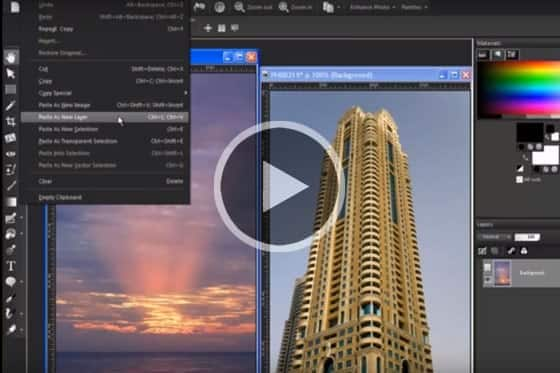



Reader Interactions