WordPerfect Office Tutorials

Using the Reference Center
WordPerfect’s Reference Center puts all of the tips, tricks, tutorials and helpful information you need right at your fingertips.
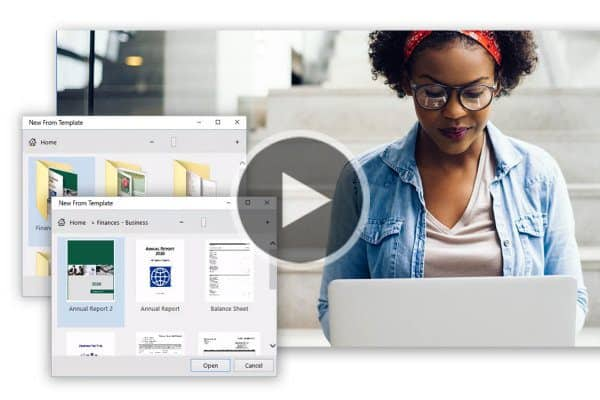
New from Template Feature
Learn how to simplify your workflow with WordPerfect templates and the Template Viewer that makes the template selection process fast and easy.
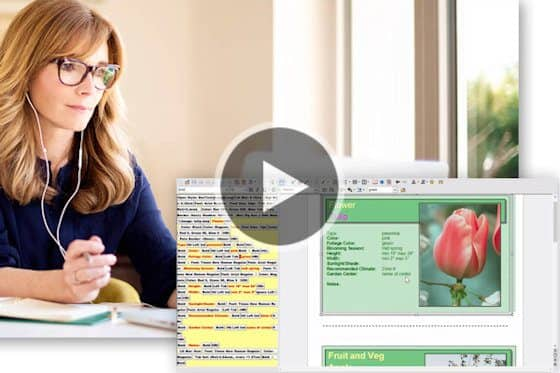
Reveal Codes Docking
This video will show you how to use Reveal Codes in WordPerfect, and how to customize the position, font color and other settings.

Creating a Keyboard Shortcuts Printout
Missing that WordPerfect keyboard shortcuts template from the past? Now create your own, including any keystroke customizations you may have done.

Finding Features with the Keystroke Menu
Can’t find the WordPerfect tool or feature you want to use? Just start typing in the name in the Keystroke Menu and it will find it for you.
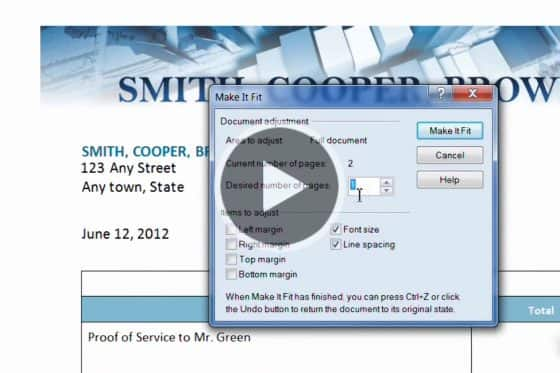
Make It Fit
WordPerfect’s Make It Fit️ feature lets you instantly resize a block of text to fit a specified number of pages, while minimizing formatting changes.

Creating and Managing Favorites
Find yourself opening the same WordPerfect Office files for your project? Use the Favorites feature to open them simultaneously.
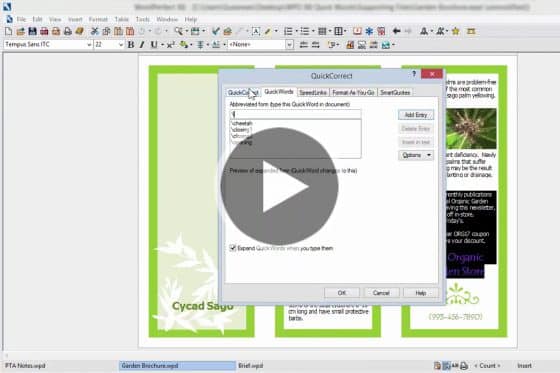
Save Time with QuickWords
Save time with WordPerfect’s QuickWords – custom shortcuts you create for frequently used text strings, signatures, graphics and more.
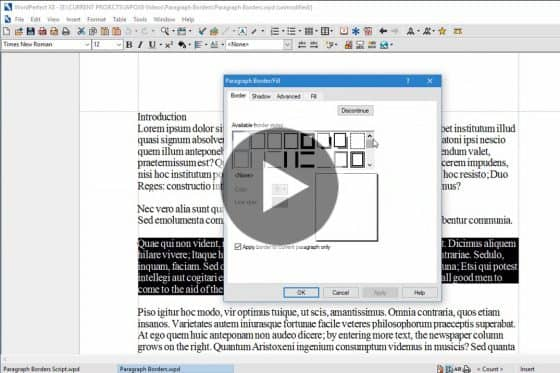
Applying Paragraph Borders and Styles
This tutorial will show you how to use Paragraph Borders to highlight areas of your document and how to use Styles to create unique headings.

Changing the Display Settings
Learn how to adjust your WordPerfect display settings in order to hide Margin and Header/Footer lines, Margin Icons and Table Function indicators.
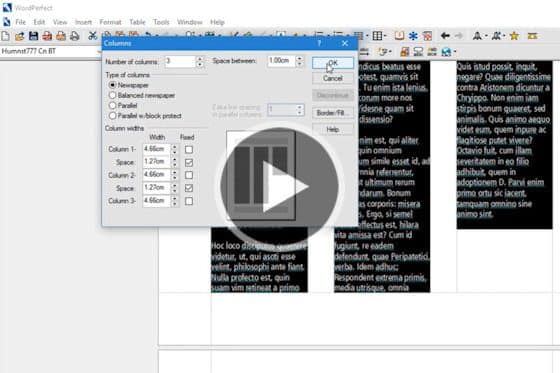
Creating and Formatting Columns
Learn how to add and format different types of columns in your WordPerfect documents, including newspaper, parallel, and more.
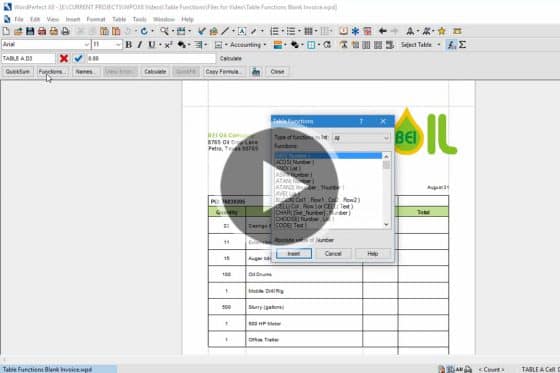
Automatic Calculations in WordPerfect Tables
Did you know WordPerfect can perform spreadsheet calculations on table data? This tutorial will show you how to add values, format, and calculate.

Using Mail Merge
Use WordPerfect’s Mail Merge Expert to add data from your address book to form documents such as letters, labels and envelopes.

Organize and Edit WordPerfect Macros
This tutorial will show you how you can automate your workflow and take control of your macros by using WordPerfect’s Macro Manager.
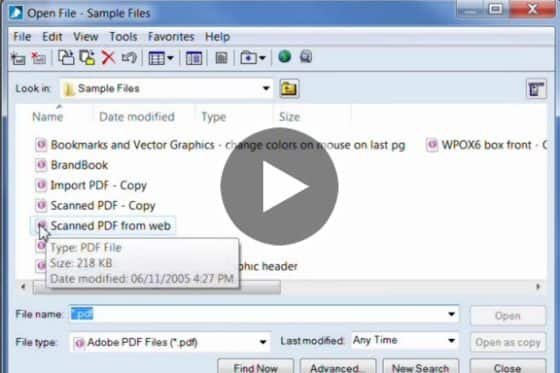
Opening and Editing PDFs in WordPerfect
With WordPerfect, you can open PDF files as editable documents, make your edits, then save as Word, WordPerfect or export to PDF.
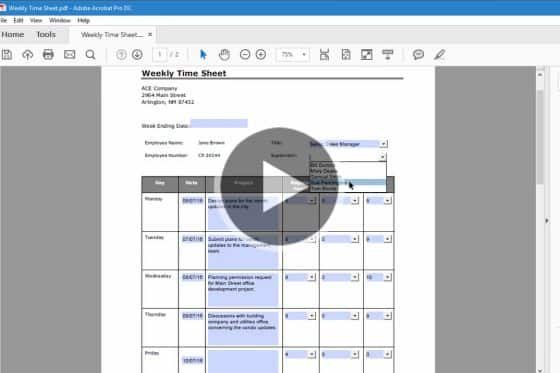
Using Templates to Create PDF Forms
Learn how to create a fillable PDF form in WordPerfect. Start with a template and simply add in the PDF fields and form controls you want, then publish to PDF.
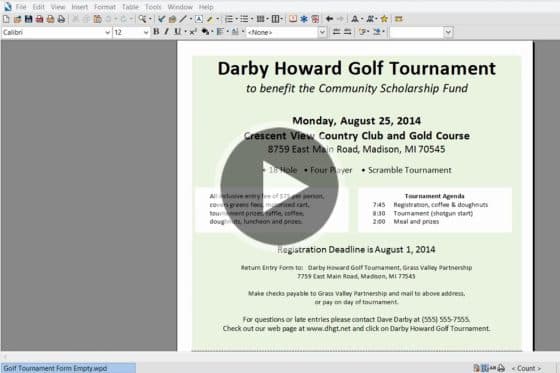
Creating Fillable PDF Forms
Learn how to use the PDF Form feature in WordPerfect Office to create fillable forms for collecting information interactively.
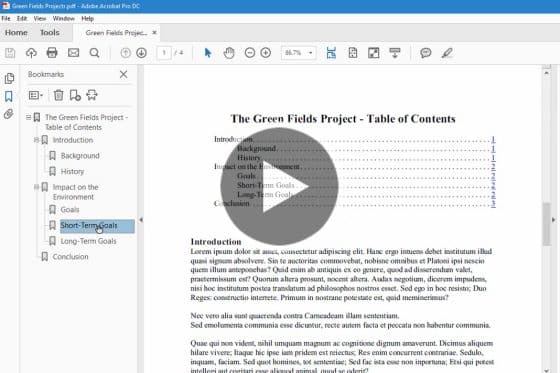
Creating a Table of Contents with PDF Bookmarks
Learn how to use WordPerfect styles to quickly create Tables of Contents and PDF documents that include bookmarks and links.
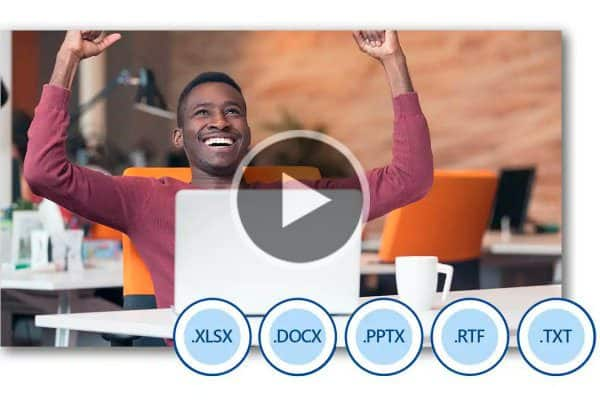
Working with Word Files in WordPerfect
See how easy it is to open, edit, and save the latest Microsoft Office file formats in all WordPerfect Office applications.
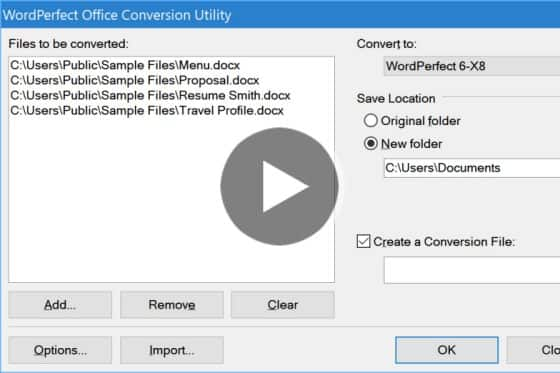
Batch Converting Files from Word to WordPerfect
Need to convert Microsoft Word files to WordPerfect? The Conversion Utility will simultaneously convert multiple Word files to WordPerfect file formats.

Writing a Book with WordPerfect
This tutorial will guide you through the steps of writing your own book using WordPerfect, from start to finish.

Creating and Publishing eBooks
Get started with eBook creation in WordPerfect – learn how to create your first chapter and publish to MOBI or EPUB format.

Creating Tables of Authorities with Perfect Authority
Perfect Authority offers a faster, simpler way to build a Table of Authorities by instantly locating, alphabetizing and cross-referencing citations for you automatically.

APA, MLA and Turabian Projects
Learn how to use writing templates for APA (American Psychological Association), MLA (Modern Language Association) and Turabian in WordPerfect.
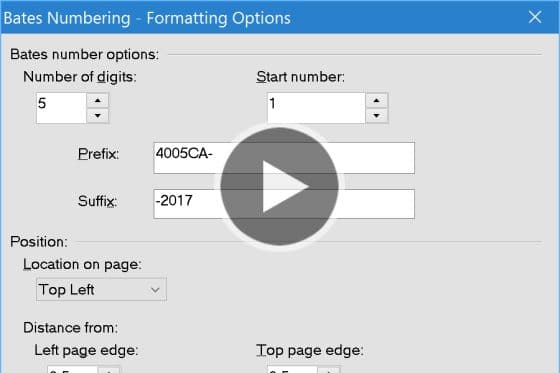
Bates Numbering
Save precious time with the Bates Numbering tool to easily insert Bates numbers in WordPerfect documents.
Featured Tools

WordPerfect Office Home & Student 2021
User-friendly office suite for school and home plus hundreds of free templates to create documents, presentations, spreadsheets and more.

WordPerfect Office Professional 2021
Depend on the trusted power of WordPerfect Office Professional to create impressive documents, presentations, spreadsheets, and more!

WordPerfect Office Standard 2021
The all-in-one office suite for creating impressive documents, spreadsheets, presentations, PDFs and more.

