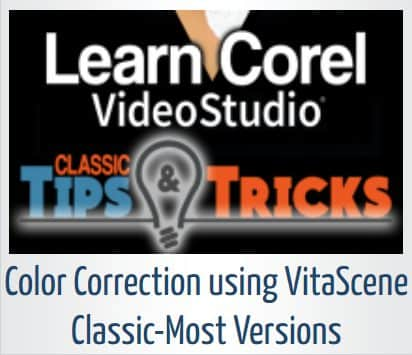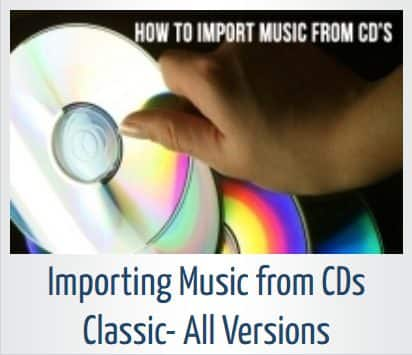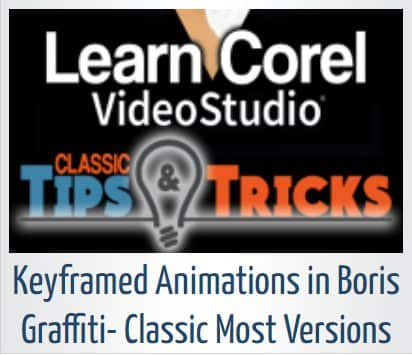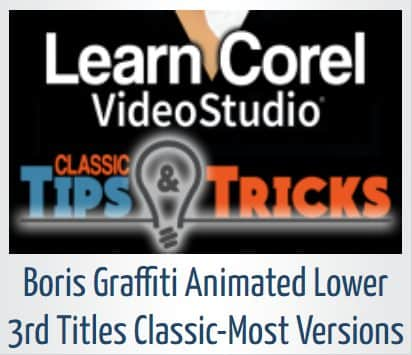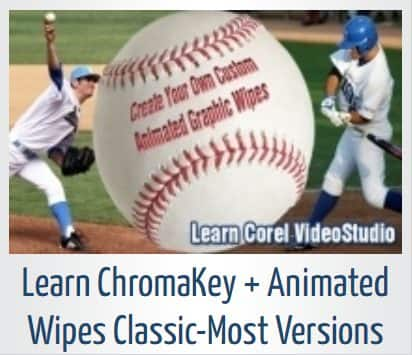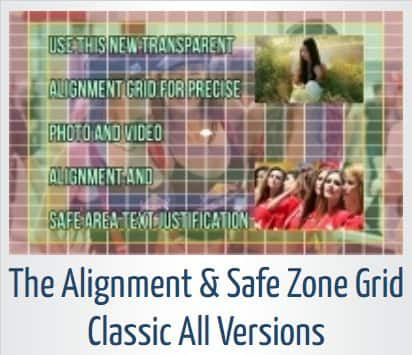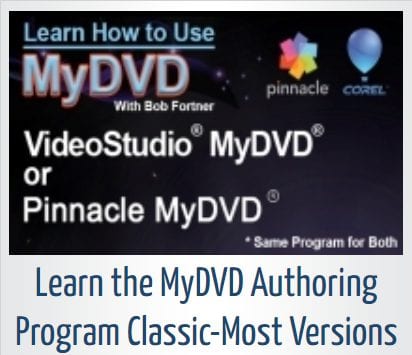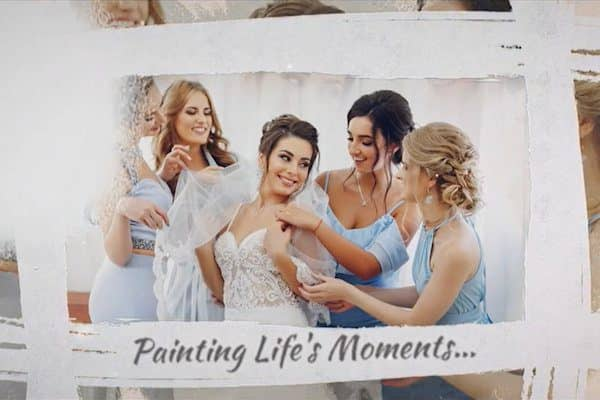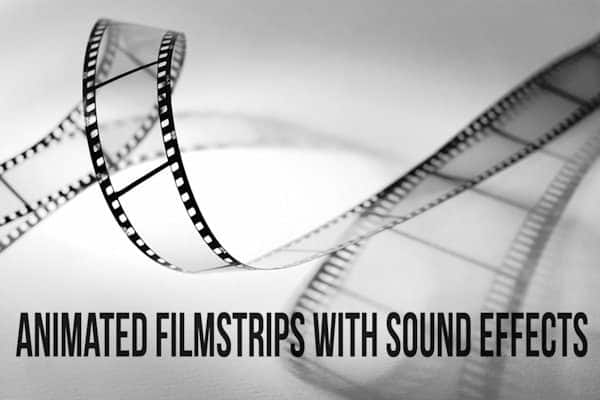Premium Video Training for VideoStudio
Get the most out of VideoStudio with a Studio Backlot membership!
With your membership, you’ll get access to hundreds of professional training videos and thousands of royalty-free stock elements, fonts, templates, graphics, overlays, backgrounds and more. Members also get discounts on live support calls, video gear and software. Become part of the active Studio Backlot community made up of video enthusiasts and professionals who love to share ideas, techniques and knowledge.
Top Reasons to Join Studio Backlot
- Access hundreds of VideoStudio tutorials not available anywhere else, with new tutorials added each month!
- Access the full library of royalty-free elements, including stock photos and footage, fonts, motion backgrounds, overlays, graphics and more. New stock added each month!
- Get member discounts for live support calls with a Studio Backlot expert, video gear and software.
- Be part of an active community of video enthusiasts and professionals who love to share their video creations, ideas, techniques and knowledge.
- Monthly emails to let you know about all the new content added that month, including new training and tips plus new creative elements and premium content for members only.
- Your first 7 days are free, with full training access and stock download privileges.
- Membership is just $12.99 USD per month, or $129.99 USD for an annual subscription – and you can cancel anytime.
Learn more about courses and take advantage of the free 10-day all-access pass to Studio Backlot when you purchase VideoStudio.
“Studio Backlot is a must-have if you really want to know your program well, to produce professional results. I highly recommend memberships to anyone thinking about it. One of the best investments I have ever made.”
L. Stigsell
Premium Video Training
Whether you’re a novice with little or no experience, or a seasoned professional looking for the latest tips and tricks, Studio Backlot has you covered with training that ranges from basic editing techniques to Hollywood-style special effects just like the pros use. Here’s a sample of the tutorial content that you’ll have access to with your membership.
Creating a Tracking Mask with Mask Creator

Creating Custom Motion Backgrounds

Create a Custom Animated Wipe
See what’s included in the complete VideoStudio training course
Getting Started and New Features
- VideoStudio Basics Part 1 & 2
- Splitting Clips; Grouping Clips
- New features: Audio Cues, Transition Effects, Title Editing Tools and Effects
Slideshows, GIFs and Templates
- FastFlick slideshow maker
- Instant Project templates
- GIF Creator
- Split Screen tool
Transitions and Effects
- Pan and Zoom
- Seamless and Morph Transitions
- Tiny Planet Effects
- Track Transparency
- Painting Creator
Advanced Editing Techniques
- Auto-motion Blur and Spline
- Multi-point Motion Tracking
- Time Remapping Fast and Slow Motion
- Color Correction, Grading and LUTs
“StudioBacklot.tv is constantly inspiring me to use new techniques. I’m so glad I’m a member!”
T. Mohr
Text and Titles
- Text Editor and Text Masks
- 3D Title Editor
- Speech to Text Converter
Masking
- Using Masks to Remove Objects 1
- Using Masks to Remove Objects 2
- Create a Static Mask
- Create a Tracking Mask
Audio and Music
- Audio Ducking
- Normalize Audio
- Audio Filter Integration
- Accessing Scorefitter
Capture, Import and Export
- MultiCam and Screen Capture
- Using MyDVD
- MultiCam Editor
“I immensely enjoy your training videos. You can either waste time trying to teach yourself or you can do the smart thing and learn from the masters.”
J. Lunina
Explore the Studio Backlot library of royalty-free creative content
With your Studio Backlot membership you have access to a huge library with thousands of creative content elements, all free for you to download and use in your video editing projects. With new content being added every month, you’re sure to find just what you need to make your movies shine.
“I’m a subscriber who truly enjoys your site. I have done some incredible commercial related stuff with the help of your training and the amazing add-on content you provide in your “Stock” collection.”
J. Stutts, Colorado Springs
Learn more about courses and take advantage of the free 10-day all-access pass to Studio Backlot when you purchase VideoStudio.