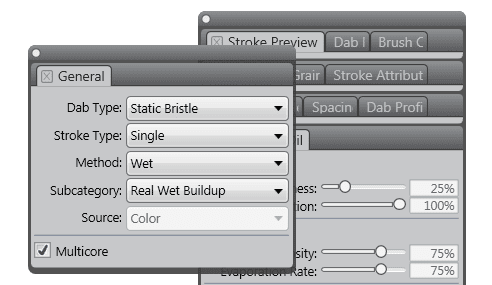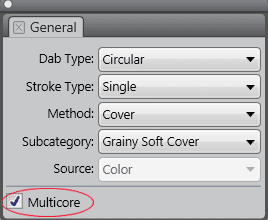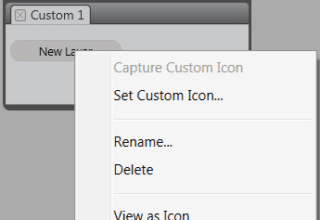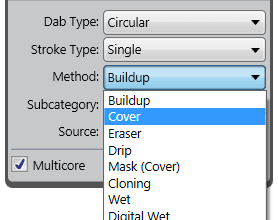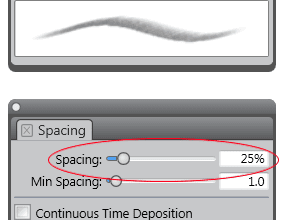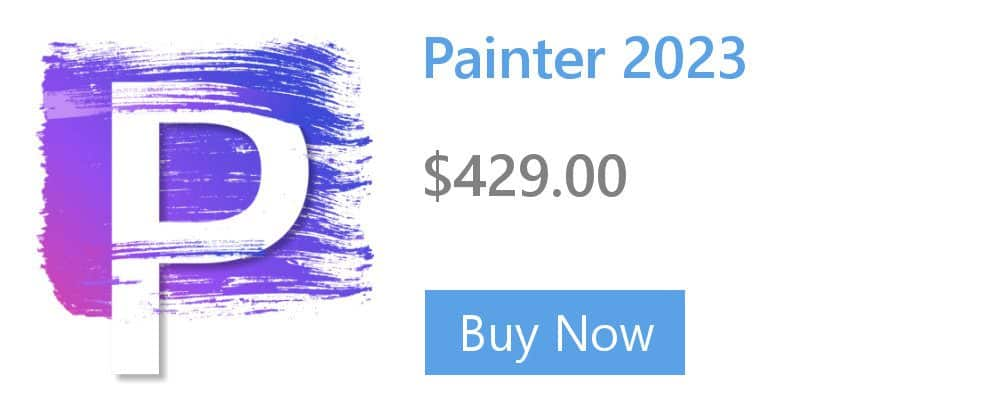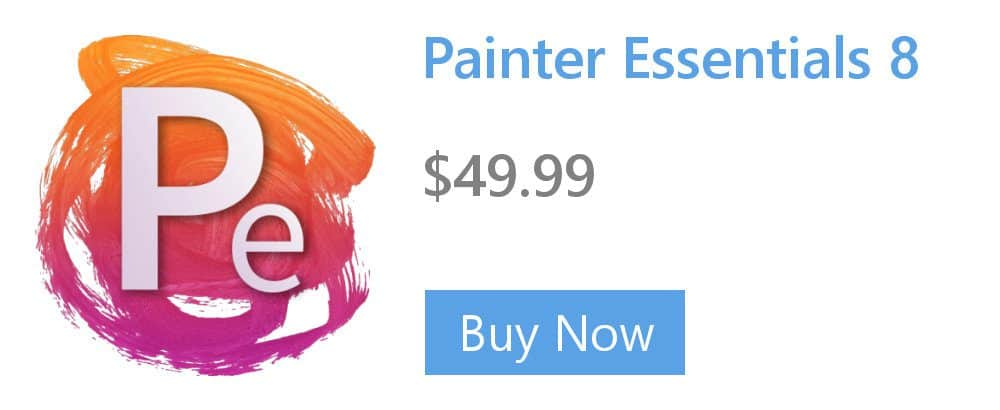- Home
- Tips
- Digital Art
- Using a keyboard shortcut to quickly access brush controls
Using a keyboard shortcut to quickly access brush controls
You can quickly open all brush control panels by pressing Cmd + B (Mac) or Ctrl + B (Windows). If you frequently access the General brush control panel, you can also drag the panel out the brush controls group. Then, the next time you use the keyboard shortcut, only the General panel opens.