
Carole Asselin
Cassel, as she is known online, has been using Paintshop Pro since version 7. When she heard of digital scrapbooking, it became clear that she then had a purpose for using her photo editing skills, and she began teaching people how to create digital layouts and elements using PaintShop Pro. In 2007, Carole got into scripting, and since then she has coded hundreds of scripts to help scrapbookers, designers and photographers work faster and more accurately with their photo editing projects. She is one of the most advanced scripters in the digital scrapbooking world.
Visit Carole’s website
Visit Carole on social media:
Facebook
Pinterest
YouTube
Read more about Carole
What do you use PaintShop Pro for?
I use PaintShop Pro for ALL my graphic needs, whether that’s to fix an old photo for a relative, to create icons for my son’s game, to crop images for my daughter’s website, or to unwind in my favorite activity – digital scrapbooking.
How did you get started in photography or art?
I got a copy of PaintShop Pro 7, and since I didn’t know what to do with it, I slowly learned with a few tutorials I found online (there weren’t many). When a friend mentioned digital scrapbooking, that piqued my curiosity, and I decided to see how I could create elements and layouts from scratch. Within a few weeks, I became a “teacher” online for digital scrapbooking using PaintShop Pro.
Around the same time, I discovered a script and again, it piqued my curiosity. I took an online class on scripting for PaintShop Pro. Soon after, I started selling scripts in online stores. Then, I built scrapbookcampus.com to teach more people about digital scrapbooking using PaintShop Pro. I have classes that are specific to digital scrapbooking, but also general photo editing, and even some about PaintShop Pro itself (how to customize PaintShop Pro, how to use vectors, etc.).
Describe your style
As a digital scrapbooker, I tend to be “realistic” and like to find ways to replicate paper products as closely as possible. Although I like to stretch the reality and create some photo effects that are only possible digitally, I am very detailed about realism in the shadowing for example.
What inspires your photography or art?
I love looking around and observing tangible things. I can find a rubber band on my desk and wonder how I can replicate the twist on it. Or if I see a crumpled paper, I’ll find ways to make it with PaintShop Pro’s tools.
How long have you been using PaintShop Pro for and why PaintShop Pro?
I started using PaintShop Pro at version 7, around 2003 or so. I have been using it ever since.
What is your favorite feature in PaintShop Pro?
I love the scripting ability as it can be so powerful and flexible. Although recording a script is something anyone can do to speed up tedious and repetitive tasks, there is MUCH more to scripting than basic recording.
I also love the picture tubes. Picture tubes are often misunderstood and are commonly associated with “tubes” that are merely extracted elements (people or objects) used to create tags and such. Picture tubes in PaintShop Pro are completely different. I have created many picture tubes for PaintShop Pro that allow the users to draw various elements with their cursor; chains, ropes, zippers, and more. I keep getting requests from Photoshop users to see if that could be made available to them. Sorry guys! You have to get your copy of PaintShop Pro!
Why should others try PaintShop Pro?
Others should try PaintShop Pro because it is affordable to anyone; and there’s no subscription that forces you to keep paying.
Because PaintShop Pro is very flexible; you can adjust the workspace to suit your own workflow and preferences instead of having to adapt to a format set by someone else.
Because PaintShop Pro is more powerful than most people think, even PaintShop Pro users themselves; there are a lot of “hidden gems” in the tools, commands and settings that most people ignore.
Because PaintShop Pro can use not only native tools and formats, but also other ones that are very commonly available online. It can use .abr brushes that are for Photoshop; it can use .psd format that are for Photoshop; it can also use many plugins that are promoted for Photoshop, and they work just as well in PaintShop Pro.
Images by Carole
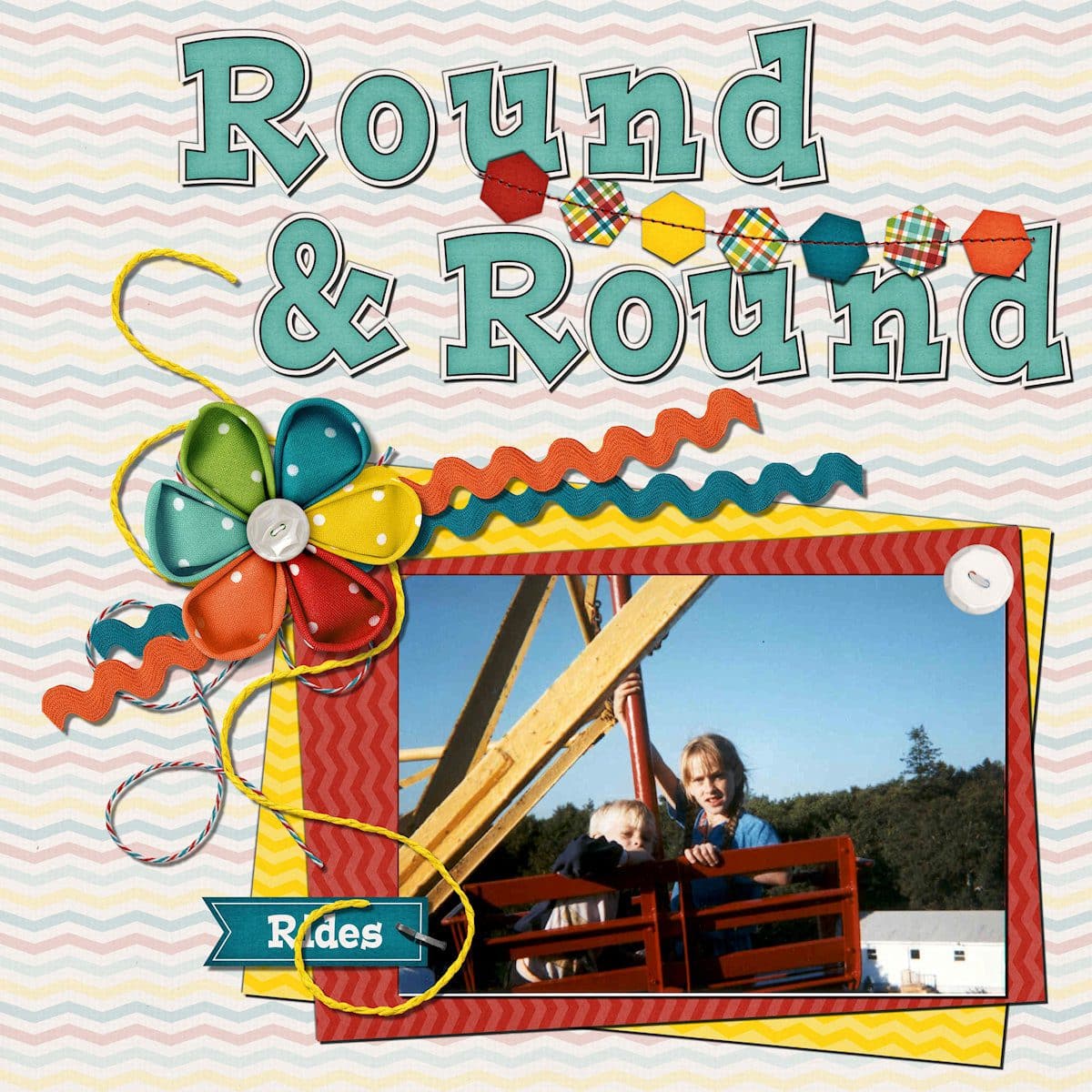
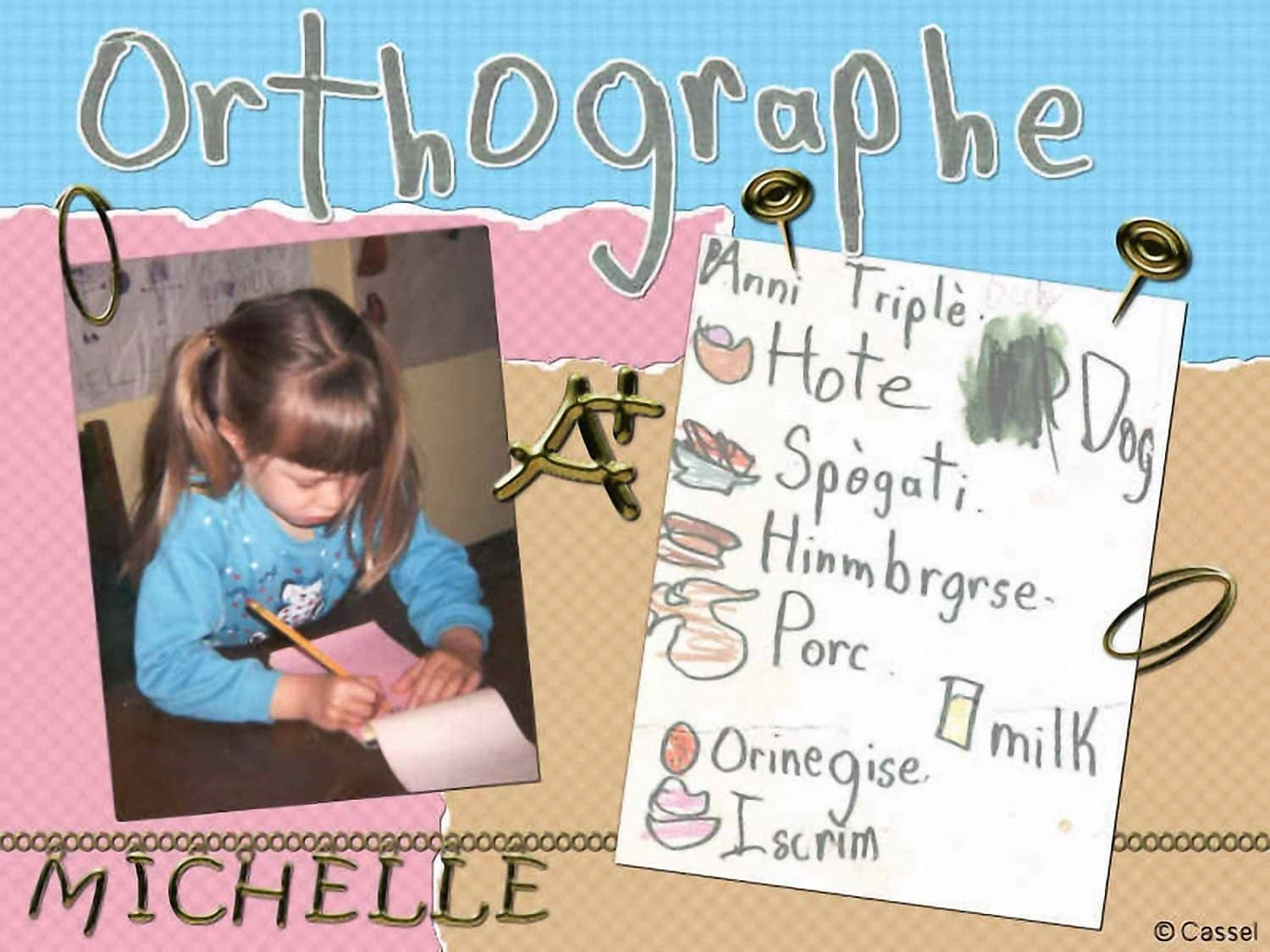
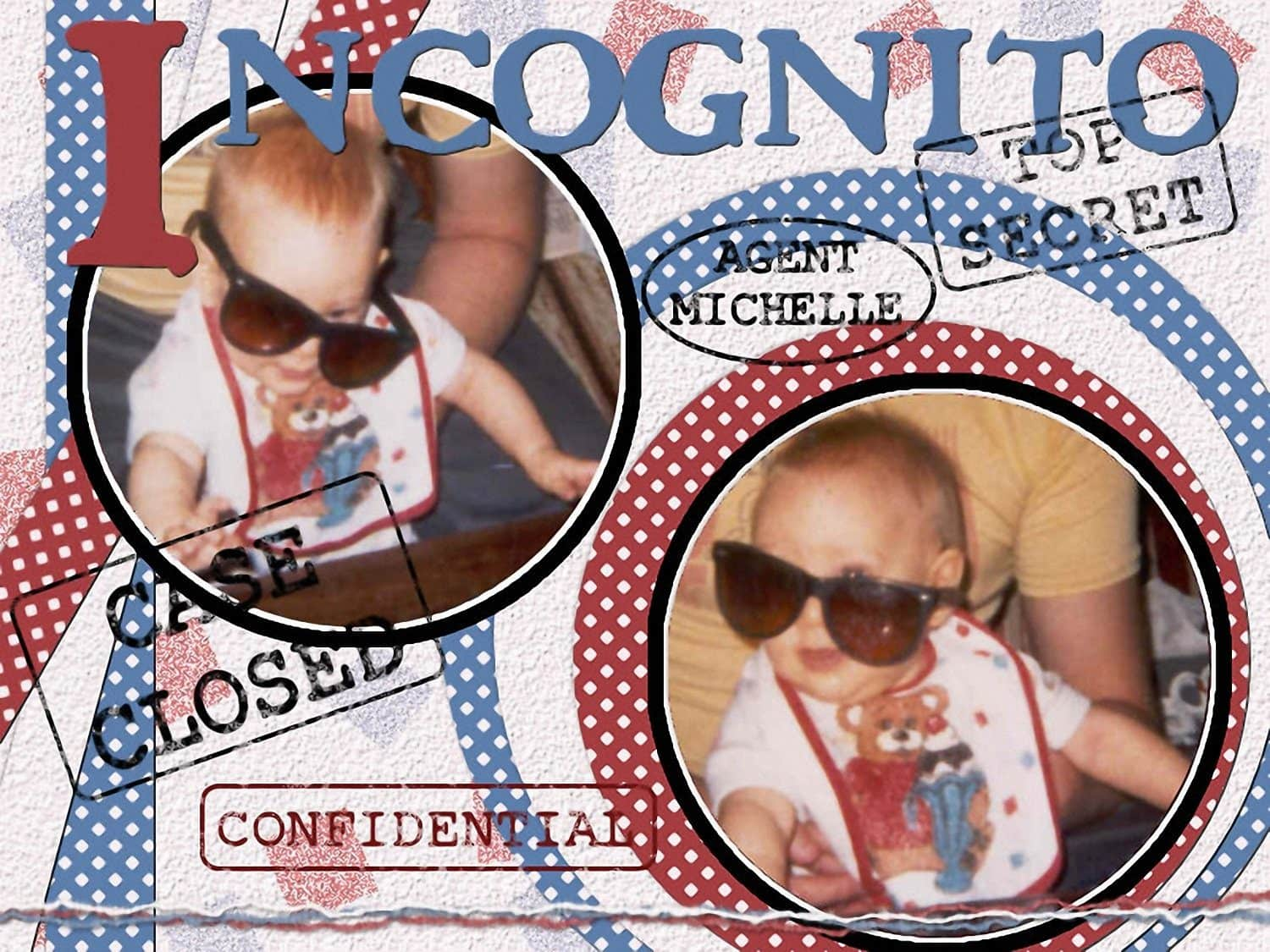
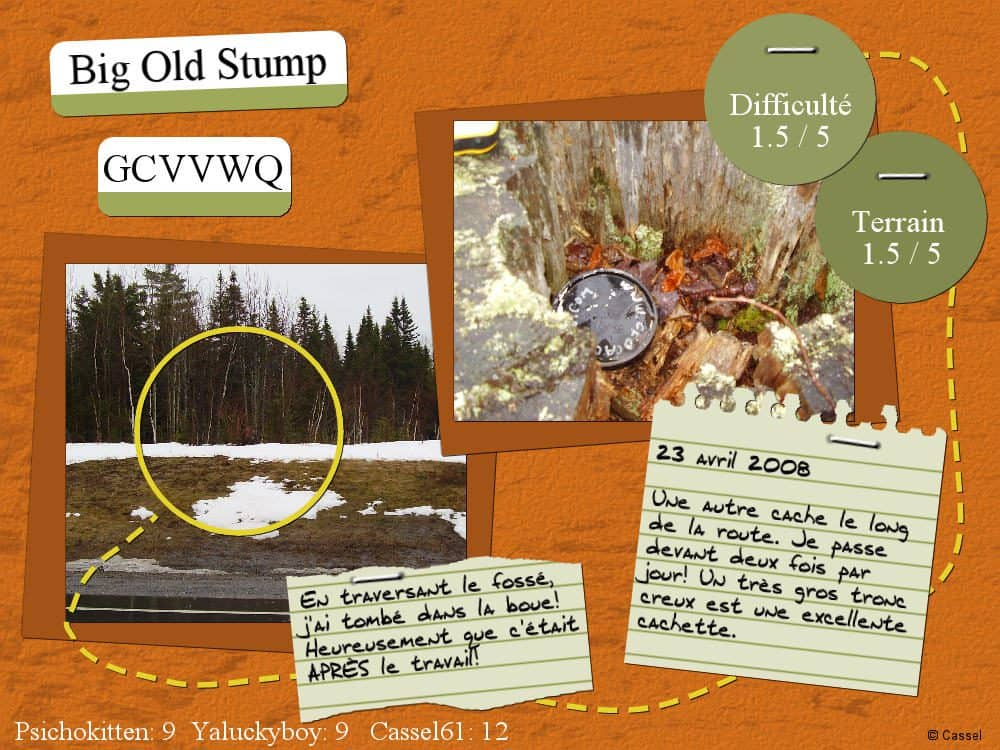
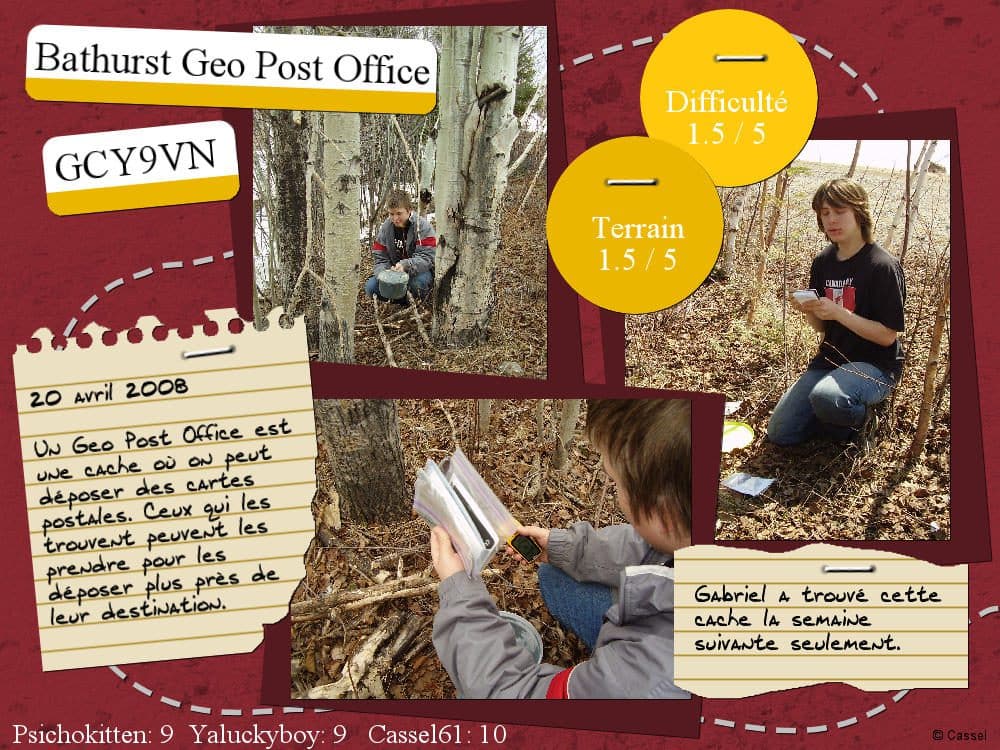
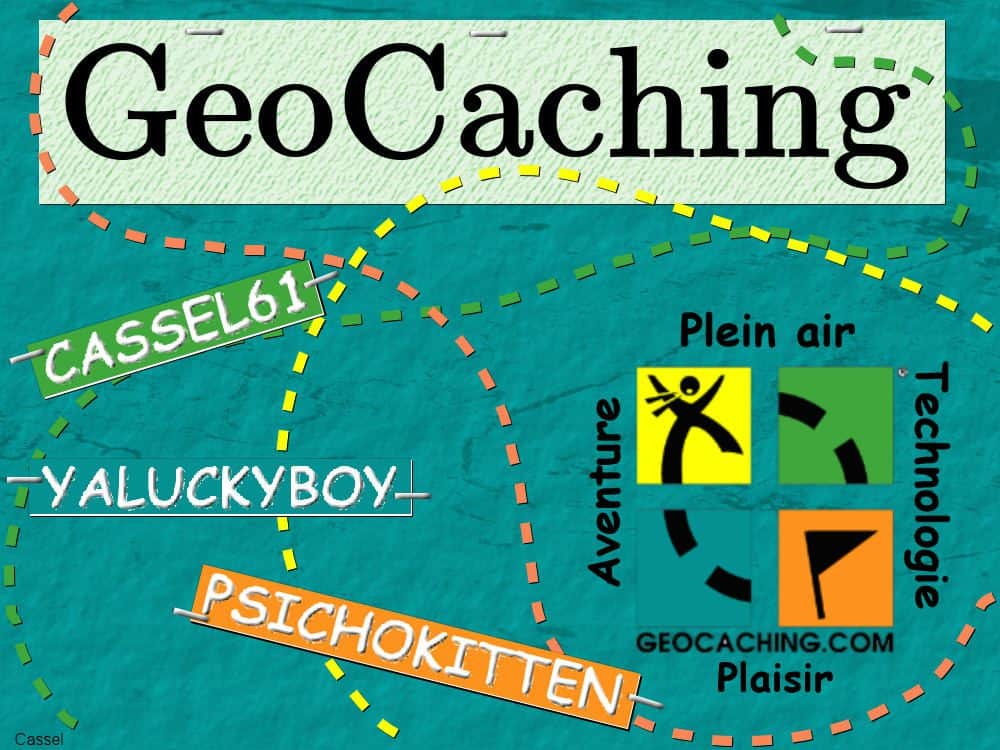
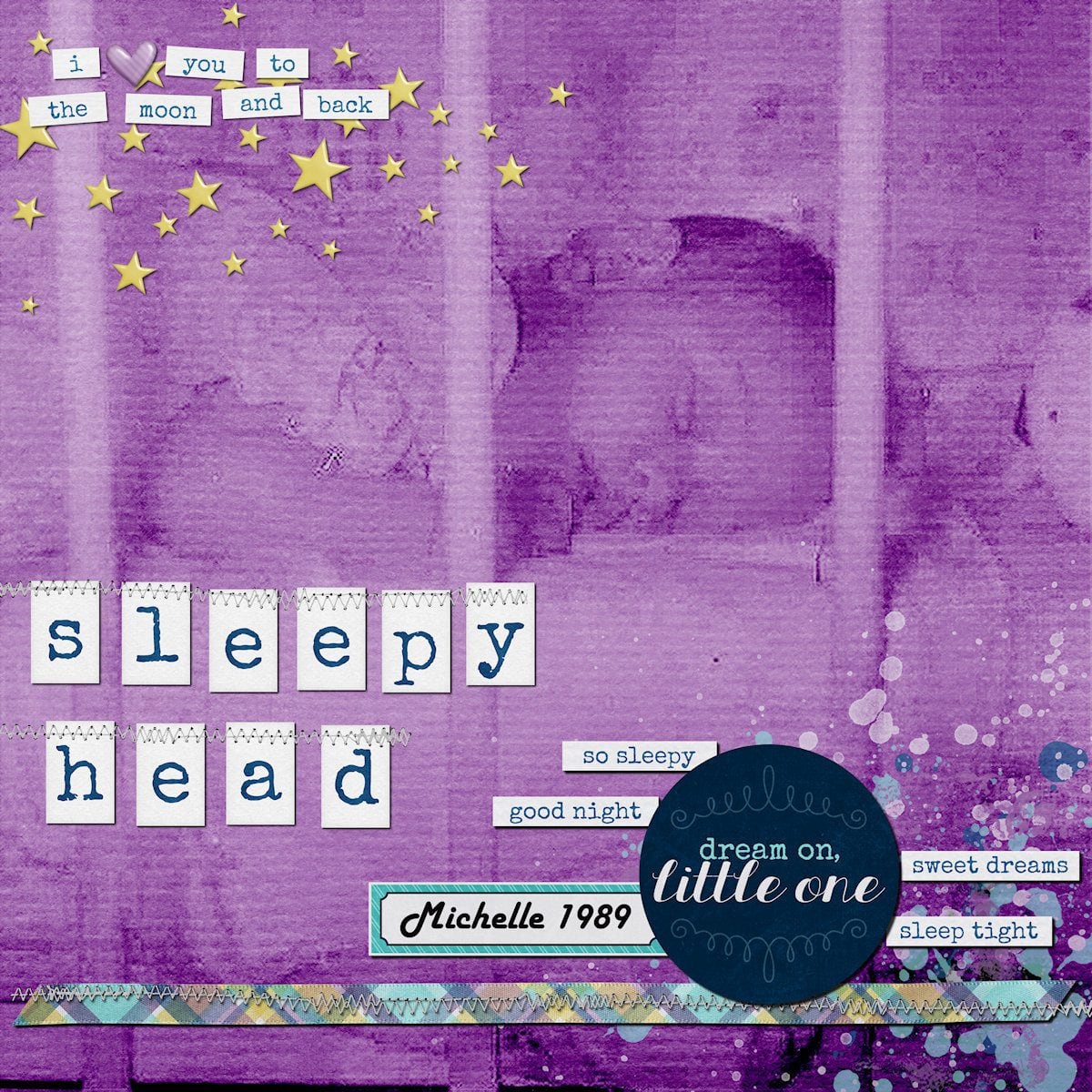
Webinars by Carole

Introduction to Scripts
In this 1 hour webinar, PaintShop Professional Carole Asselin will teach you the basics of scripting to apply special effects and speed up your workflow.

Restoring Old, Damaged Photos
Want to learn the tips and tricks of photo restoration? In this webinar, PaintShop Professional Carole Asselin shows you how to restore old damaged photos.
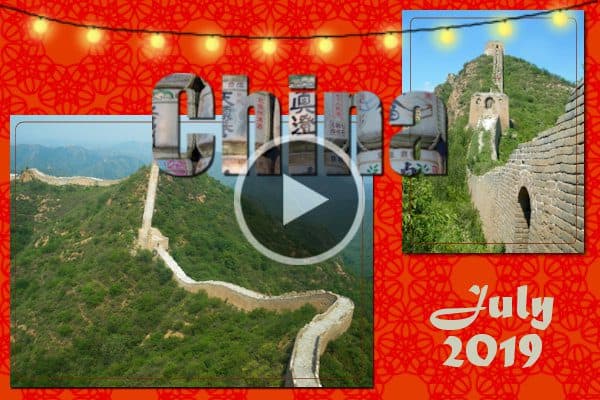
Creating a Digital Scrapbook
Are your photos just taking up space on your computer? Get some creative ideas for showcasing your photos from PaintShop Professional Carole Asselin.

Working with Masks
Masks can be used to show or hide parts of an image, fade between layers or create special effects. Learn how in this 1-hour recorded webinar.

Adding Special Effects to Photos
In this webinar you will learn how to add some creative photo effects, including selective color, depth of field, text overlays, vignettes and more.

Adding Glamour with Brushes
Learn how to customize your PaintShop Pro brushes to add stunning backgrounds, textures, effects and masks in your photo or design projects.

Working with Picture Tubes
The Picture Tube tool, unique to PaintShop Pro, lets you paint with a collection of objects. See the many ways Picture Tubes can be used, and how to create your own.

An Overview of the Text Tool
In this PaintShop Pro webinar you’ll get an overview of the Text tool, learn how to add and edit text, how to make your text follow a path, and more!

Making a Holiday Calendar
In this webinar recording, PaintShop Professional Carole Asselin shows you how to make custom calendars using your own photos and creative flair.
Download your FREE 30-day trial and make every shot your best shot with PaintShop Pro, your all-in-one photo editing and design software.

