
DIY holiday lanterns
Here is a quick and easy DIY project for creating lanterns which can be the perfect decoration or gift for the holiday season.
Templates for the lanterns are FREE for download. Follow along the tutorial and make one today!
How to make a holiday lantern in 5 easy steps
There are 5 basic steps to this project. Watch the video to see how it’s done and follow along with the detailed instructions below.
You will need the following materials for this project:
- Glass jars
- Tape
- Paint pen/markers
- Scissors
- LED tea light candles
- Spray paint (blue, gold…)
- Artificial snow paint (optional)
- Printed templates (on regular paper)
- PaintShop Pro or another editing software
- Download the FREE trial of PaintShop Pro if you don’t already have photo editing software.
- Download the FREE holiday lantern templates here.
- Open the template in PaintShop Pro.
- Resize the template to fit the inside of your jar if needed. The width of the printed template should be about the circumference of the jar.
- Print the template on a regular paper.
- Cut out an approximate shape of the image.
- First make sure your jar is clean and dry, then shake your spray paint can properly.
- Spray paint the outside of the jar.
- Be careful to not coat it with a huge amount of paint. Put a light and even coat to leave the jar translucent.
- Roll up the cut-out image and inset it into the jar. We can use a piece of tape to secure it in place.
- You can see the design through the glass. Trace the contour on the outside of the jar with a paint pen or marker.
- Start by tracing the outline of the silhouette (no need to be very precise), then fill in the rest of the silhouette.
- Once completed, remove the paper from the inside of the jar.
- Touch up the spots with the pen if needed.
- Finally, place the LED candle inside of the jar.
- You can spray a little bit of fake snow on the top of the outside of the jar for a wintery touch.
- And…voila!


How to edit photos and images
Before you print out the lantern templates, make sure it fits the size of your jar. These tutorials will show you how to crop your photo to the correct size, and adding text or other effects if you wish to.
Working with Text and Graphics
This project works not only with photos, but also with any artwork image or text. Learn how to add a message or quote to your image.
Cropping and Resizing your Photo
This tutorial will show you how you can crop your photo to remove any unwanted parts and make it the right size to fit your project.
Removing Objects from Photos
Whether you need to touch up some blemishes, remove an unwanted object or erase a scratch in an older photo, PaintShop Pro has the tools you need – see them in action!

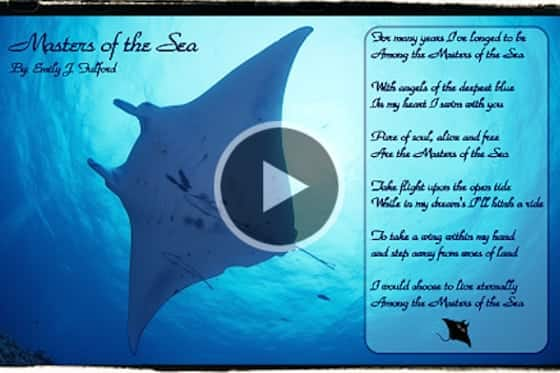



Comments (3)
Reader Interactions
Comments
the link to the templates does not work
Hi Mike, I’m sorry you’re having problems downloading the templates. I checked both of the links and they seem to be working ok for me. I can send them to you by email if you’d like?
Best regards,
Discovery Center team
Great, thnx for templates