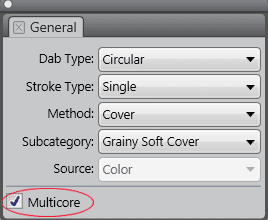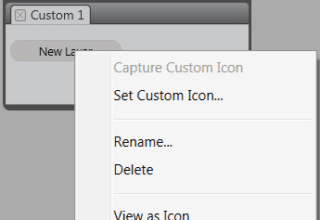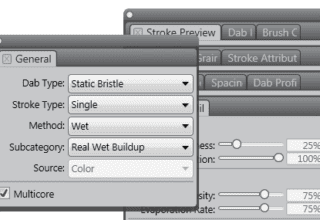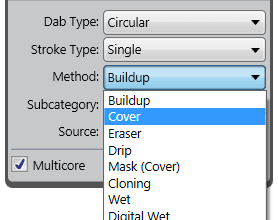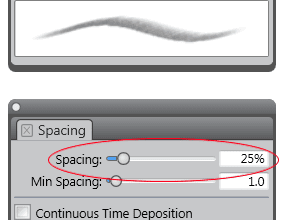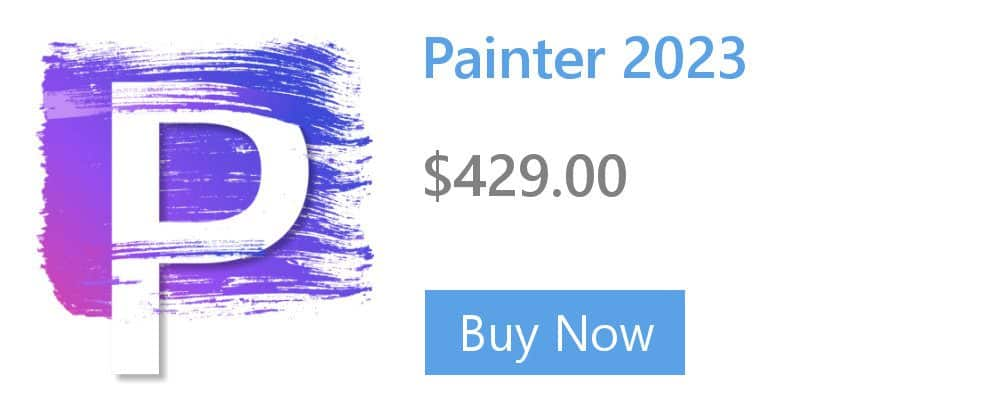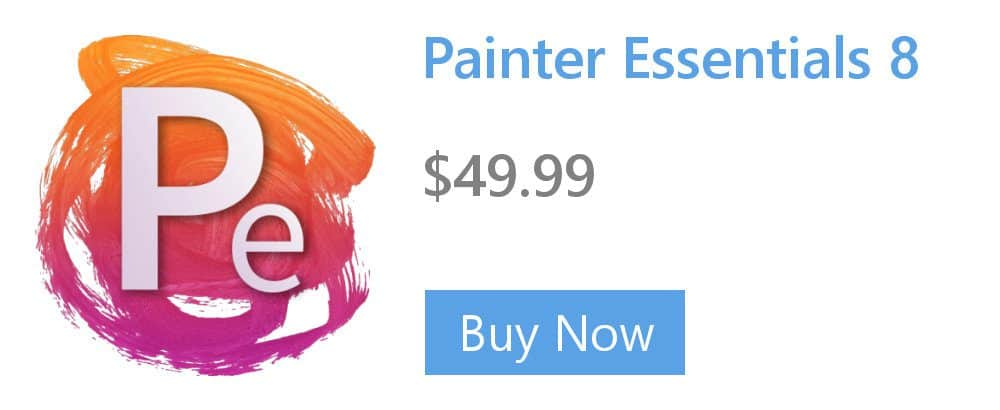- Home
- Tips
- Digital Art
- Creating New Brush Libraries
Creating New Brush Libraries
Currently, there is no method for creating brush libraries from scratch. To create a new brush library, open an existing brush library and hide any brush categories and variants that you don’t need. Then, add any new categories or brushes that you want to store in the new library. Next, export the brush library and give it a new name. Once you’ve exported the modified library, you can then import it as a new brush library.