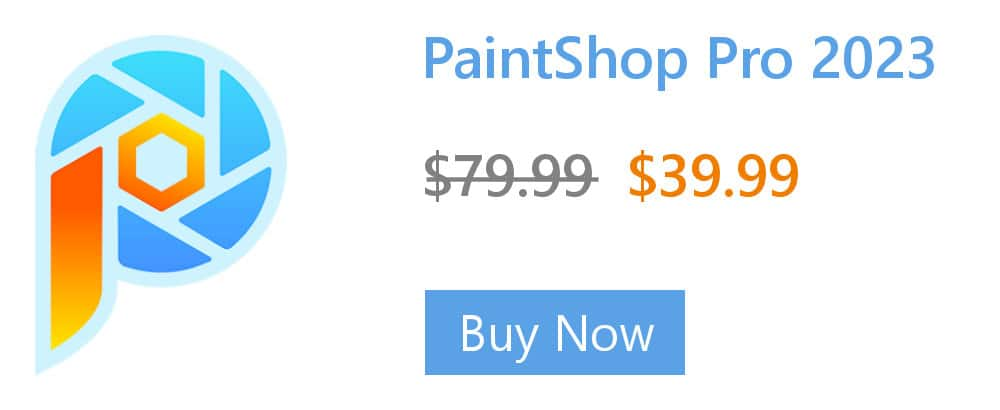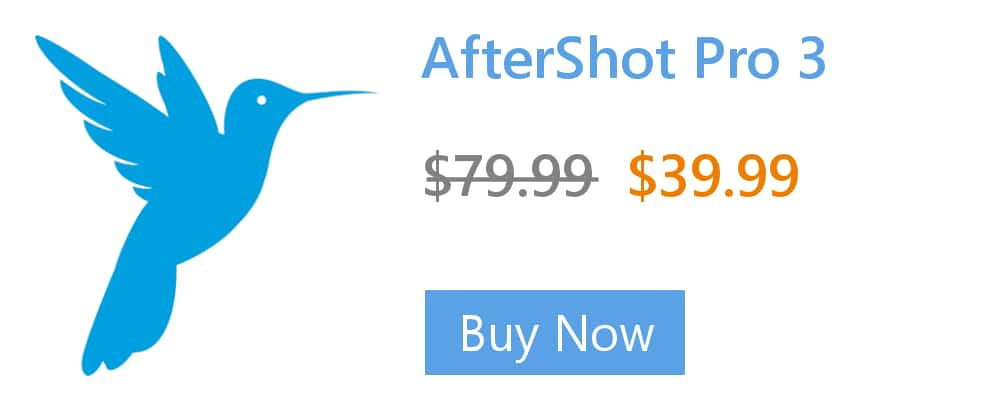- Home
- Tips
- Photography and Photo Editing
- Group Shot Arranging
Group Shot Arranging
If you are shooting a large group portrait, and the composition seems weird or lopsided, try arranging the people in a roughly triangular formation. Whether you have three people or thirty, a triangle is a good default strategy.