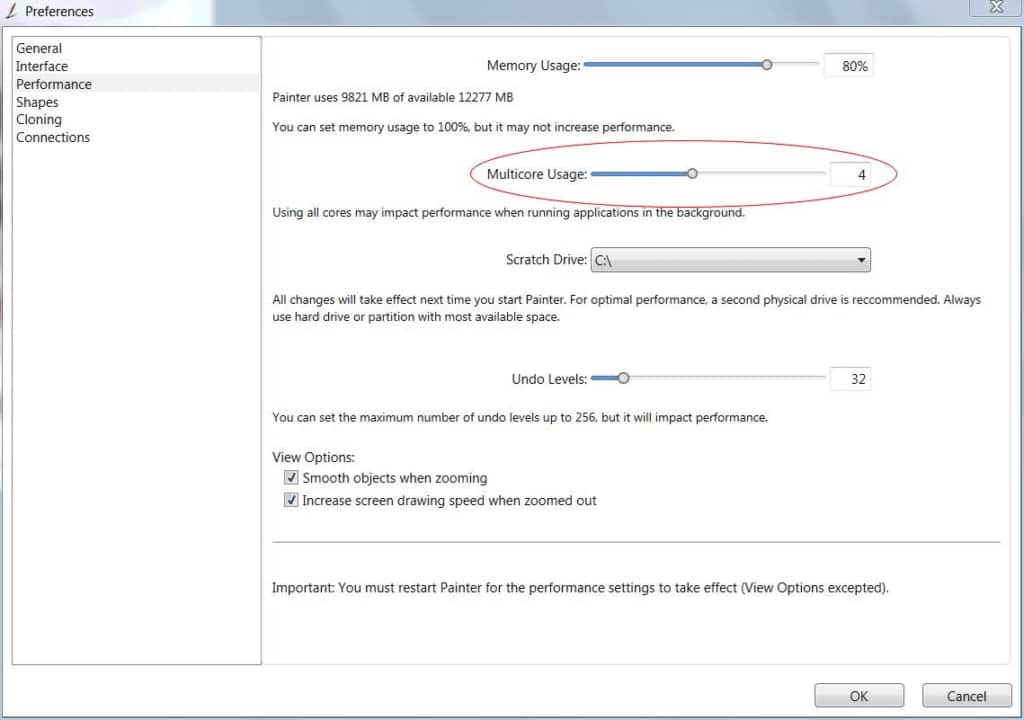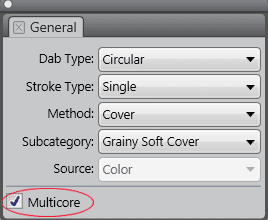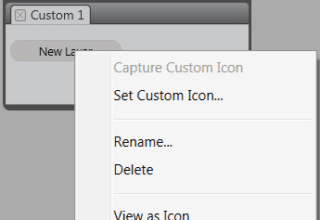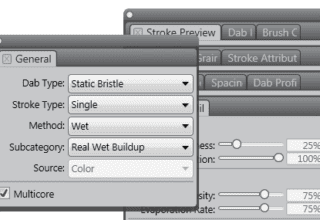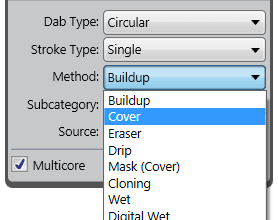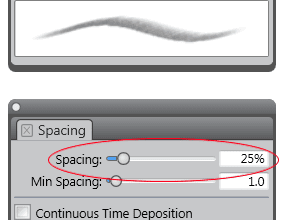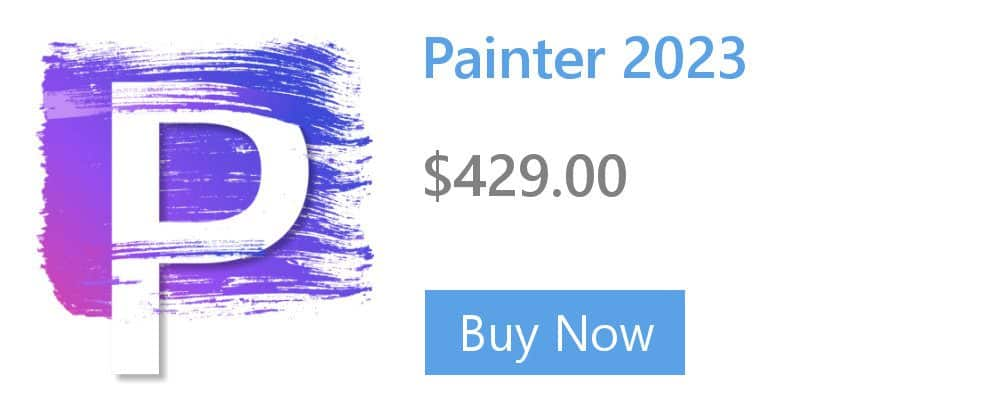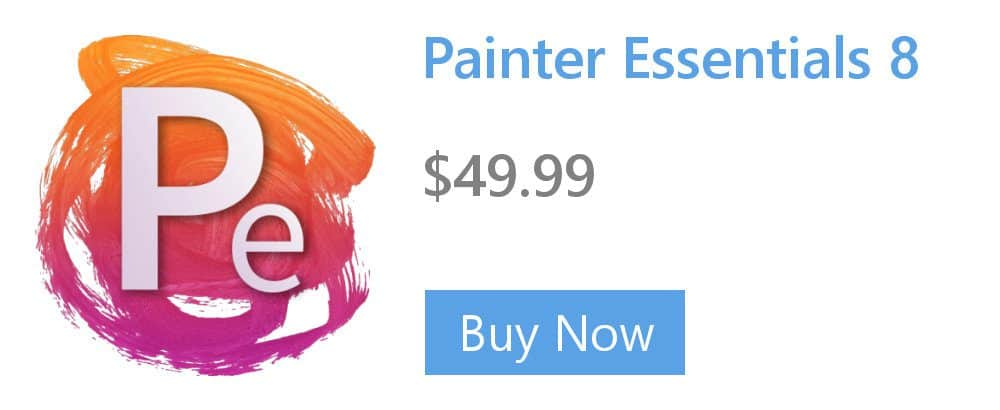- Home
- Tips
- Digital Art
- Improving performance by adjusting Multicore setting
Improving performance by adjusting Multicore setting
If you are running multiple applications while working in Painter, you can improve overall performance by setting the Multicore Usage to half of the available cores. For example, if you have 8 available cores, set the Muticore Usage to 4. You can adjust the Mutlicore Usage by choosing Edit > Preferences > Performance.