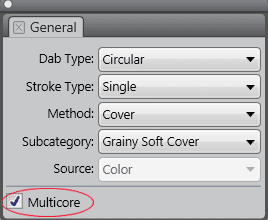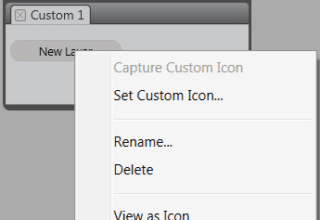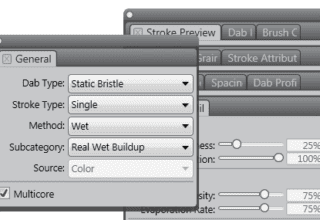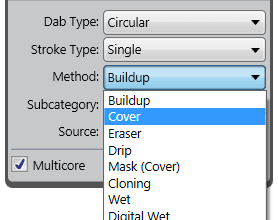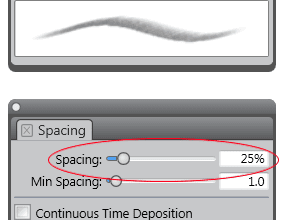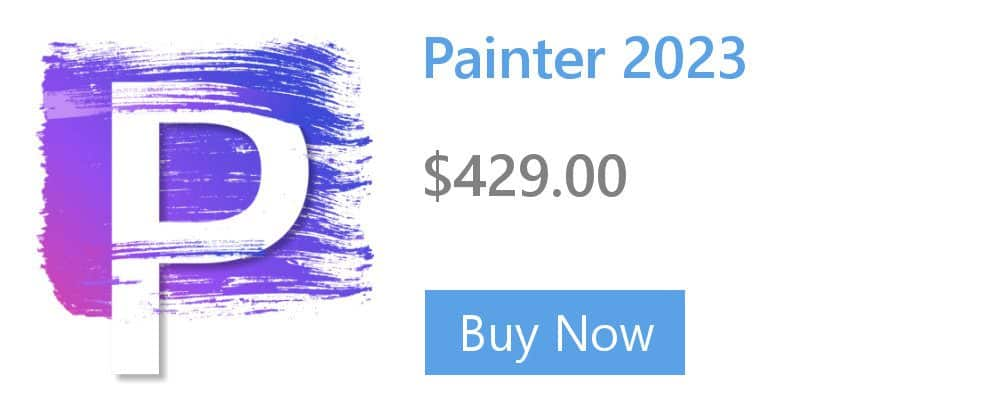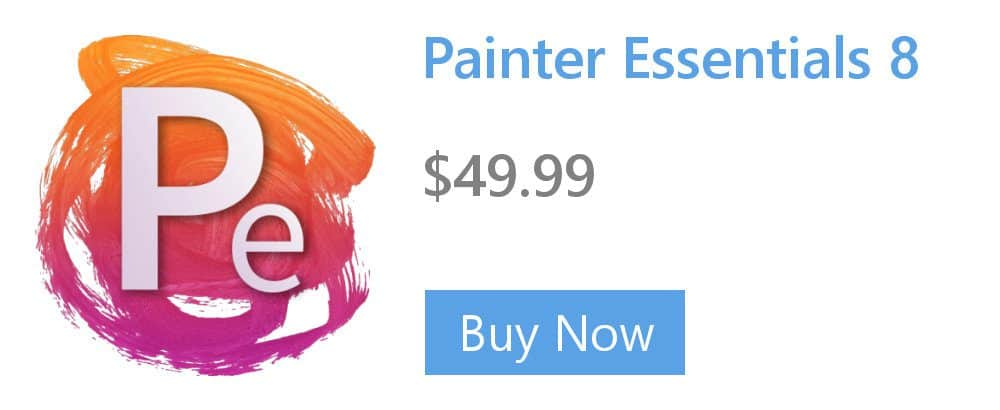- Home
- Tips
- Digital Art
- Painting with the Wacom Art Pen
Painting with the Wacom Art Pen
If you have a flat-tip Intuous Art Pen that supports 360-degree barrel rotation, you can adjust your brushstrokes based on the rotation of the stylus.

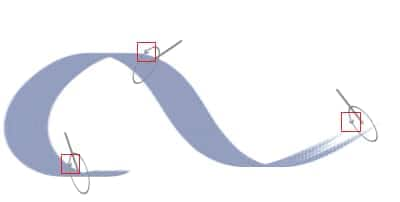
Enabling rotation can add an entirely new dimension to your brushstrokes.
To adjust a brushstroke based on the barrel rotation of an Intuous Art Pen
- Open any of the following brush control panels: Opacity, Grain, Size, Angle, Airbrush (Feature and Flow), Impasto, Liquid Ink, Stroke Jitter, Blending (Saturation and Bleed), Color Expression, or any of the Particles or Thick Paint panels.
- Choose Rotation from the Expression list box.