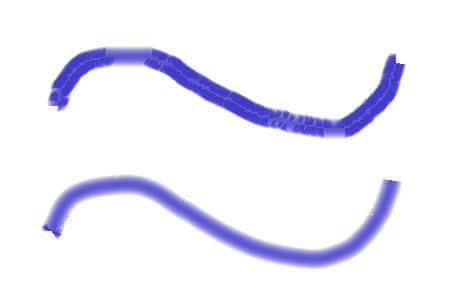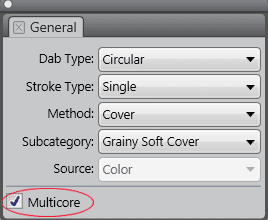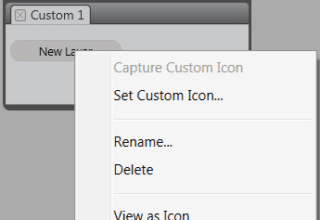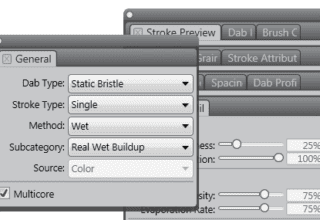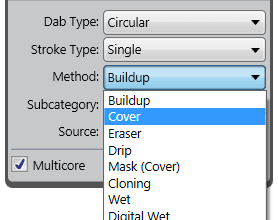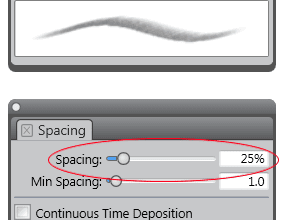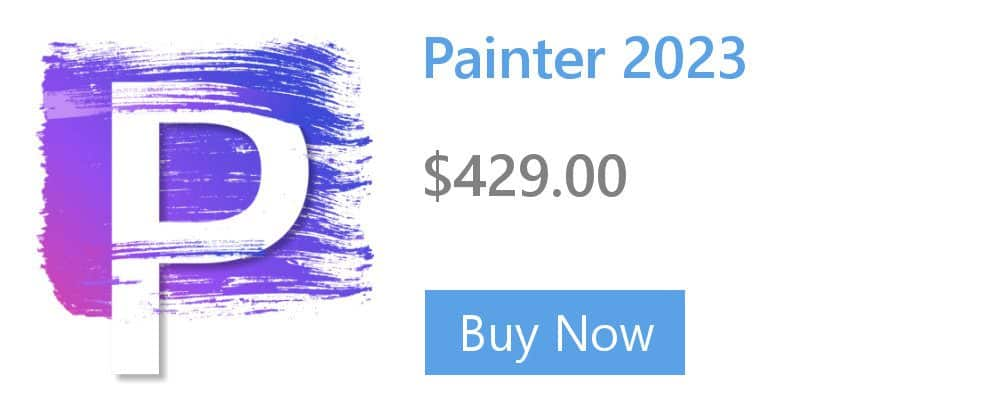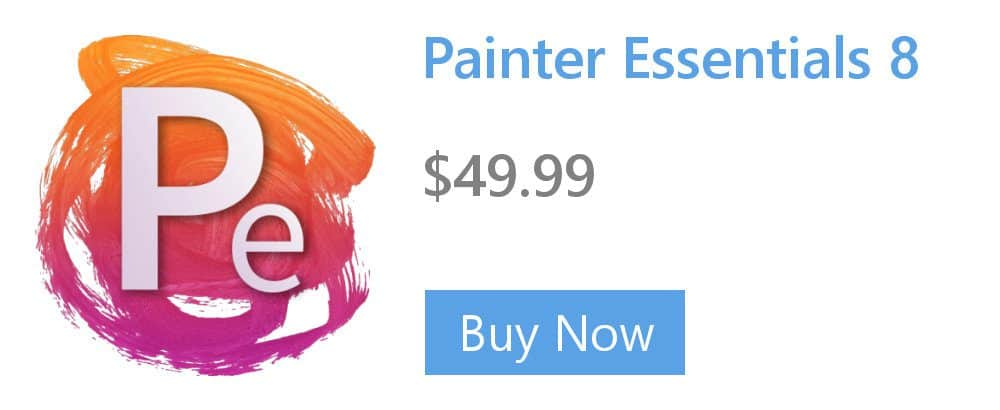- Home
- Tips
- Digital Art
- Smoothing out brushstrokes
Smoothing out brushstrokes
You can produce smoother brushstrokes by boosting brush damping. To adjust damping, press Command + B (Mac OS) or Ctrl + B (Windows) to display the brush control panels. Double-click the Smoothing tab and adjust the Damping slider to 100%. (Damping applies only to brushes that use Rendered dab types.)