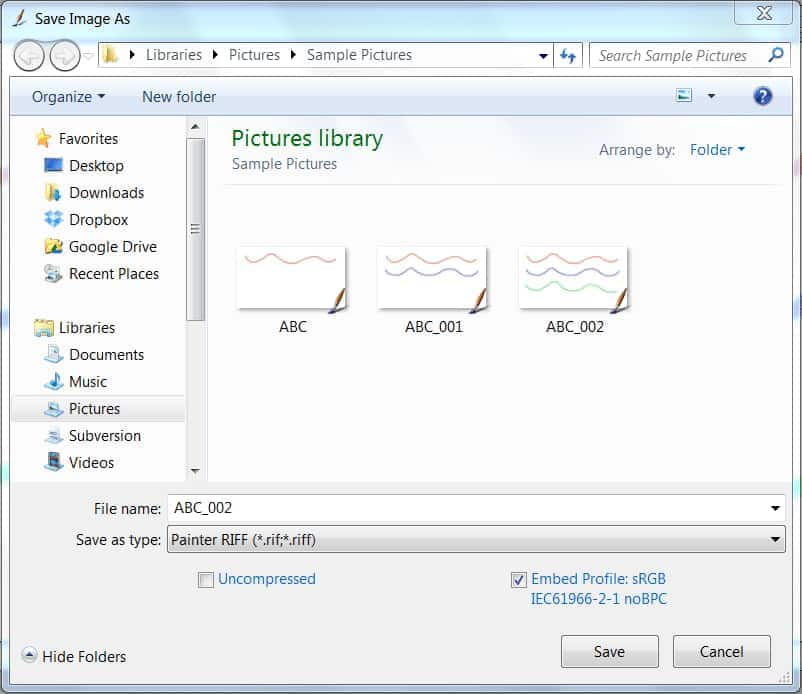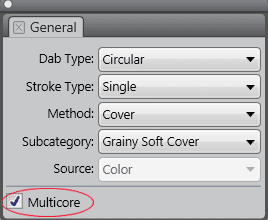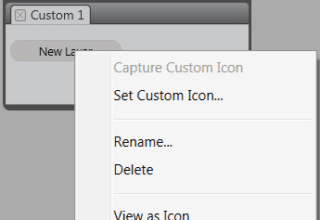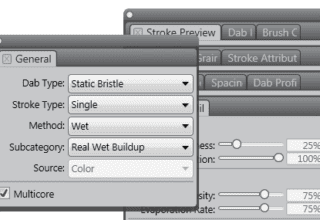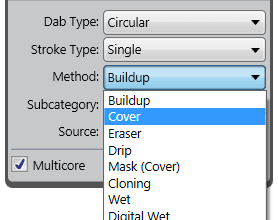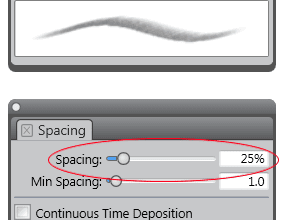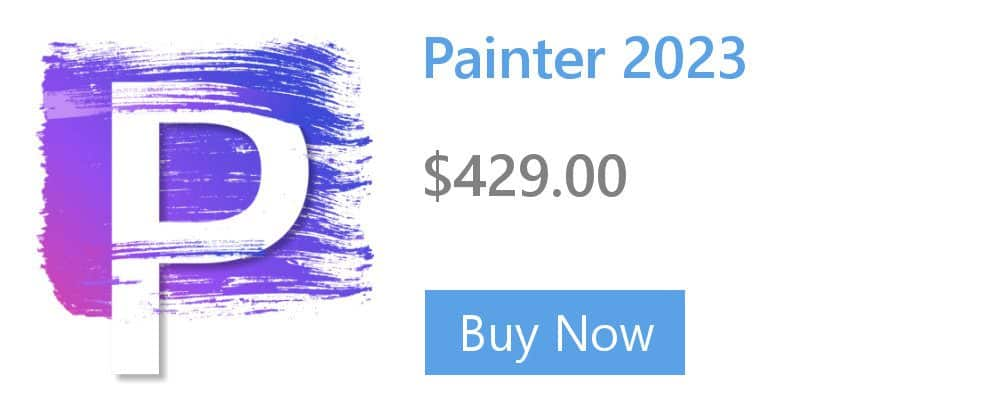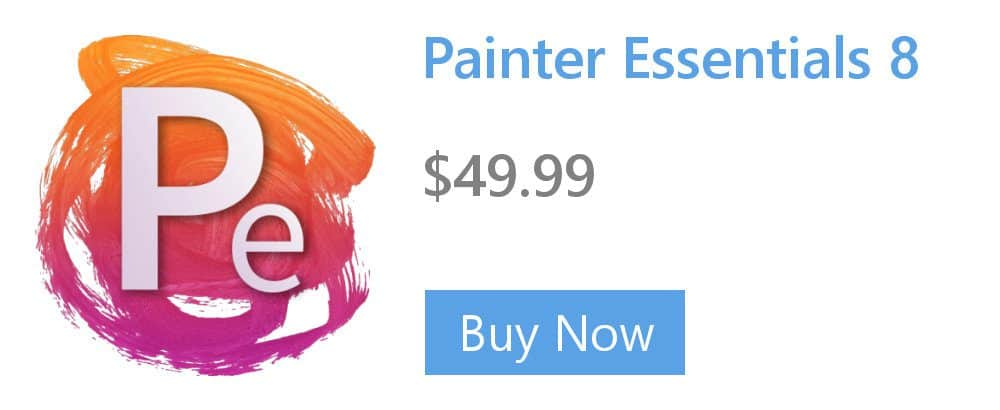- Home
- Tips
- Digital Art
- Versioning documents
Versioning documents
You can save the current state of your image at any time, which is called an iterative save. Iterative saving automatically numbers the image file to identify the versions. This is great for tracking the progress of your image over time or to revert to an earlier state of your image. To save an iteration, press Command + Option + S (Mac OS) or Ctrl + Alt + S (Windows).