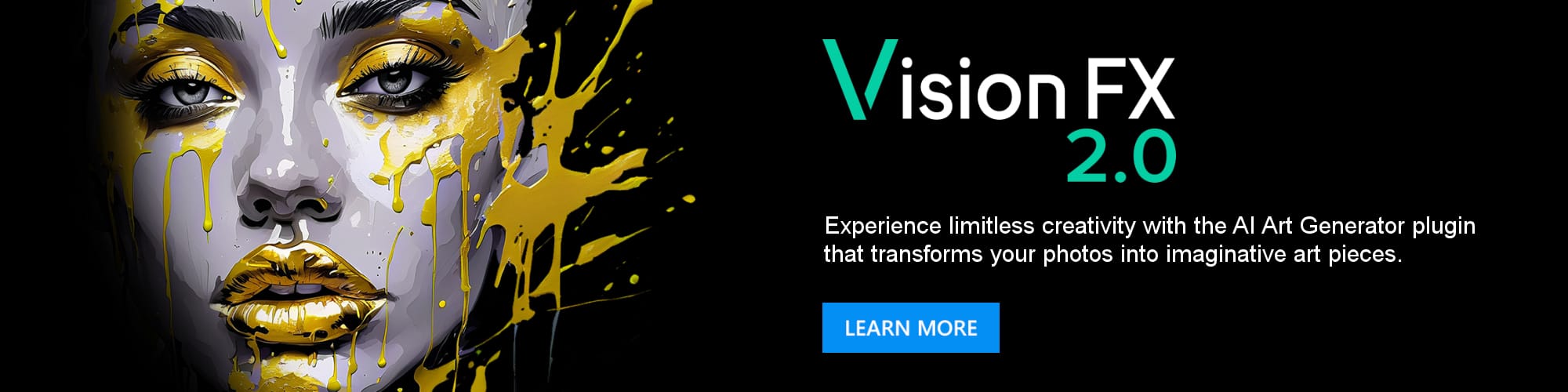Featured tutorials

VideoStudio tutorial: High speed and slow motion effects
See how to add high-speed or slow motion effects, freeze the action or reverse scenes with the Time Remapping controls in VideoStudio.

Pinnacle Studio tutorial: Make a time-lapse video
This tutorial covers the techniques of creating a time-lapse video in Pinnacle Studio, from shooting your photos to exporting your final video.
Featured products
 VideoStudio Ultimate 2023
VideoStudio Ultimate 2023
Produce your best videos yet, with exclusive masking and color grading tools, premium effects, GIF creator and more in VideoStudio Ultimate 2023.
 VideoStudio Pro 2023
VideoStudio Pro 2023
VideoStudio Pro 2023 makes video editing fun and easy, with hundreds of effects, templates, AR stickers, titles and transitions, and more.
 Studio Backlot Membership
Studio Backlot Membership
Get access to hundreds of training videos for VideoStudio and Pinnacle Studio plus thousands of free graphics, fonts, effects, stock footage and more!
 Pinnacle Studio 26 Ultimate
Pinnacle Studio 26 Ultimate
Edit like a pro with Pinnacle Studio 26 Ultimate, a fully-loaded, advanced video editing suite with pro-caliber tools, premium plugins and creative effects.
 Pinnacle Studio 26
Pinnacle Studio 26
Bring out your inner editor with Pinnacle Studio 26 and create one-of-a-kind projects using themed templates plus hundreds of creative filters and effects.