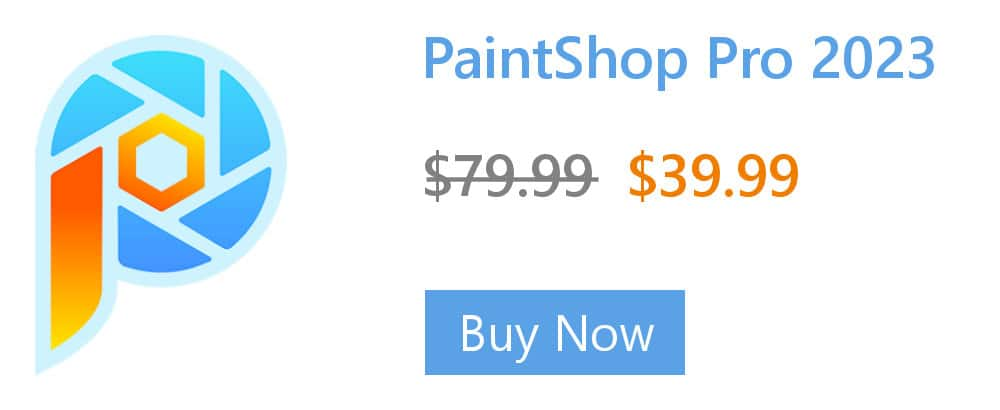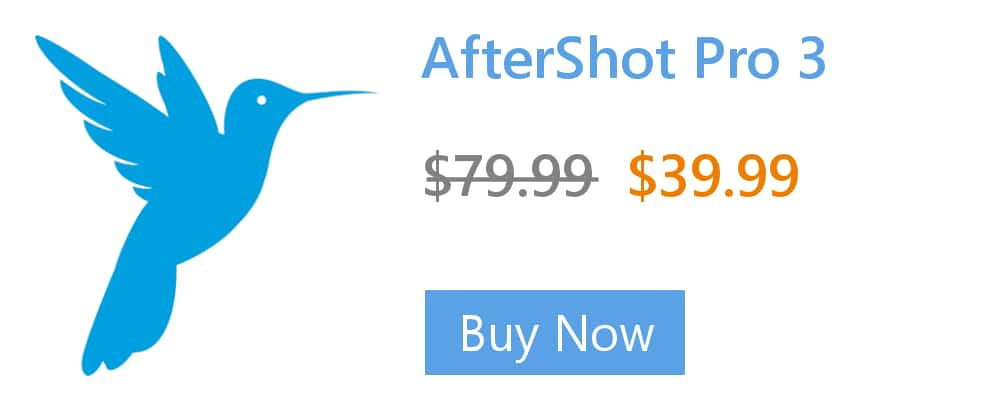- Home
- Tips
- Photography and Photo Editing
- Applying a Rule of Thirds grid to your photos
Applying a Rule of Thirds grid to your photos

The Rule of Thirds is compositional guideline that can improve the balance of your photographs. It basically divides your image into a 3 x 3 grid. The idea is that important elements should be placed along these grid lines, or at the intersections.
When cropping an image in PaintShop Pro, the Rule of Thirds grid is automatically displayed in your cropping area.
If you are looking to use the Rule of Thirds for other photo editing projects such as adding or deleting elements from the photo, you can create your own Rule of Thirds grid by using the guides in PaintShop Pro.
Under the View menu, make sure you have checked Rulers and Guides so they show up in your workspace. Then simply drag down and position 2 horizontal guides from the top ruler, and 2 vertical guides from the left ruler. You can position these guidelines roughly by eye, or calculate their exact position based on the size of your photo.