The new year is upon us once again and it’s time to replace that calendar of yours. Why not make your own though?
With PaintShop Pro you have the power to do amazing things with photos and graphics but unfortunately it does not have a built-in calendar creator. We can fix that with our friend Google Calendars.
So let’s build our own free printable calendar in PaintShop Pro!
First things first, fire up PaintShop Pro (grab a free trial here if you don’t already have it) and start a new project.
We’re going to set our Calendar size to a normal piece of printer paper, but you can set it to any size you want.
Next I like to turn on Rulers and Grids, just to help with aligning. Just right click the canvas and you’ll see the options.
I went into the “Change Grid, Guide & Snap Properties” and set my grid to be 1×1 inches and we’re all set to start.
First thing I’m going to do is give it a background. This is just a quick demonstration so I won’t get too fancy here, just a simple gradient background that goes from black to white. You can set up your gradient or choose a pre-existing gradient from the Material Properties window.
Now that we have our background, let’s add a picture. I plan on doing a lot of snowboarding in January so I’m going to add a snowboarding picture.
That’s pretty good, but I think I’ll add a little bit of dimension to our picture with a drop shadow and a slight bevel. You can add this really quickly through the Layer Properties window.
Alright! Perfect so far. Now we need a calendar for the bottom. This is where our good friend Google Calendars comes in. Open up Google calendars (it’s free!) and set the view to Month. Here I’m just looking to create a calendar for January.
Make sure to add in any special dates you want to track! There is a one-click button to add in national holidays but you can also browse hundreds of other holidays based on nationalities, religions, and cultures from all over the world. Add any you would like to see in your calendar.
Don’t forget! This your own personal calendar. Anything you add to your Google Calendar can be added here, so the birthdays of your friends and family is a good one to show.
Now that our calendar view is set up, go up to the top right and click More and then Print.
This will bring up the print dialogue window in your browser, but don’t print anything! First we need to make sure that it will only print the month(s) we want.
I set Print Range to show only the current month of January.
Now instead of Printing, we’re going to click Save As…
This will prompt you to select a save location. Save it somewhere you can find it quickly such as the Downloads folder or the Desktop. This will save a PDF version of the calendar we just set up. The good news is that PaintShop Pro can import PDFs so lets add it to our current canvas.
I went and added a slight drop shadow to the calendar part as well. Now we just need to add some text.
I rasterized my text layer and erased a bit to make it look like the text was behind the snowboarder.
And voila! A free printable calendar! We went a bit quick here but you can be as creative as you like. Why not add photos of people to the calendar depending on whose birthday it is? You could even choose to replace the white background of the calendar part once it’s in PaintShop Pro. Experiment with some different things and show us what you’ve made!
Until next time!

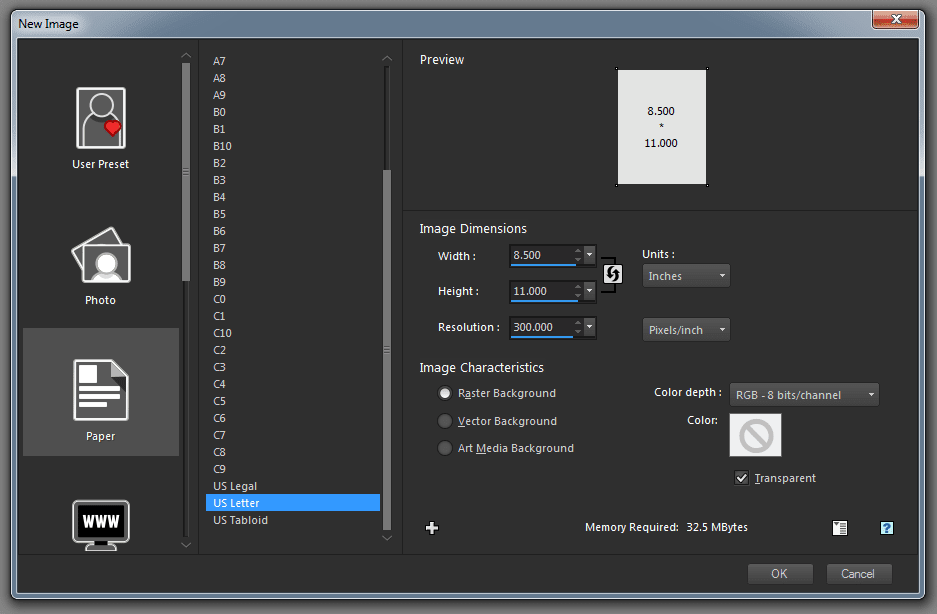
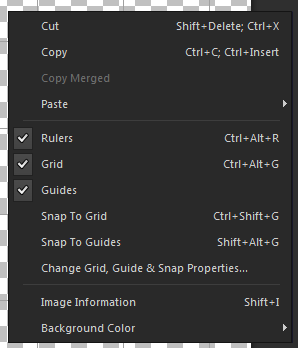
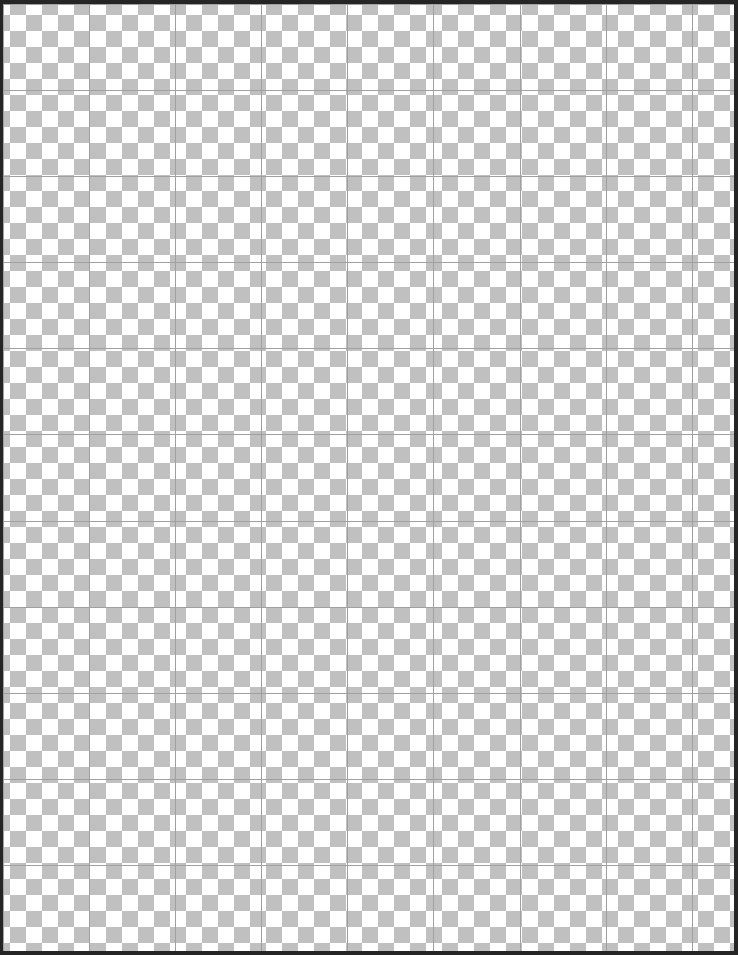
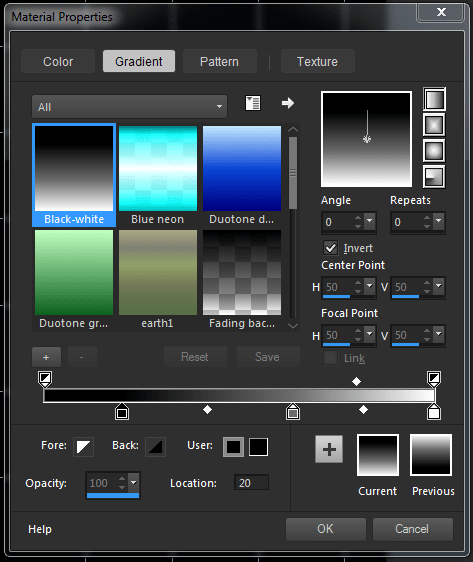
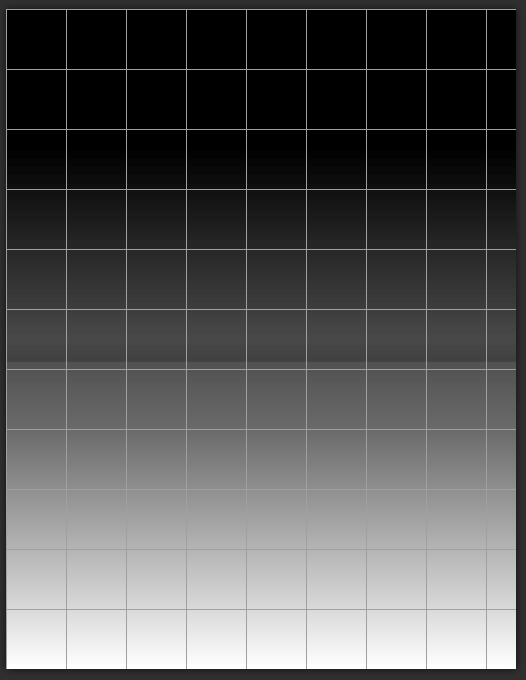
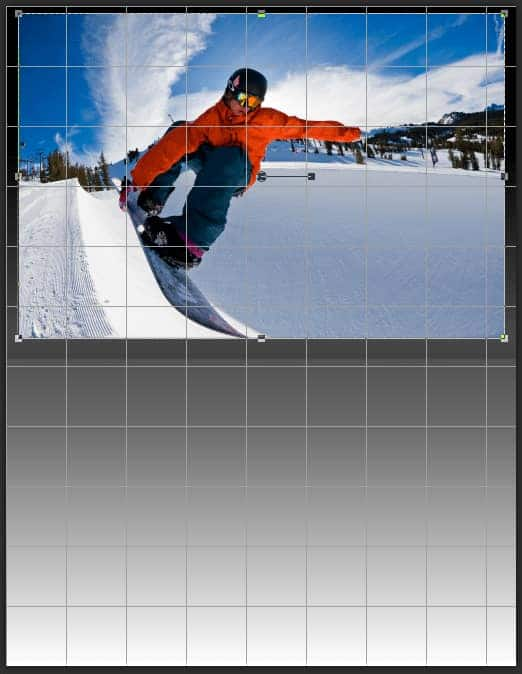
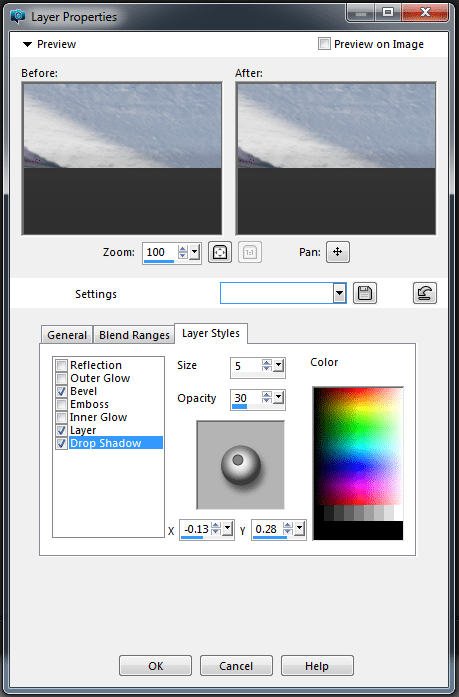
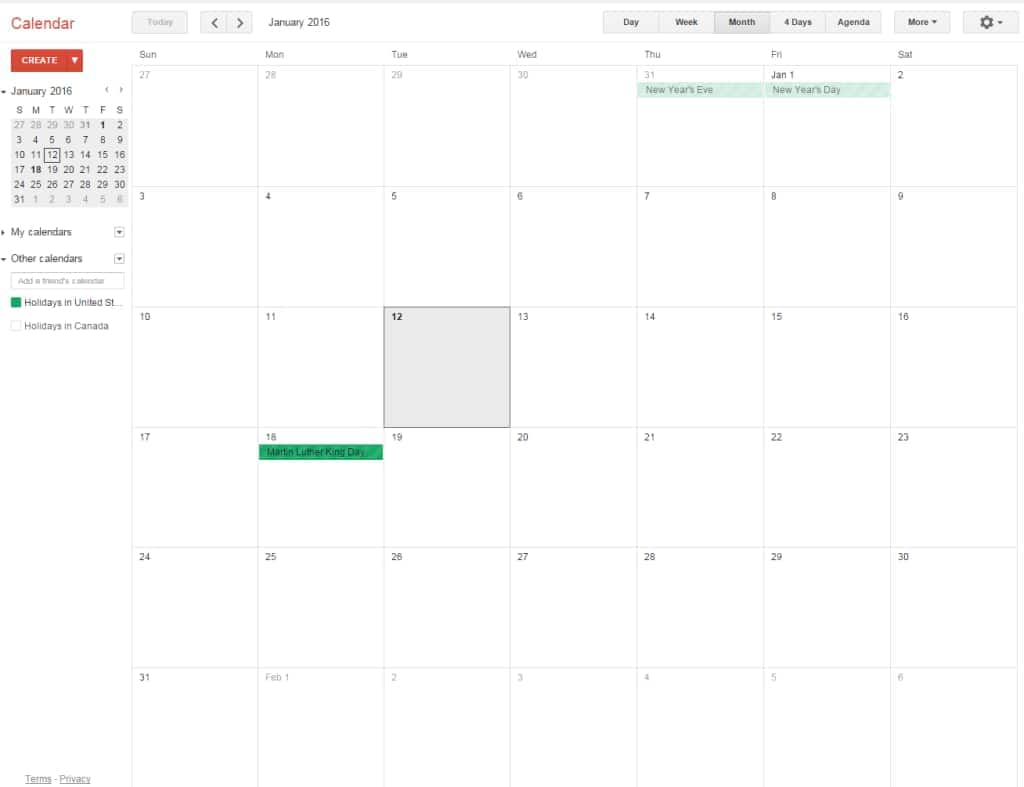
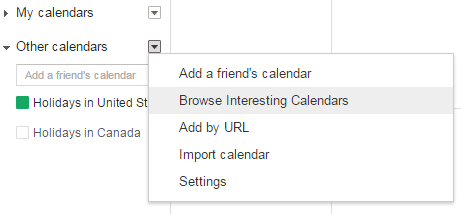
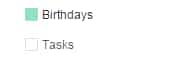
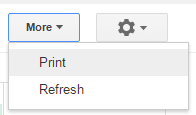
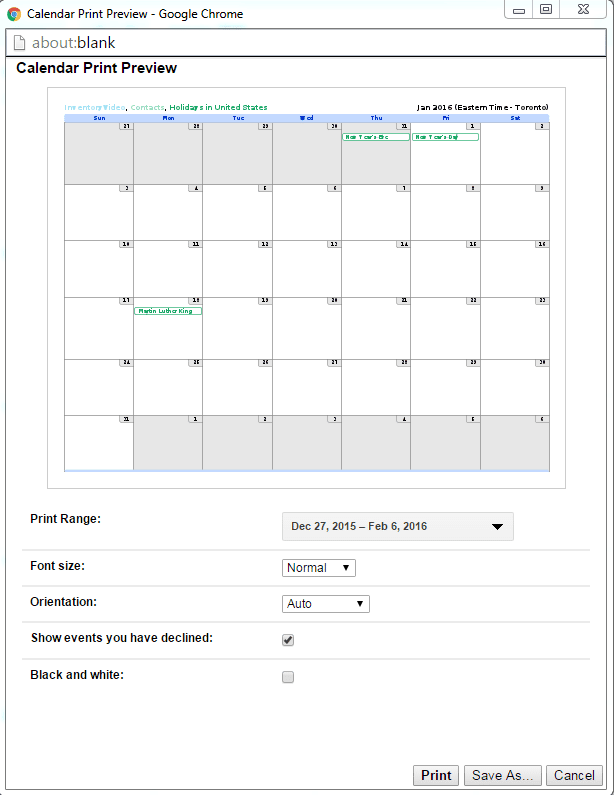
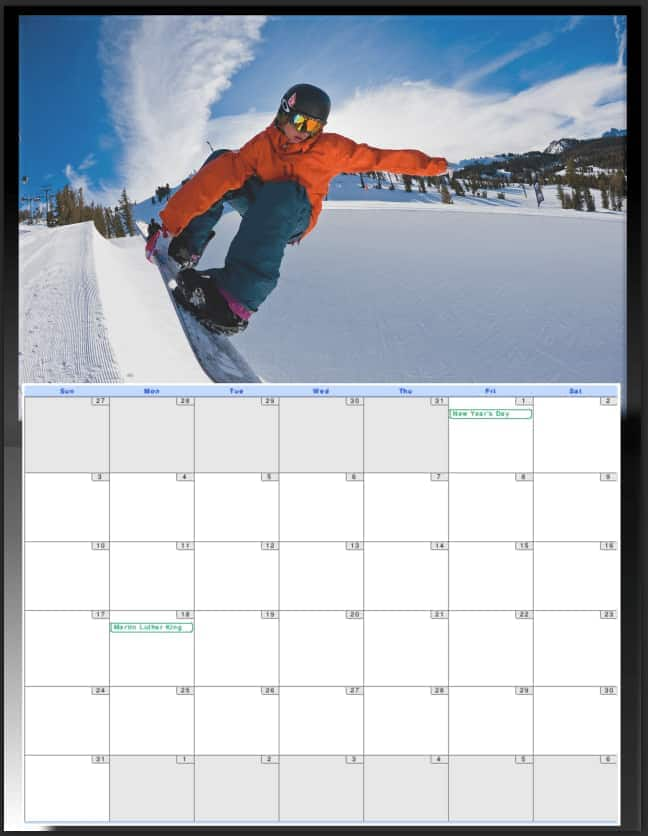

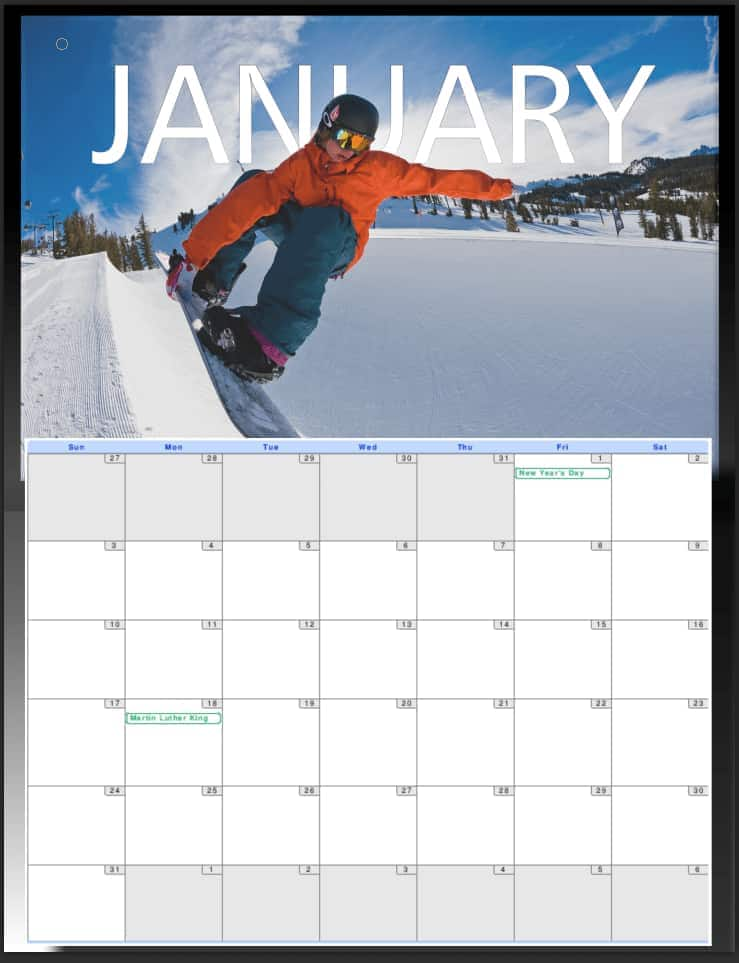

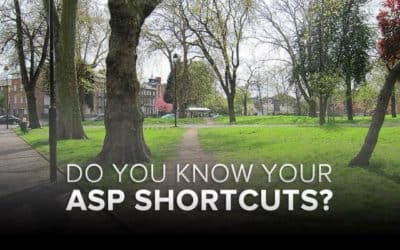




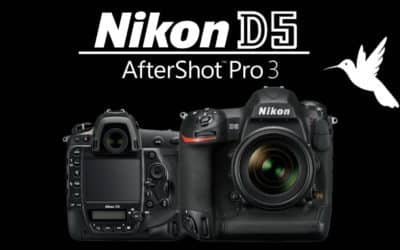
0 Comments