Tag - PaintShop Pro X8
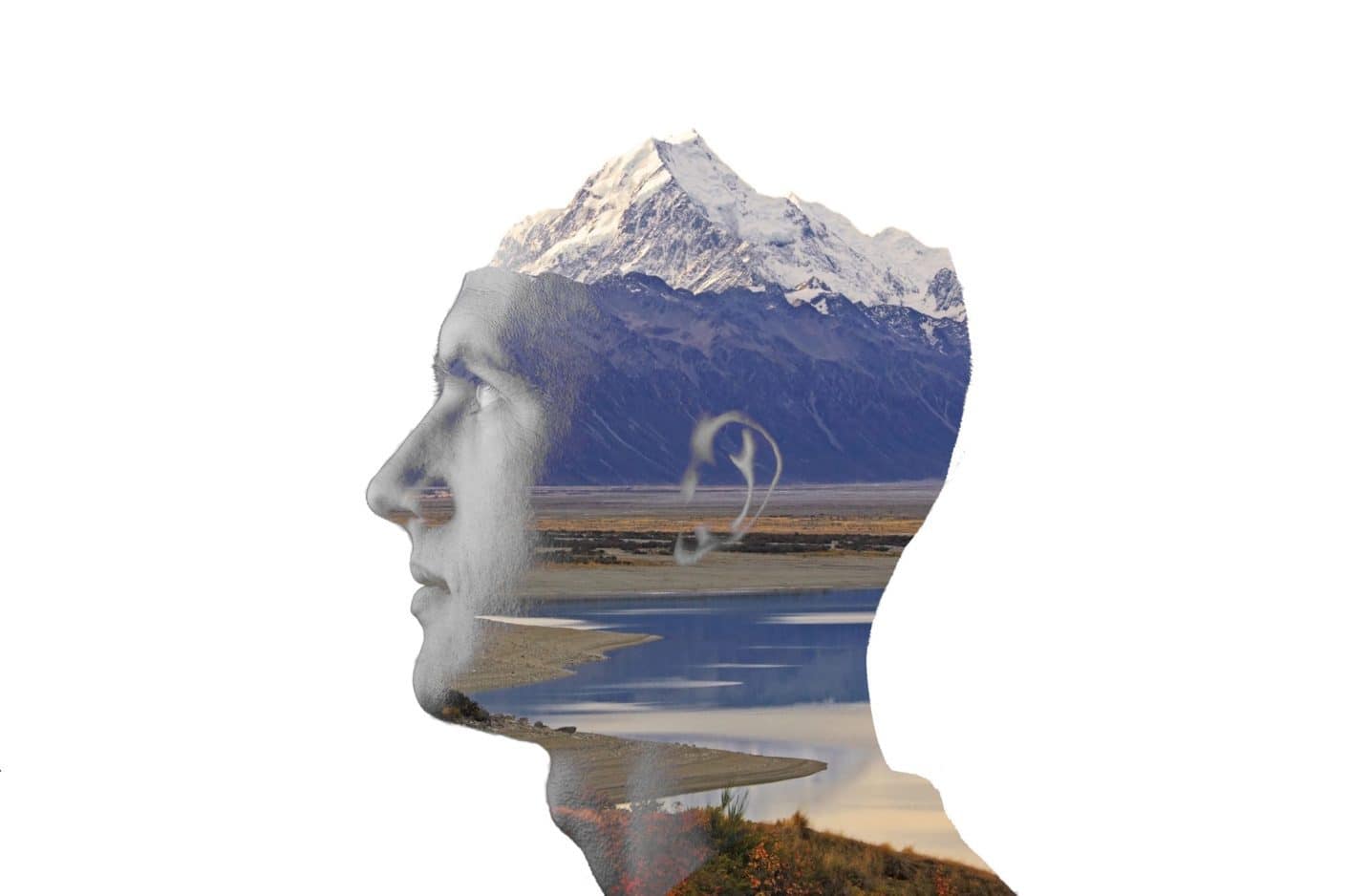
Create a Simple Double Exposure Portrait in Paintshop Pro
The classic double exposure technique combines two or more distinct images into a single image, or exposure. In past, success with this technique has typically required the photographer to calculate the different exposures correctly along with some pretty serious [...]

How To Create Hero Images That Convert
If you run an online store or eCommerce-based business, the Hero Image is one of the most important elements of your web page. You won’t find any capes or tights, but these engaging pictures have the superpower to help [...]

Sharpen Your Photos Using the High Pass Filter
Heya folks! Bob here, back again with another PaintShop Pro tutorial! I’m dropping by this week to help you learn a little bit about sharpening your photos using the High Pass filter. PaintShop Pro offers you more than one way to get the [...]
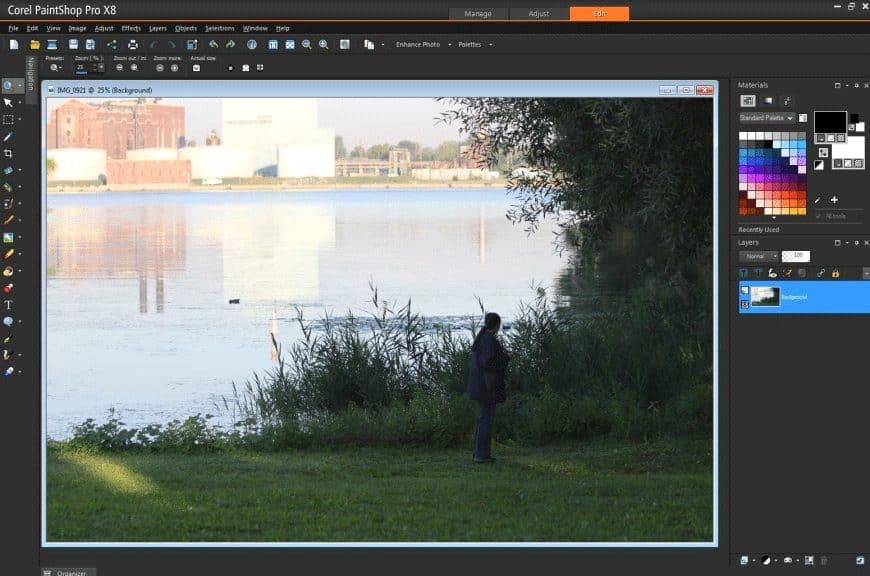
How to Fix an Overexposed Photo
Hey there PaintShop Pro users, my name is Bob or, as bunch of you from the Facebook community know me—Tattoo Bob. I’m a big fan of PaintShop Pro, often using it to draw and create my own original artwork, edit [...]

Plugins in 32-bit vs 64-Bit Paintshop Pro
Hi all—I’m Matt also known as LeviFiction, a longtime member of the PaintShop Pro community (mostly into photo-editing and vector design) and systems administrator. I’m no computer programmer, but I’m here to help you understand the basics when it [...]

1 Comments