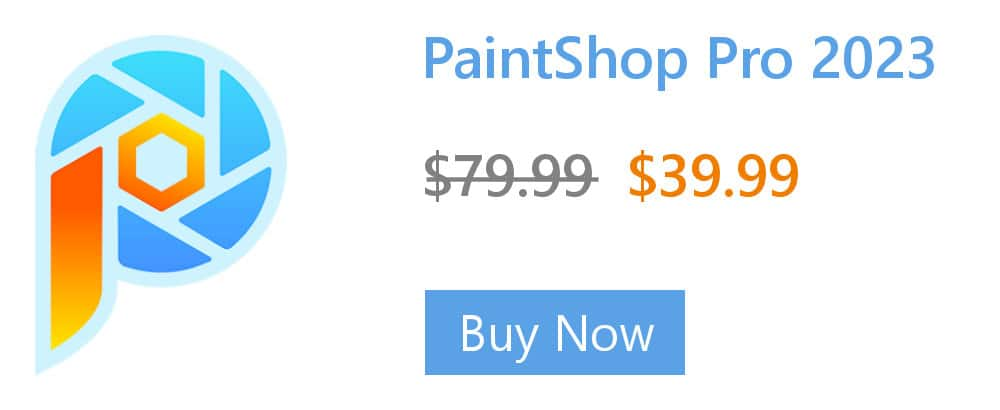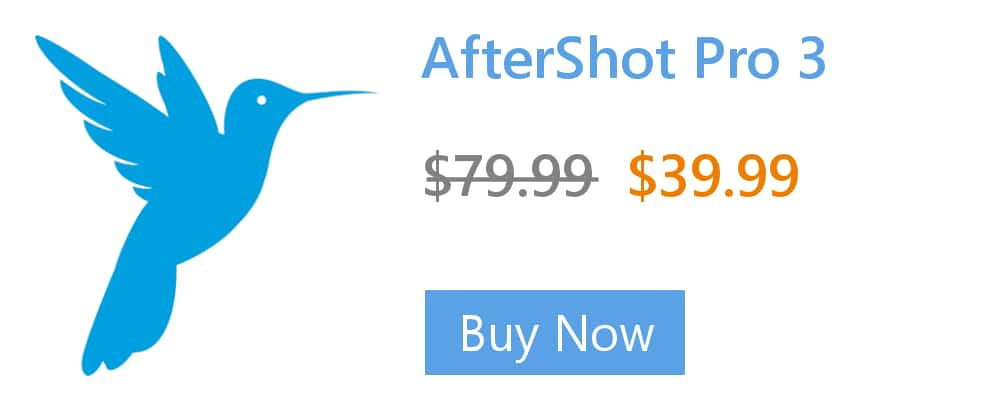- Home
- Tips
- Photography and Photo Editing
- Rule of Thirds
Rule of Thirds
Learn how to apply the rule of thirds. Divide your image with an x and o board pattern. Balance the placement of lines and subject matter two thirds to the left or right, top or bottom and at the points where the lines intersect. Many cameras will superimpose the thirds graph on their displays.