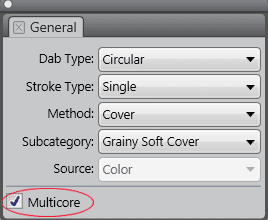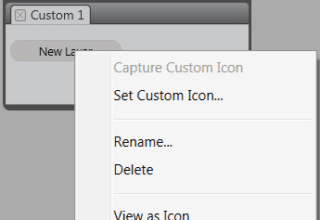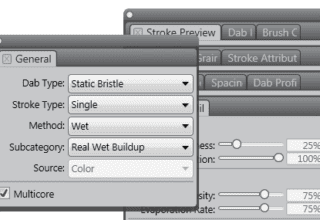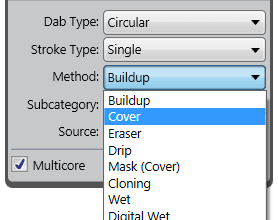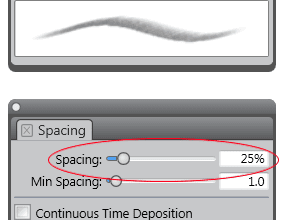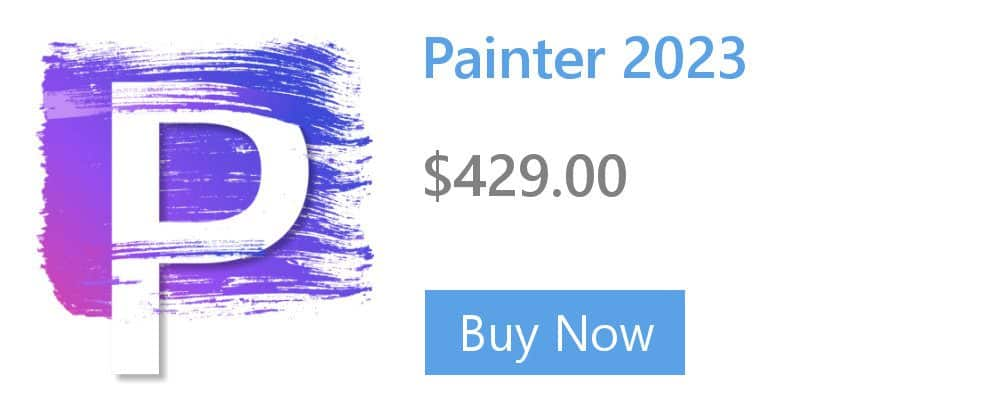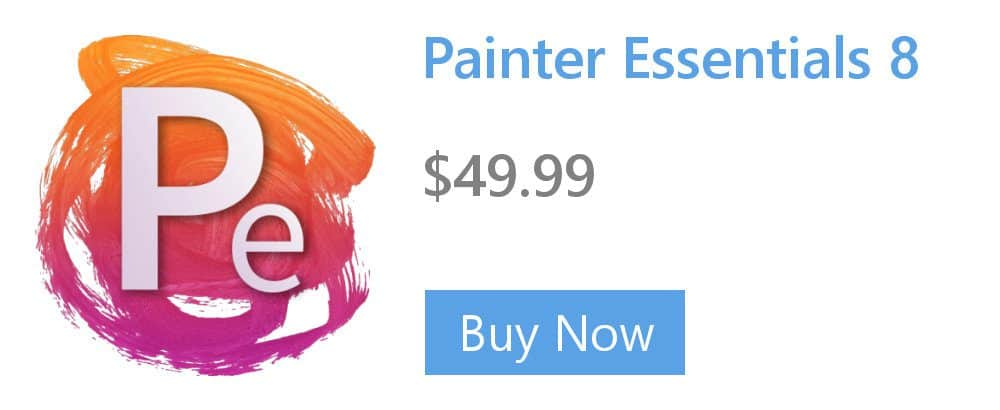Using Enhanced Drip and Liquid Brush Technologies
Brushes using the Drip method (all subcategories) or the Plug-in method (Liquid Brush subcategory), for example, Sargent Brush (Artists’ Favorites category) and Smeary Wet Sponge (Palette Knives and Sponges category), mix in the current color with the underlying brushstrokes creating a nice oily effect. These brushes work both on the canvas and a layer, support transparency, and work in conjunction with preserve transparency and selections. Paint expressive luscious brushstrokes with these brushes that blend, smear, push, and pull color similarly to wet oil paint.

In this painting, Melissa Gallo used the Sargent brush variant, as well as brushes from the Artists’ Oils category.
- To search for variants that use the Drip and Plug-in methods, in the Search bar (Window > Search), type sargent or drip or liquid brush.
- To paint on a layer, in the Layers panel (Window > Layers), click the New Layer
 button. Move the Opacity slider to adjust the layer transparency. Apply brushstrokes in the document window.
button. Move the Opacity slider to adjust the layer transparency. Apply brushstrokes in the document window. - To pick up color from underlying layers when painting with a brush variant that pushes paint, in the Layers panel, click the Pick Up Underlying Color
 button.
button. - To preserve the transparent areas of a layer, click the Preserve Transparency
 button.
button.