The lighting of a photo can make it feel ‘warmer’ or ‘cooler’. This tutorial will teach you about color temperature and how it affects the mood of a photo.
You will learn:
- Color temperature is measured in degrees Kelvin.
- Outdoor light is cooler. It has a blue tint.
- Temperatures can range from a sunny day – about 5600K, to a cloudy day – about 10,000K.
- Interior light is warmer. It has a red or orange tint to it, which depends on the light source itself.
- Tungsten light bulbs tend to be 2,000-4,000K, whereas fluorescent light bulbs are in the 3,000-5,000K range.
Take a look below for a couple examples of the same scene shot in warm and cool light.
Thanks for watching! We hope you found this tutorial helpful and we would love to hear your feedback in the Comments section at the bottom of the page. You will find a written version of this tutorial below, and a printable PDF copy to download on the Download Resources tab above.
Written Tutorial (PDF, 349 KB)
Download your FREE 30-day trial and make every shot your best shot with PaintShop Pro 2023, your all-in-one photo editing and design software.
Color and Light in Photography
 PaintShop Pro 2023 Ultimate
PaintShop Pro 2023 Ultimate
 Vision FX
Vision FX
 PaintShop Pro 2023
PaintShop Pro 2023
 AfterShot Pro 3
AfterShot Pro 3
Color Temperature refers to the color of a light source. Different types of light sources have an inherent color that must be considered before you begin shooting. This color is measured in degrees Kelvin (K).
Natural daylight is blue in its color and will be somewhere between 5600 and 10000 K. Interior, light is generally much warmer and closer to the red end of the spectrum and will usually measure around 3000 K, though this number can vary greatly depending on the type of light source. Traditional tungsten light bulbs are usually around 2500 to 3000 K but the now more common fluorescent lighting can vary greatly in its color temperature.
Try using and comparing different while balance settings on your camera to see the results. You will find that using a low Kelvin value white balance (3000 K for interior light) in an outdoor setting will produce horrible overly blue imagery. Conversely, an outdoor white balance setting shot in artificial lighting can turn out very orange.
Most cameras now have many different white balance options and can even directly dial in the color temperature you wish to use. While you are more or less restricted to using the necessary setting for your light source it can be very handy to adjust slightly making your image warmer or cooler as desired. This can also be done in photo editing software.
Interior light at 3000K shot at 3000K. Colors appear normal.

Interior light at 3000K shot at 9000K. The image shifts into the orange end of the spectrum.

Daylight at 6000K shot at 6000K. Colors appear normal.

Daylight at 6000K shot at 10000K. Color is shifted into the orange end of the spectrum.

Daylight at 6000K shot at 2500K. Color is shifted to the blue end of the spectrum.

Download your FREE 30-day trial and make every shot your best shot with PaintShop Pro 2023, your all-in-one photo editing and design software.


Reader Interactions