The need for photos that effectively document your work has become increasingly important in the world of engineering, no matter your specialization.
Maybe you’re taking photos that document your progress on a project for your clients, or to inform contractors of necessary repairs. Whatever your needs, it’s important that these photographs be clear, detailed and highly accurate depictions of the work you are completing.
You’re a professional engineer, not a professional photographer – and you don’t have to be. So we’ve rounded up our most useful tips that will help relieve your frustrations from blurry, dark and low-quality images. So read on and it won’t be long before you’re documenting every task to show off your skills!
Slow down and take your time
In YouTube videos and other promotional materials, you might see a professional photographer snapping away a ton of photos at a high rate of speed. What you didn’t see in these videos were the hours they spent before the shoot preparing the set and mentally making notes about the images they wanted to capture. They are professionals for a reason.
You don’t have to follow their example. Take your time. Think about the images you are capturing. Determine the purpose of the photograph. Are you trying to show the crack in a foundation or an issue with some plumbing? Then be sure you frame the shot properly so that your viewers will be sure to understand the information you have documented in the image.
Be sure you respect the privacy of clients
Once again you are not a professional photographer who collects model releases, etc. Avoid capturing images of people in your photographs. You are documenting a building not the people who frequent that structure. Be polite and ask people if they might be willing to move while you shoot. A simple explanation of your purposes will usually result in cooperation. Most people will be willing to assist you when they discover you are working.
Take both wide angle shots and detail shots
Be sure to capture images that tell the story of your work. Establish a sense of place by taking images that capture the context of the location. You will need these types of images when you present your information to clients. It’s also important though to also capture images of the finer details. Get close and take pictures that show the exact shape of the crack in the foundation. You want to be sure you document details exactly as they are.
Be conscious of lighting
Using a camera is all about capturing light and manipulating light. Professional Photographers are obsessed with light. They discuss the colour, the intensity, the quality of light before each and every photograph they take. While you don’t have to obsess over it in the same way you need to be aware of how the light will affect the quality of your images. If the area is dark, you are going to need to bring in lighting. Portable industrial lights can certainly help you capture the photographs you need. The light may be harsh sometimes however and create strong shadows so be aware that you may need a few lights or you may need to diffuse the light coming from the stands using something transparent like bubble wrap or white paper. The key is to illuminate your scene clearly so that all details are visible. For more information on quality of light in photography check out this video tutorial. While the video discusses shooting in a studio, the same concepts can be applied to your work. It doesn’t have to be cumbersome or tedious just be smart about how you illuminate a scene.
Use tools that document size or a sense of scale
The thing about photographs is that sometimes you have no way of judging scale or size. It’s happened to you. You’ve visited some grand location during your holidays and then shown the image to friends and family. While very pretty is just doesn’t communicate the size of the item you photographed, and you’ve said things like…
“It’s way bigger in person.” Or “The photo doesn’t show how big it is.”
While this sort of problem isn’t an issue when talking friends, it simply can’t happen in your professional life. Remember when you are shooting to include ways of depicting scale. Use a ruler or a measuring tape to show size or length. It might be prudent for a wide angle shot where you are capturing context to include your vehicle in the shot to give a sense of scale. Whatever it is you use remember that you are telling a story about the site and the size and scale are very important to that story.
Purchasing a good quality camera is important
I know it seems like an unnecessary expense, but a good quality camera is important. You don’t have to break the bank and purchase a pro camera. There are lots of affordable entry-level options you can choose. Don’t purchase a baseline point and shoot camera for your professional work. You will be disappointed in its ability to accurately document your work. Rather take the time to research a good camera that will meet your needs. You need something that does well in low light and shoots a wide range of focal lengths. A kit lens and an Entry-level DSLR is a reasonable option to consider. Mirrorless cameras may also work for you as they are smaller than DSLR’s and more portable. Check out some of the best options available here.
Read some blogs about taking photographs
It never hurts to do a little bit of learning. Take an afternoon to learn how to use your camera effectively. There are loads of blogs out there with beginner tips for taking photographs. You don’t have to become a camera guru but understanding some basic terms like exposure, focal points, and composition are important for creating effective images of your work. Here are some popular blogs you can access for free.
Perfect Your Photos in PaintShop Pro
While these tips may not be specific to engineering, they can easily be applied to your work. Photography of any type is about communicating information to viewers and that’s what you’re doing with the photos you take. Once you’ve got some great images, it’s time to start editing and PaintShop Pro is just what you need to get the job done. Easy to learn and filled with all the tools you’ll need, PaintShop Pro will help you polish your images before you add them to your next presentation or report.
Download your FREE 30-day trial and make every shot your best shot with PaintShop Pro, your all-in-one photo editing and design software.


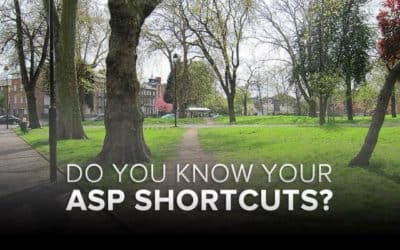




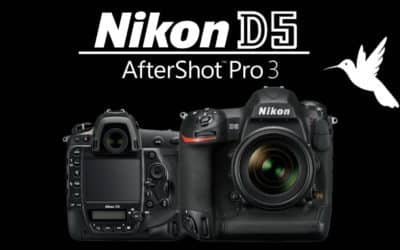

0 Comments