
What is HDR on the iPhone 5 Camera?
HDR is a setting on the iPhone Camera app. The letters stand for High Dynamic Range. But what does that mean?
It means that your camera will process photos slightly differently than normal in order to capture greater detail from bright and dark areas in your photo. This can be good for some situations, but bad for others. Here is an example of a simple photograph taken on an iPhone 5, with and without HDR. Do you see the difference?


The reflected light on the table is sharper and the shadows are cleaner with HDR. But the biggest difference is through the window. Take a look at a crop of just that portion of the photo, and notice how the HDR version captured the texture of the snow and the house across the street.
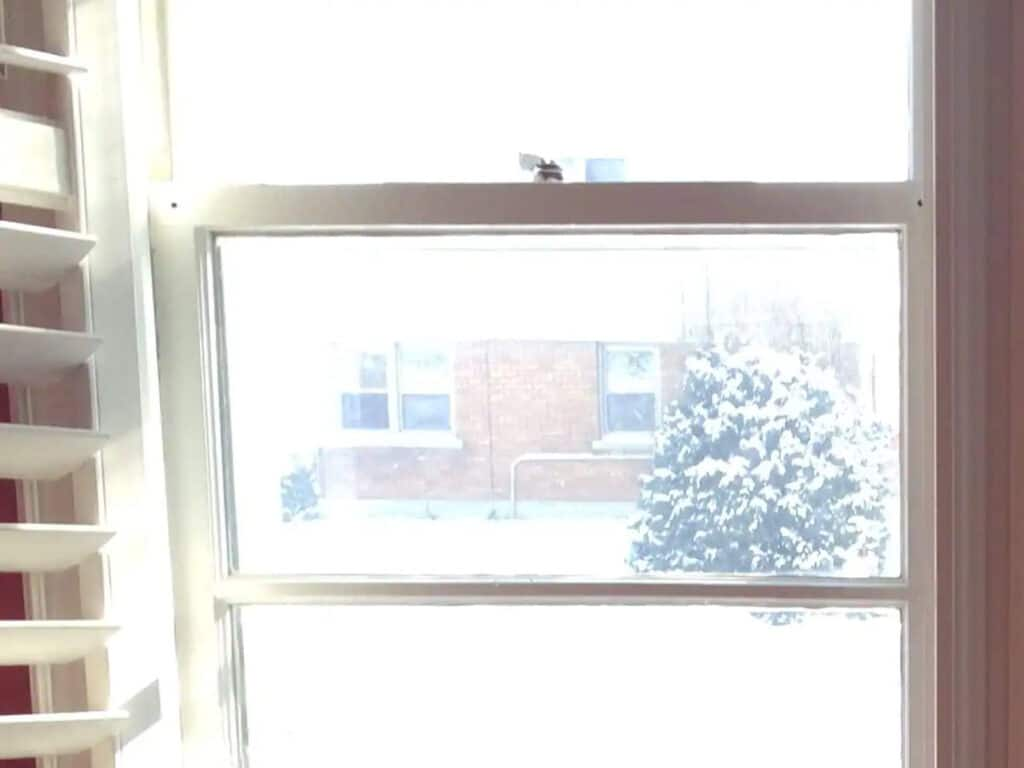

So what’s going on here? What is HDR?
Before it was a button on the iPhone, HDR was a photographic technique for dealing with tricky lighting situations. Having both bright spots and shadows in the same frame can make it tricky to capture a good image – often, either the bright parts will lack detail, or the shadowy parts will appear too dark, like in the examples below. In the first photo, the sky is washed out. In the second photo, the landmass is too dark to see any detail.


HDR Photography solves this problem by taking several different versions of the photo in rapid succession, and merging them together into a single image. Each version will be adjusted to a slightly different brightness – so your iPhone will take one photo for the shadowy parts, and one for the bright parts. Then it will merge the best elements of each of these photos together into a single photo that has vivid detail all the way through.
Technically, the process is a little bit more complicated than this, of course. There are lots of apps on the market that process HDR images slightly differently, and they are worth exploring if you are interested in creating images like the one below.
But what you really need to understand is how and when to turn HDR on. It all depends on the situation, so here are some things to keep in mind.
- HDR will improve many outdoor and landscapes scenes. Because these settings often have both dark and light areas, you will often lose details. Turn on HDR to compensate.
- HDR is great for making the most of dim lighting. Just make sure you turn off the flash. It won’t work well with the longer exposure.
- Because it is taking several different images, HDR is slower. So if you are capturing a moving object, or you are taking several photos in quick succession, you should probably turn HDR off.
- HDR will eliminate shadowy or washed out areas. So if you are trying to create a certain mood, or photograph a silhouette, you should turn HDR off.
Beyond that, experiment! Now that you understand what HDR does, it’s up to you to see how it affects your photos. Some photographers make their whole living shooting HDR images, while others never use it.




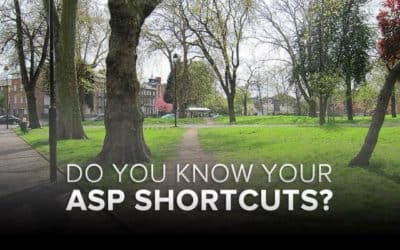




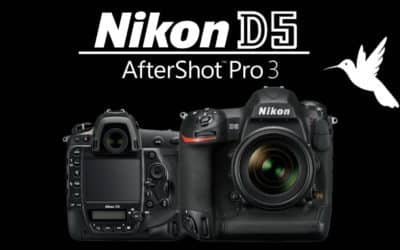

0 Comments