
Hey there AfterShot community!
Today, we released the first mini-update for AfterShot Pro 3 to correct a few issues that we’ve been hearing about from the community over the last several weeks. We also have an all-new preset pack — Street Cred II — now live in-app and on the Corel Discovery Center store. Before we get started, I’d like to first send a big ‘Thank You’ out to everyone who’s been in contact with comments or suggestions, and for your continued support.
Since the launch of AfterShot Pro 3, we’ve been keeping an eye on your comments in the in-app feedback, the user-to-user forum, posts on Facebook and reports from our support team.
Whether you’ve asked for a new feature, requested support for a camera or reported a bug, each piece of feedback has been logged and our development team has prioritized a backlog (more on this below).
What’s New in the Mini-Update
As part of our first mini-update, you’ll find three enhancements to AfterShot Pro in Hotfix 1. The first corrects an image quality issue, while the other two resolve Linux-specific installation concerns. This hotfix resolves the following:
- the pink or magenta hue issue (observed when adjusting Highlights or Exposure)
- Fedora Linux coexistence issue between version 2 and 3 (Note: Fedora users must uninstall AfterShot Pro 3.0 before installing Hotfix 1)
- missing prerequisite libraries for Linux Ubuntu ver. 16.04
For more information, you can view the official release notes on the ASP3 updates page.
Should You Install It?
Yes, definitely. We suggest all AfterShot Pro 3 users install this update, even if you have not experienced a pink hue issue.
Where to Download
To get the new mini-update for ASP3, head on over to the AfterShot Pro 3 updates page where you can download Hotfix 1 for Windows, Mac and Linux. If you’re waiting for an in-product notification, they’ve started to roll out so you should be seeing yours soon.
Share Your Feedback, We Want to Hear It
Your feedback is important to us and helps improve AfterShot Pro 3 to better fit your workflow. If you’ve shared a request or report and don’t yet see it implemented in AfterShot Pro 3, rest assured our team has read your suggestions.
Not sure if your request or issue has been reported yet? I encourage you to get in touch to tell us about it. The fastest ways to tell us are to contact our support team directly, use the in-app Feedback button, or submit your comments using our feedback form.
We’re already working on the next update to ASP3, so send us your feedback and we’ll share it with the development team for evaluation and consideration for the next update.
New Preset Pack Now Available
And finally, what’s an update without some new stuff! Street Cred II is an all-new pack of 5 presets for AfterShot Pro. Below is a sample gallery of what you’ll find in this urban-inspired bundle, including a copy of the original photo. Remember, you can access all of the AfterShot Pro preset packs via the in-app Get More tab or on the Corel Discovery Center store.
The 5 presets in Street Cred II are:
- Fade City
- Copper Groove
- Eggplant Fade
- Bolden Metallic
- DeSaturday



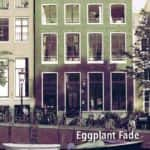


Haven’t Experienced AfterShot Pro Yet?
Download a free 30-day trial today and discover the faster way to edit your photos!


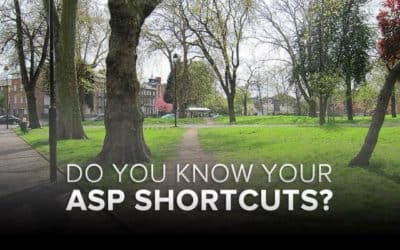




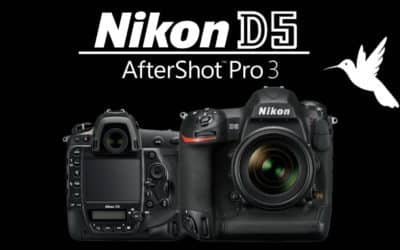

2 Comments