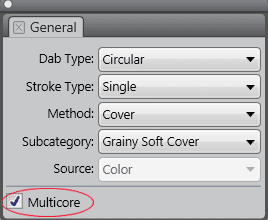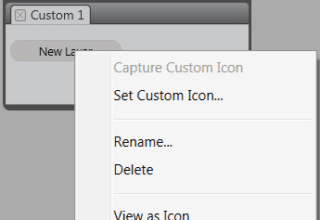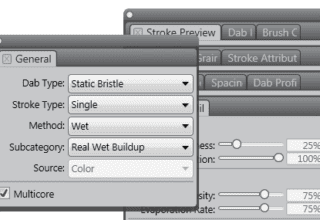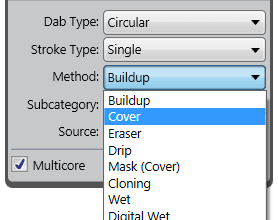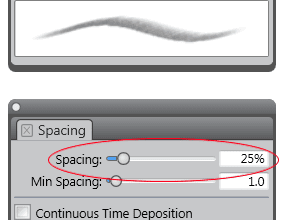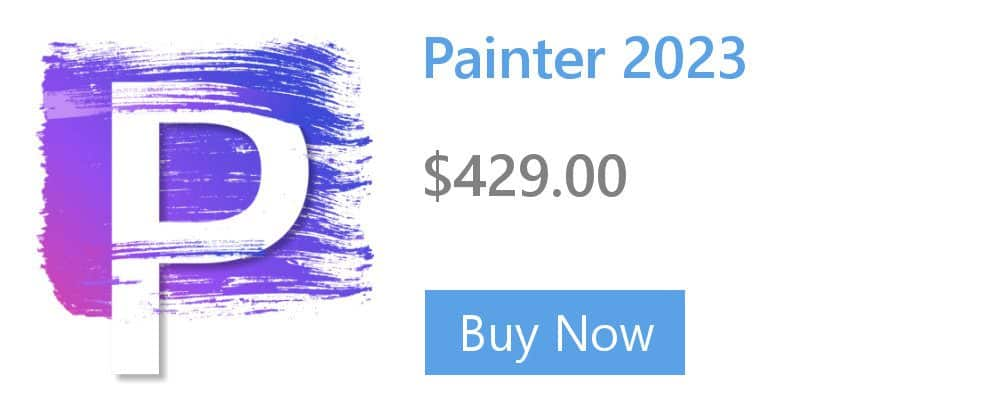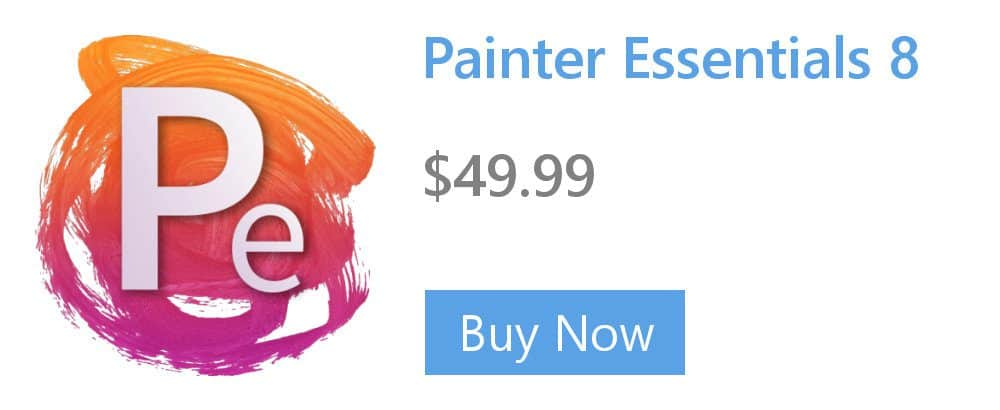- Home
- Tips
- Digital Art
- Aligning selection brushstrokes to perspective guides
Aligning selection brushstrokes to perspective guides
When painting with a selection brush, you can align brushstrokes to perspective guides.
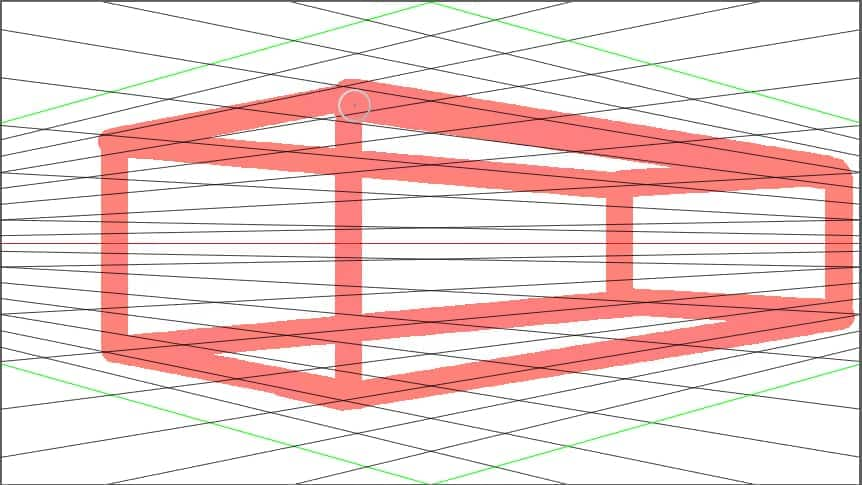
To align selection brushstrokes to perspective guides
- Open or create a document.
- Click on the Perspective Guides tool
 in the toolbox.
in the toolbox.
If you prefer, you can access the Perspective Guides tool by pressing the period key. - Click the Enable Perspective Guides button
 on the property bar.
on the property bar. - Choose a preset from the Preset drop-down list.
- In the Brush Selector panel (Window > Brush Selector Panel), click a brush category, and a choose a brush variant that uses the Selection method.
- Paint in the document window.
Tip: To turn off snapping to perspective guides, hold down Shift as you paint.
Learn more about perspective guides in the Corel Painter Help.