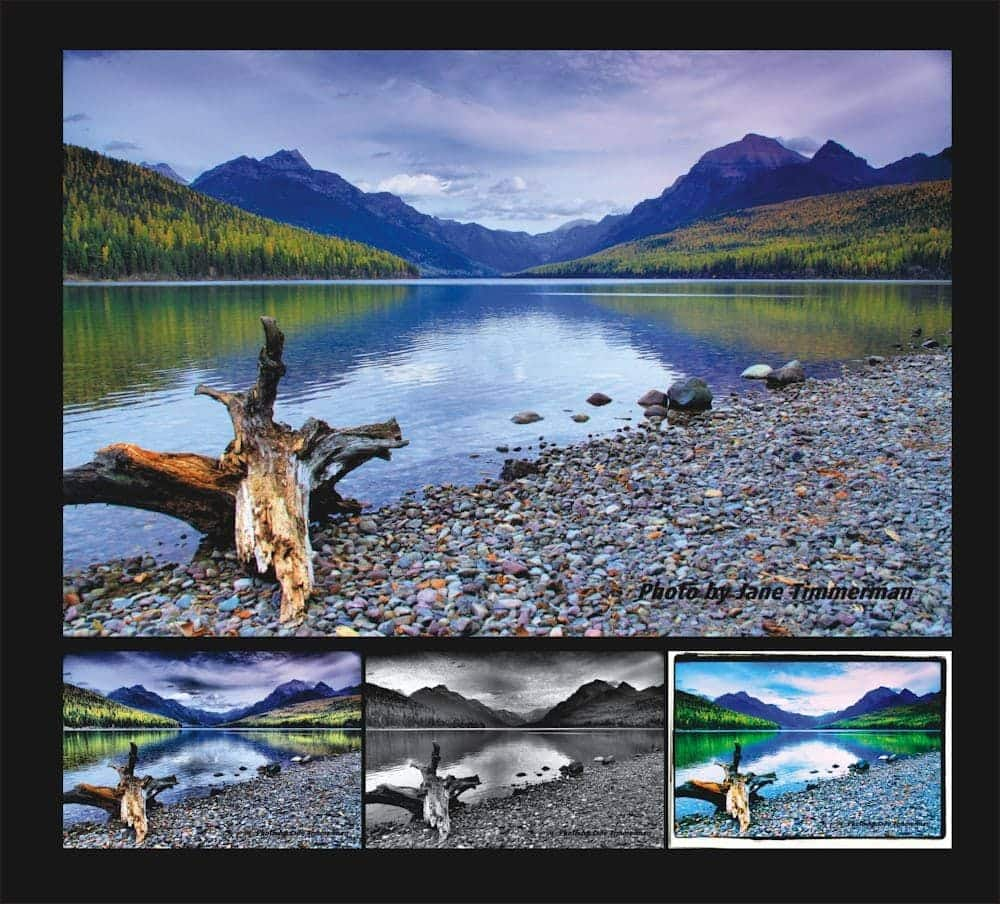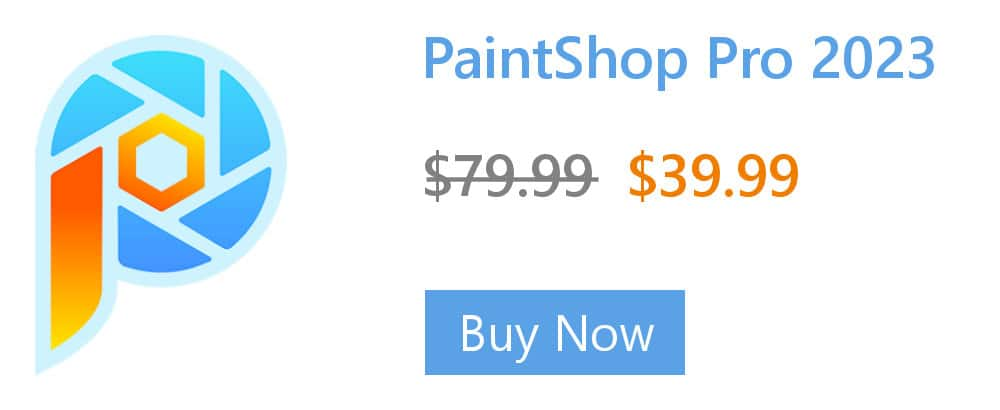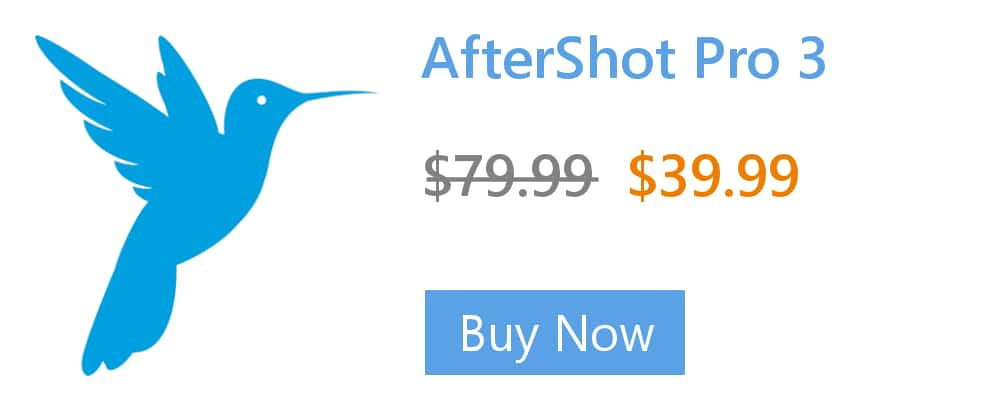- Home
- Tips
- Photography and Photo Editing
- Transforming your photos with Instant Effects
Transforming your photos with Instant Effects
You can easily apply dozens of artistic and photography effects to your photos in seconds using the Instant Effects palette in PaintShop Pro.
To choose an effect from the Instant Effects palette:
1. In the Instant Effects palette, choose a category from the drop-list at the top of the palette.
If the Instant Effects palette is not displayed, choose View > Palettes > Instant Effects.
2. Double-click a thumbnail to apply the effect to the active image or the selected images.
Effects are cumulative; each time you double-click, the new effect is added to the previous effect.
To undo an effect, click the Undo button.
To turn off the Instant Effects palette, simply click the “X” in the top right-hand corner of the palette.