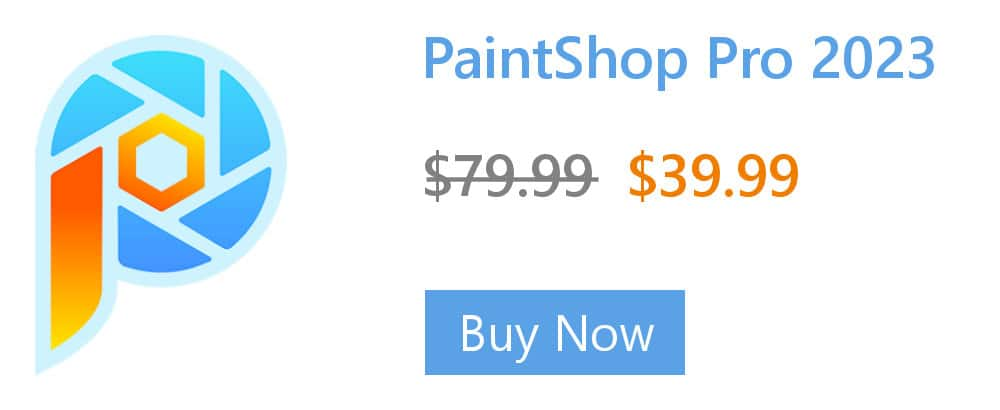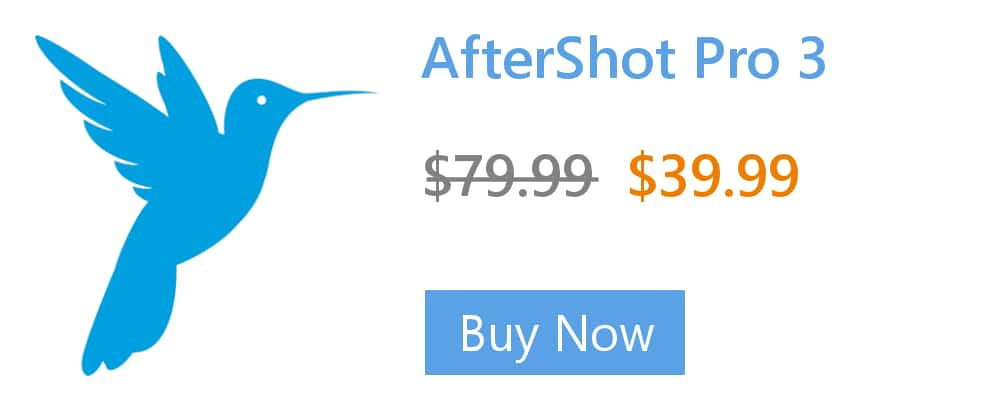- Home
- Tips
- Photography and Photo Editing
- How to upload photos to Facebook from PaintShop Pro
How to upload photos to Facebook from PaintShop Pro
You can upload your photos to sharing sites, such as Facebook, Flickr, and Google+, directly from PaintShop Pro when you are connected to the Internet.
- In the Organizer palette (available from any workspace), select the photos that you want to share. If the Organizer palette is not displayed, click View > Palettes > Organizer, or press Shift + F9.
- Click the Share button .
- In the Share Photos dialog box, select Facebook from the list of sharing sites
- Click the Album tab, and do one of the following
- Choose an album from the list to add your photos to an existing album.
- Click New Album, type a name and description, and click Create to create a new album for your photos.
- Click the Photo tab, and edit any of the fields. If you have more than one sharing site selected, the fields might not apply to all of the sharing sites—only the information supported by a given sharing site is uploaded.
- Choose an option from the Quality drop-list.
- Click Upload.