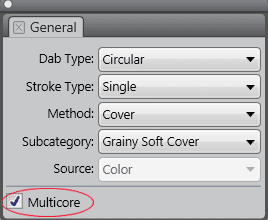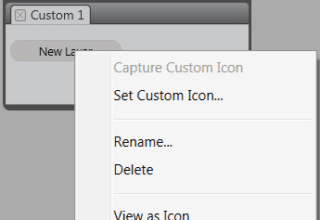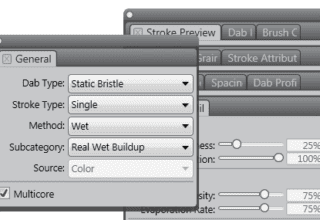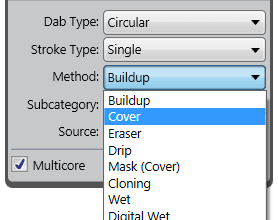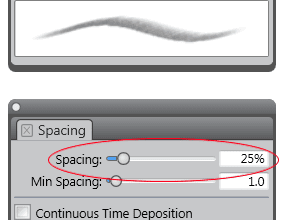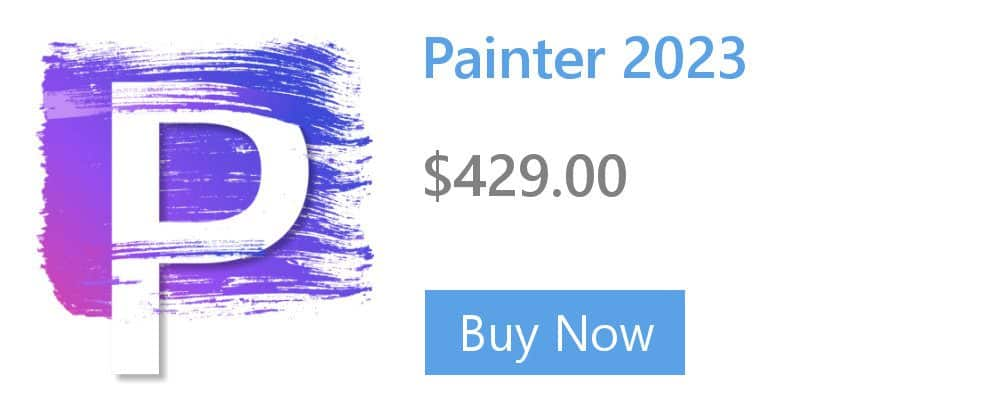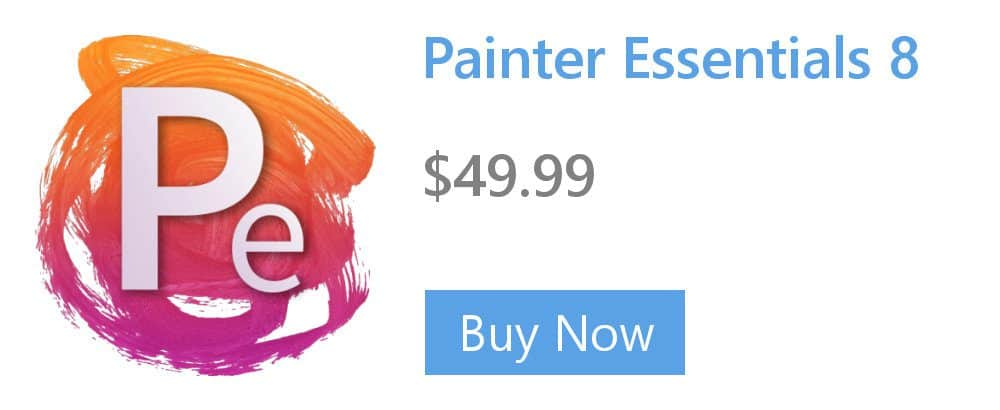- Home
- Tips
- Digital Art
- What are main and additional colors?
What are main and additional colors?
The additional color is used when applying more than one color in two-color brushstrokes, two-point gradients, and Image hose effects. It is not the background color. In Corel Painter, the background color is the paper color.

A two-color brushstroke
The Main and Additional Color swatches include two overlapping swatches: the front swatch displays the selected main color and the back swatch displays the selected additional color.

The Main and Additional Color swatches
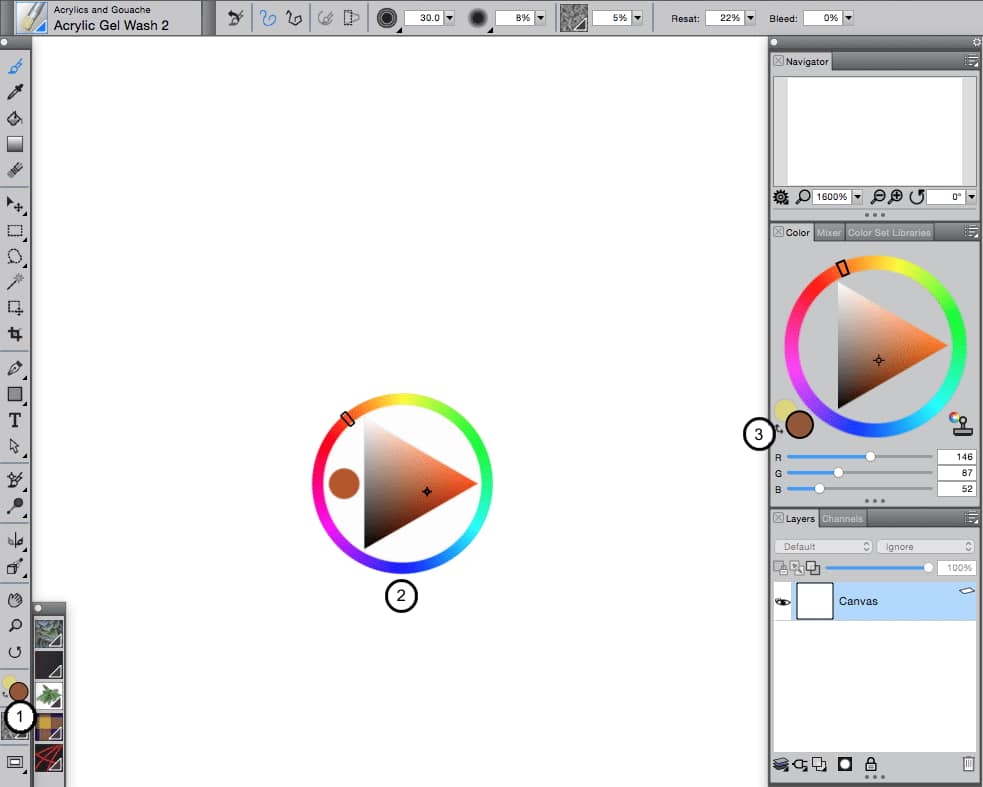
The Main and Additional Color swatches display in the toolbox (1), temporal color panel (2), and the Color panel (3).
To choose the main and additional color
- In the Color panel (Window > Color Panels > Color), perform a task from the following table:
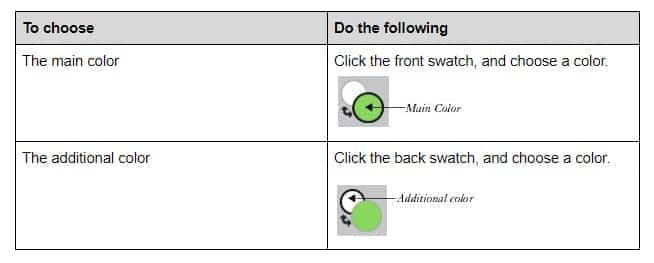
Tip: Toggle between main and additional colors by pressing Shift + S.