A lot of businesses want to upload videos, whether to demo products, show off techniques, provide help and walkthroughs to customers, or just to advertise. YouTube is the perfect platform for most small businesses to use: it’s easy and straightforward, customers are mostly already familiar with the interface, and videos on YouTube can get a lot of search traffic, both from people looking on YouTube itself, and through searches on Google.
Here’s how to get started with a YouTube channel of your own!
1. Create a Google Account
If you don’t already have one, you’ll need to create a google account. Head to https://accounts.google.com/ and create an account. If you already have one, you can use that one – even if it has a different name from your business. The account is used to control the YouTube channel, but no one can tell what account each channel belongs to.
2. Sign in to YouTube
Now that you have a Google account, you can sign in to YouTube using it. If you use Chrome, you can sign in to your account through your browser, and you’ll automatically be logged in to all Google services using that account. If not, just click the icon in the top right and sign in.

3. Create a Channel
If your account name is the same as the one you want people to see when they watch your videos (in other words, if the name of your business is just your name), you can just go ahead and click the upload button – a prompt will appear to create a channel, which basically lets YouTube know that it’s okay for people to be able to look at your profile – which you want if you want them to watch your videos. Congratulations! You’re done.
However, if you want a channel with a different name, or if you’re using an account that already has a YouTube channel associated with it, things are a little more complicated. Google has gone back and forth on whether they wanted to force people to use their real names on YouTube, so finding the documentation for how to do than can still be a bit tricky (its here, by the way!). Essentially, though, all you have to do is make sure you’re signed in and then head over to https://www.youtube.com/channel_switcher. You should see a list of your channels, and an option to add a new channel.
Hit that one.
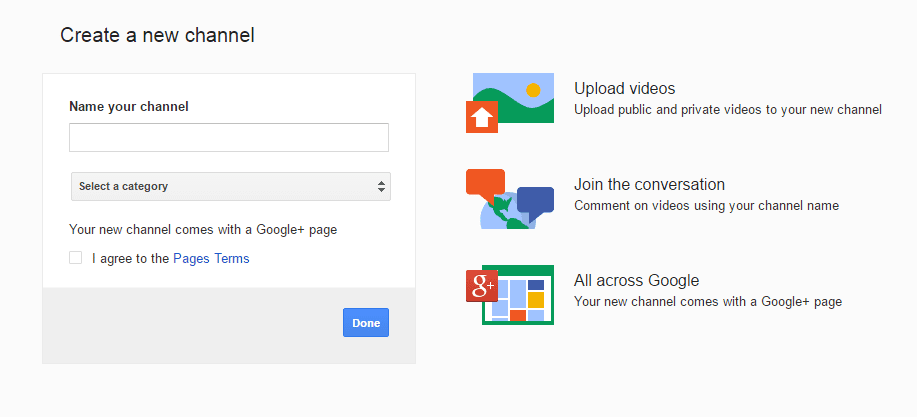
Choose a name – the name of your business would be best, but if it’s taken by another channel, you can usually add a related word to make it work (Discovery Center could become Discovery Center Tutorials, for example). That’s it! Your business now has a channel, and you can start uploading videos and building an audience – topics we’ll be writing about over the next few weeks, so stay tuned!




0 Comments