
Making your own photo collage is fun and easy with our free Autumn collage template and clipart, and your favorite photos! Here’s how you can make this project and you can find the free download at the bottom of this post.
First, open the collage template in PaintShop Pro. Select the photos and clipart you want to use and open them in PaintShop Pro as well.
Now you need to copy and paste your photos into the collage template. Click on the tab that has the first photo and select the first photo using keyboard shortcut Ctrl-A or going to Selections > Select All. Then copy the image using Ctrl-C or going to Edit > Copy.
Next, click on the tab that has the collage template. Paste the first photo using Ctrl-V or going to Edit > Paste As New Layer.
Using the Pick tool, resize and drag the photo to fit in the opening. It’s better to make the photo slightly larger than the opening, so it overlaps a bit. This will ensure that there are no gaps between the photos and the collage frame. As you can see below, the photo is covering part of the frame, making it look uneven but we will fix that in the next step.
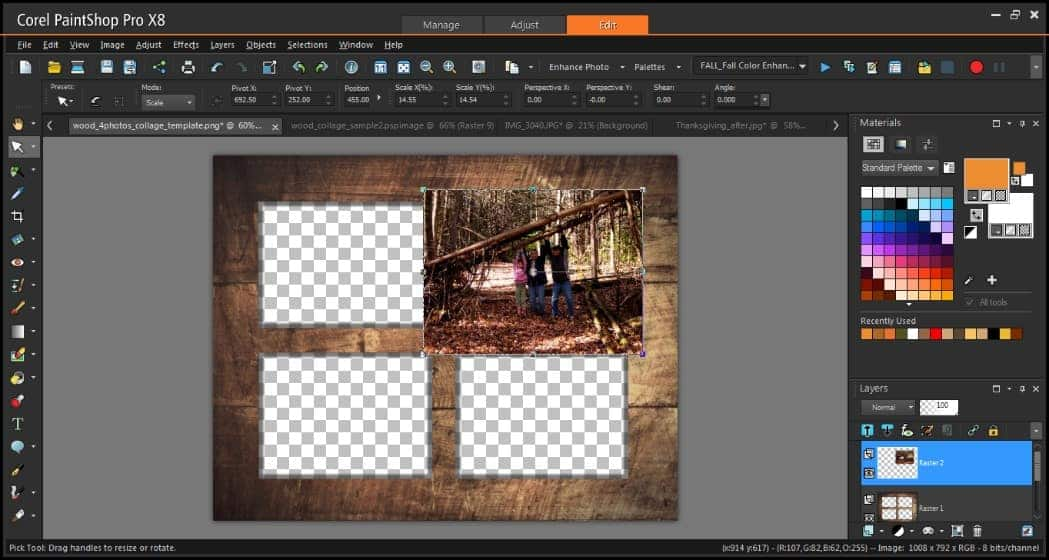
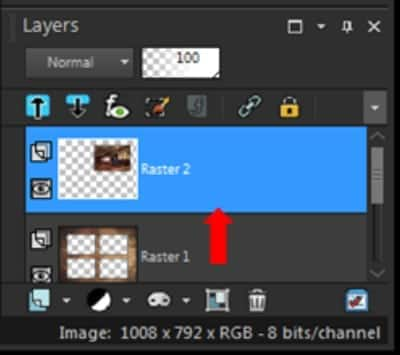
Now go to your Layers palette. If the Layers palette is not open, go to View > Palettes > Layers or press F8 on your keyboard.
Drag the thumbnail of the collage template above the thumbnail of the photo, so it is on top of the list of layers.
This will place the collage frame on top of the photo, which makes for a nice clean look with no gaps between the photos and frame and no photos overlapping the frame.
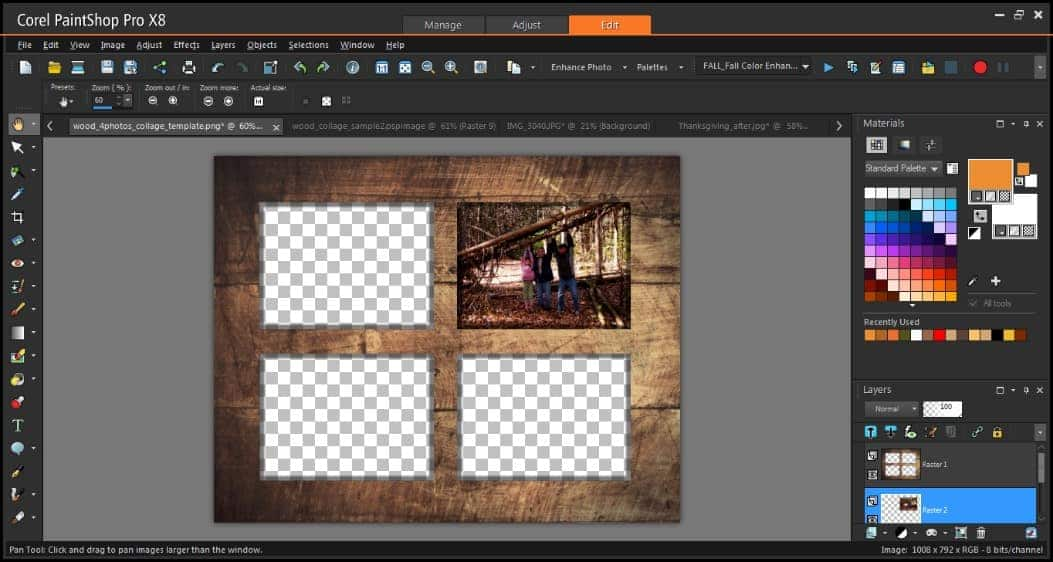
Now all you have to do to complete your collage project is to repeat these steps with the remaining photos. Copy and paste them into the collage template, resize and move them to the position you want, and use the Layers palette to keep the collage template on the top layer.
Once you have all your photos in place, you can add some clipart to decorate your collage using the same process. Open the clipart files then select, copy and paste onto your collage. Use the Pick tool to resize and move the images to the position you want.
And that’s all there is to it so why not get started on your own Autumn photo collage today?









1 Comments