Create a funky winter scene with this free picture frame!
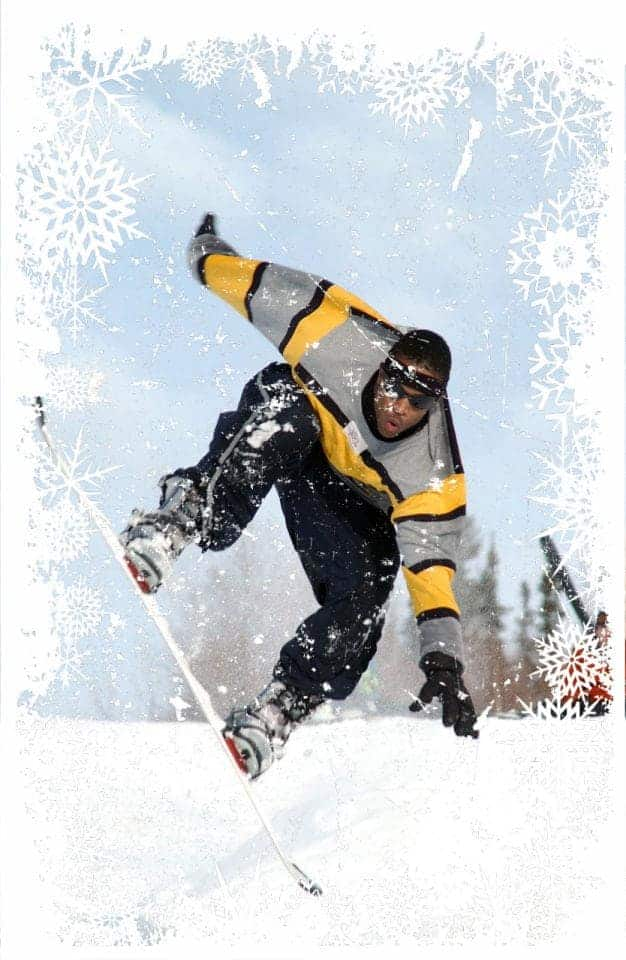
Do you have photos of winter landscapes, kids playing in the snow, or other such scenes? Add a funky grunge look with this free photo frame. The Grunge Snowflake photo frame is from our Snow and Ice Picture Frames collection and adds a snowflake border and snow textured overlay.








7 Comments