They say a picture is worth a thousand words… and a screenshot is no exception.
Having the ability to instantly communicate what you’re looking at with co-workers, supervisors, colleagues and partners is crucial in today’s fast-paced business world where clear communication is key. Screenshots allow you to capture what you’re seeing on your screen and share it with others in a compelling, accessible manner. Sometimes, though, capturing the exact area you want and quickly marking it up can be a challenge as you move between multiple programs to get the job done.
There are all kinds of options for screenshots but with the latest enhancements to PaintShop Pro X9, now it’s easy to capture, edit, and annotate your screenshots faster than ever before — and you can do it all without switching apps!
Ready to see how quick and easy screenshots will enhance your productivity? Then keep reading to see how using screenshots can make your life easier and see why PaintShop Pro is the perfect tool for the job!
Why You NEED Screenshot Tools at Work
Whether you use screenshots to capture an onscreen issue, adding them to a report or illustrating a point in a presentation, screenshots allow you to capture your screen and share it with others in a compelling, accessible manner.
Whatever your application, a screenshot and annotation tool can help boost productivity in the office and put you in control of communication. Capture, edit and annotate images to create high-impact graphics for technical documentation, sales collateral, bug reporting, support troubleshooting, data demonstration and more, then export it into whatever other software you’re using to create more effective reports and presentations.
Screenshots not only help you communicate what you’re seeing but also help you create an archive for future reference.
No matter where you work, you’ve probably captured an image of your screen to add a visual to report or presentation, or to communicate a complex idea that when words fail, an image does it better. Maybe you use it to brief changes to teams, collaborate on schematics or designs, or highlight something Frank from HR talked about in a memo.
Whether you’re a marketing manager who’s marking up changes to a landing page for your web team to action or an engineer providing feedback on a new design, if you need to communicate something about an existing image, document, or anything else displayed on your screen, you need a screenshot and annotation program.
How Screenshots Help You Communicate More Effectively
Effortless Collaboration
Are you working with a coworker on a project that requires feedback? Do you have a graphic design project that you’re providing approval for? Whatever the use case, if you provide feedback to something that appears on your computer screen, instead of describing your feedback, use a screenshot with annotations to communicate quickly, easily, and accurately.
Demonstrate Exactly What’s Happening On Your Screen
Ever heard this line from IT or a customer service representative?
“I’m sorry, sir/ma’am, but I am unable to duplicate your experience or issue.”
Ugh… we’ve all been there. Computers can display information, applications, and web pages differently depending on computer manufacturer, operating system, browser version, or internet provider. By capturing what your machine is displaying, you can quickly demonstrate the issue you’re experiencing and concisely relay that information to someone who can help.
Document with Clarity
Any time you wish to communicate a series of steps or tasks to someone, a screenshot allows you to demonstrate the exact steps required. Remove confusion and spend less time explaining by documenting the steps with screenshots and annotation. As a bonus, anytime you need to communicate the same operation to an additional person, you can just send them the original screenshot and return to your productive day.
Aren’t There Free Tools? Yeah, But…
Many free or “freemium” screenshot tools limit your ability to do anything with your image once it’s been captured. You’re often on your own when it comes to editing and annotation. This shortfall requires you to maintain multiple programs which limits ease of use and application.
The best screenshot solution will streamline screen capture, editing the image, and sharing into a single efficient workflow.
With PaintShop Pro as both your all-in-one screenshot tool and professional image editing software, you don’t need to rely on combining multiple applications to get the job done – which saves you a ton of time and saves your company a boatload of money!
Capturing & Editing Screenshots with PaintShop Pro
PaintShop Pro is affordable, subscription-free, and easy to deploy across your entire business, whether you’re running a small shop or a large corporation. With support for Windows Server 2016, it’s the perfect fit for any organization in a virtualized environment – for photo editing, graphics creation, screenshot and annotation – both locally and in the cloud.
Time is money. Don’t throw it away by using one program to capture screenshots and another to edit images. Boost office productivity with PaintShop Pro—an affordable photo and graphics editor for all your business imaging needs.
Today’s fast-paced, image-rich world demands that every business, large or small, master the art of visual communication. PaintShop Pro makes it easy to quickly and clearly express ideas with a new, fully customizable screenshot tool. Capture, edit and annotate images to create high-impact graphics for technical documentation, sales collateral and more, then export to Microsoft Office to create more effective reports and presentations.
The Screenshot tool in PaintShop Pro includes a Smart Capture mode that makes grabbing an image from your screen as easy as hovering over the area you want to capture and clicking your mouse. Choose from a standard set of capture dimensions or create your own presets. Fully customizable capture and output options let you create a personalized or automated capture solution to suit your workflow.
Download your FREE 30-day trial and make every shot your best shot with PaintShop Pro 2023, your all-in-one photo editing and design software.


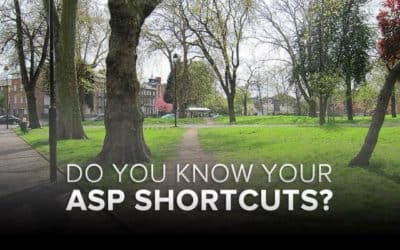




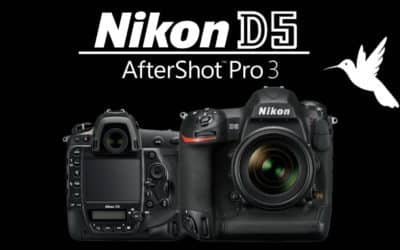

0 Comments