Offering unprecedented performance, a streamlined workflow, and improved layer productivity, Painter 2022 makes it easier than ever for artists to create exceptional work.

A phenomenal brushing experience and notable productivity enhancements have arrived. New Watercolor workflow now lets you blend dry media types with watercolor. Easily edit stamp-type brushes and enjoy an improved look and feel. Plus, with a refined brush library you can easily find, filter, and favorite beloved brushes. Painter® 2022 is anything but ordinary.
NEW! Stamp-type Brush Customization
These popular brushes are now more versatile than ever. Change shape, edge effects, rotation, squeeze and anti-aliasing on-the-fly. Plus, create your own dabs, organize, import and export libraries from the Captured dab panel.

To learn more, watch our full tutorial.
NEW! Watercolor Brushes and Workflow
Enhance your artistic creations with new Watercolor-compatible brushes and improved workflow options. Easily paint with dry media types on Watercolor layers resulting in new creative mixed-media looks. Plus, Watercolor layers can be easily transformed without needing to convert to a default layer.
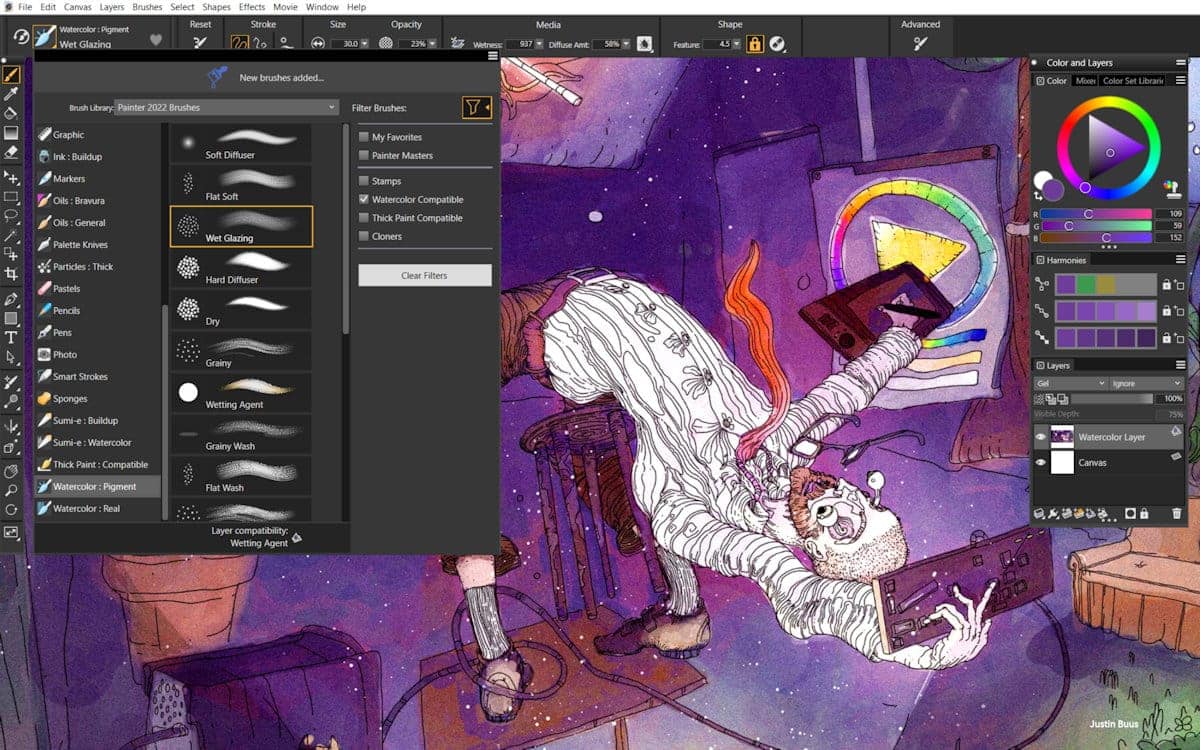
To learn more, watch our full tutorial.
NEW! Brush Library Experience
Enjoy new categories, variants and brush previews, plus, easily find, filter, and favorite beloved brushes right from the Brush Selector. Brush categories and variants have been renamed, reorganized and streamlined for a more logical content experience.
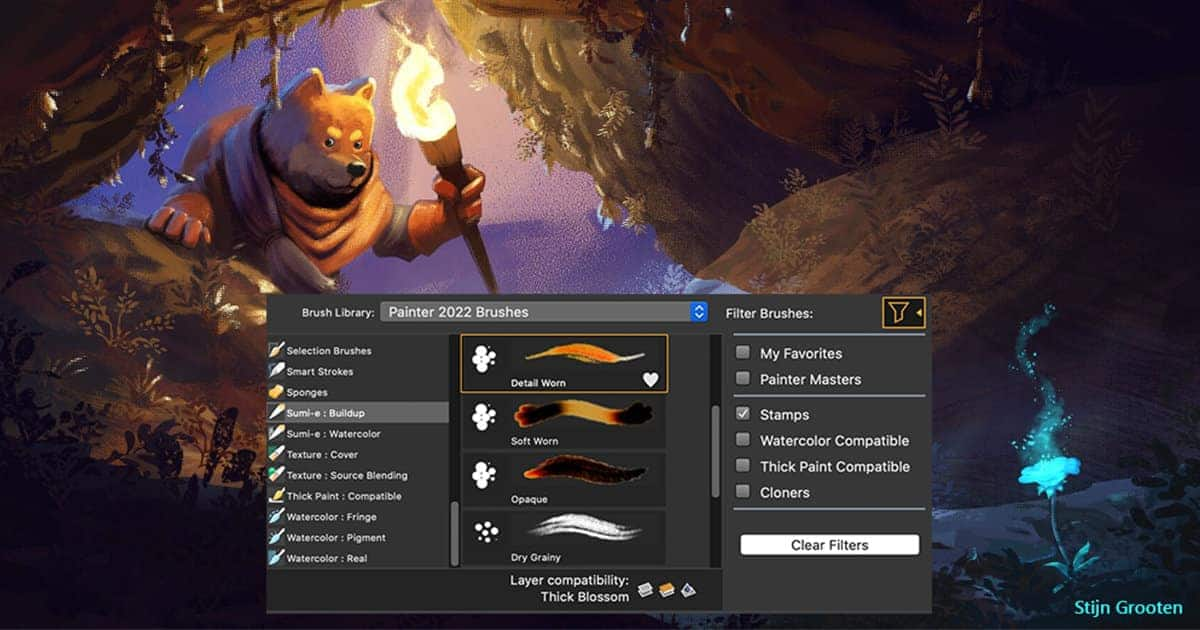
To learn more, watch our full tutorial.
NEW! Brush Size Selector
Quickly and easily choose a brush size using the Brush Size Selector. Add, reorder, delete and adjust size preview to streamline your workflow all within the Size Library.

To learn more, watch our full tutorial.
NEW! User Requested Enhancements
Taking direct requests from the Painter community, Painter 2022 accelerates your workflow with a number of improvements to layer productivity and other enhancements. Working with layers is now more streamlined with the new layer spotlight. Loading a mask from a selection, clearing and deleting contents of a layer and performing actions on more than one layer, such as collapsing visible layers, are all now faster and simpler than before. The Navigator offers a new grayscale preview of your work allowing for quick and easy color value studies of your compositions. New Color Burn and Color Dodge make it effortless to add lightness, glow or darkness to your work to create a more natural-looking color blend.
To learn more, watch our full tutorial.
ENHANCED! Brush Performance and Speed
On any system, run the Brush Accelerator™ and optimize Painter to take advantage of your computer’s hardware for the best possible painting experience. With new optimizations, enhanced cover method brushes can see the biggest boosts across the board — on some hardware configurations, these popular brushes can be up to 50x faster — while several other favorite brush engines can be up to twice as fast.

To learn more, watch our full tutorial.




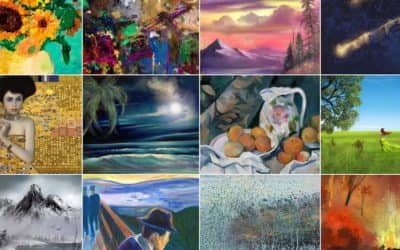
0 Comments