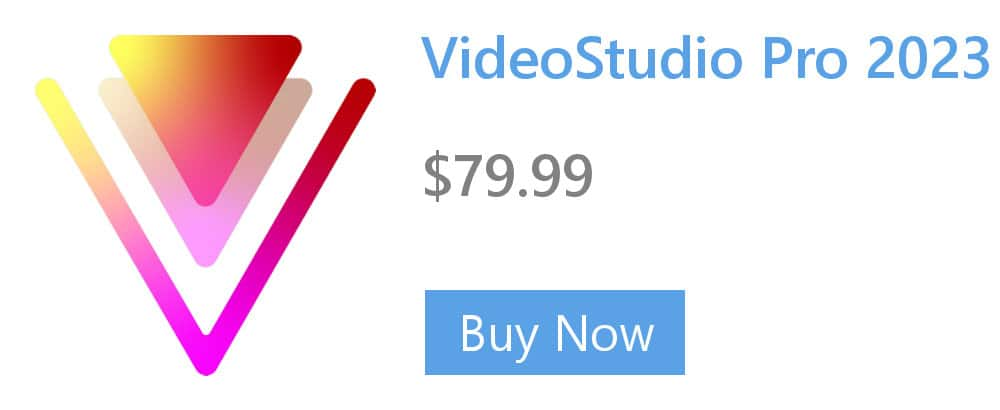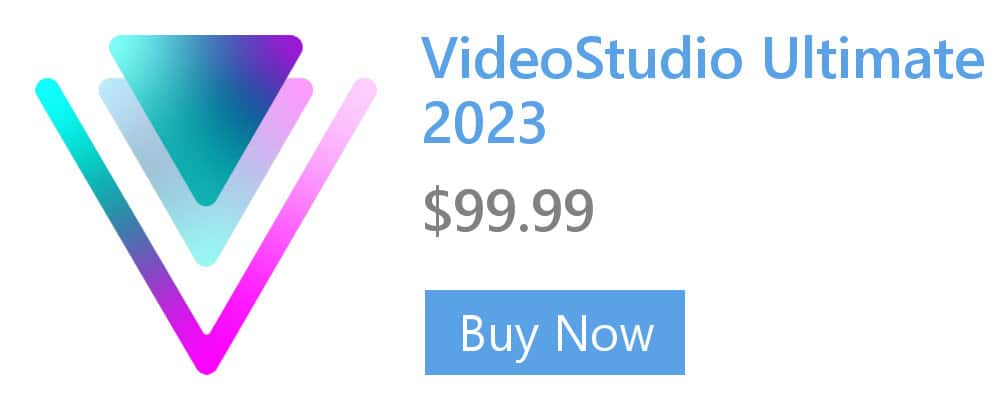- Home
- Tips
- Videography and Video Editing
- Use Audio Ducking for Clearer Audio
Use Audio Ducking for Clearer Audio
Balance dialog, narration with background sound for pro-quality audio. With Audio Ducking, VideoStudio detects audio or narration and automatically lowers the volume of background sound. Adjust the Ducking Level and Sensitivity if you wish for even more control.
Watch the full tutorial to learn more about Audio Ducking: Introduction to Audio Ducking