What’s New in VideoStudio

What’s new in VideoStudio
See what’s new in VideoStudio 2023, including new title motion options and title effects, parallax transitions, new format support and more.
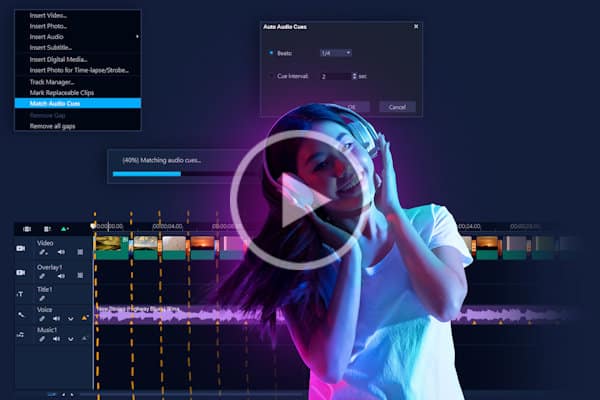
NEW! How to Use Audio Cues
Learn how to use audio cues in VideoStudio to emphasize key moments in your video projects by matching your clips to the beat of a music track.

Adding effects and motion to titles in VideoStudio
Take your titles to the next level! Learn how to add animation, special effects, and motion to create professional-looking titles in VideoStudio.

Adding and Customizing Transitions
Adding transitions is a quick and easy way to add some visual impact and interest to your videos. Learn how to add and customize transitions in VideoStudio.
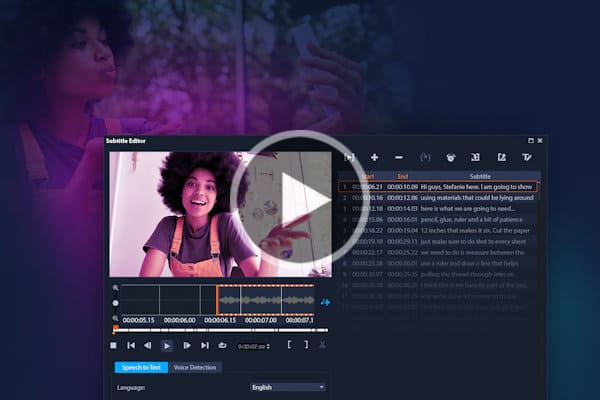
Speech to Text converter
With VideoStudio’s new speech-to-text converter, creating captions is easy! Instead of creating subtitles manually, this tool will do it automatically.

Creating GIFs in VideoStudio
With VideoStudio’s GIF creator, you can easily capture a section of your video and convert it to a short repeatable clip that you can share with anyone.

Face Indexing in VideoStudio
The Face Indexing feature in VideoStudio Ultimate automatically identifies faces in your video clips, so you can easily select scenes with specific people.

How to Use Face-tracking AR Stickers
With the charismatic new AR Stickers in VideoStudio you can easily add instant personality to reaction videos, vlogs, gaming videos, and more.

Face Effects in VideoStudio
Try out the new Face Effects in VideoStudio to smooth and brighten skin for subtle enhancements or play with eye size and face width for a comical effect.
Featured products
 VideoStudio Pro 2023
VideoStudio Pro 2023
VideoStudio Pro 2023 makes video editing fun and easy, with hundreds of effects, templates, AR stickers, titles and transitions, and more.
 Studio Backlot Membership
Studio Backlot Membership
Get access to hundreds of training videos for VideoStudio and Pinnacle Studio plus thousands of free graphics, fonts, effects, stock footage and more!
 VideoStudio Ultimate 2023
VideoStudio Ultimate 2023
Produce your best videos yet, with exclusive masking and color grading tools, premium effects, GIF creator and more in VideoStudio Ultimate 2023.
 Vision FX
Vision FX
Transform your photos into imaginative art pieces with the Vision FX AI Art Generator plugin for PaintShop Pro.

