Beginner Editing Techniques in Pinnacle Studio

Discover Pinnacle Studio
New to Pinnacle Studio? Get an overview of the product and an introduction to the 10 basics steps in the video editing workflow, from importing your clips to exporting your movie.

Getting Started with Pinnacle Studio
Whether you are new to video editing, or just need a refresher, this tutorial will cover the basics of what you need to get started with Pinnacle Studio.

Introduction to Basic Video Editing Techniques
Get an introduction to the basic video editing tools in Pinnacle Studio: how to adjust clips and enhance footage, and how to use presets and transitions.
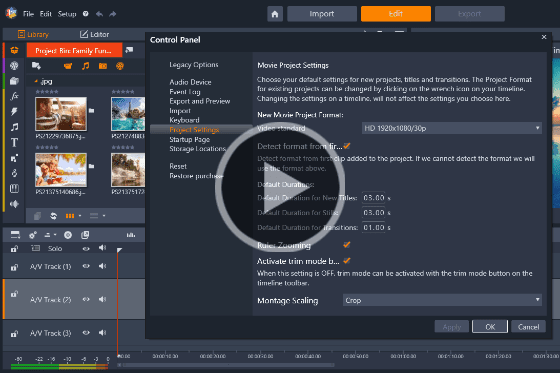
Setting Up Your Project
Starting your first Pinnacle Studio project? Learn the basics of setting up your project, creating project bins and how to adjust default settings.

Easy photo slideshows
Looking to create a photo slideshow? Learn the shortcuts to video editing with Pinnacle Studio’s SmartMovie feature and Montage templates.
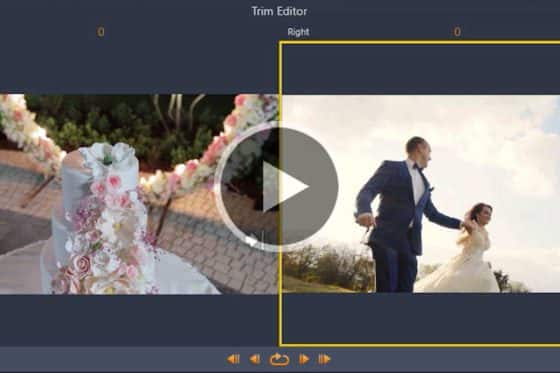
How to Split, Cut and Trim Videos
Learn how to split, cut, and trim your video clips in Pinnacle Studio to remove segments from the beginning, middle or end of your video project.
Cropping and resizing video clips
This tutorial will show you how to use Pinnacle Studio’s Crop tool to crop, zoom, resize or create a picture-in-picture effect.

Rotating Video Clips in Pinnacle Studio
Do videos shot on your phone end up the wrong way? This tutorial will teach you about rotating video clips and photos in Pinnacle Studio.

How to Use the Different Editing Modes
Learn about Pinnacle Studio’s various editing modes and see how each mode works differently when you trim clips or add new media to the timeline.

How to add music to videos
Learn how to use Pinnacle Studio’s ScoreFitter tool to easily add music tracks that automatically adjust to match the length of your project.

How to use transitions
Learn how to use transitions in Pinnacle Studio. This simple editing technique is an easy way to make your video projects look polished and professional.
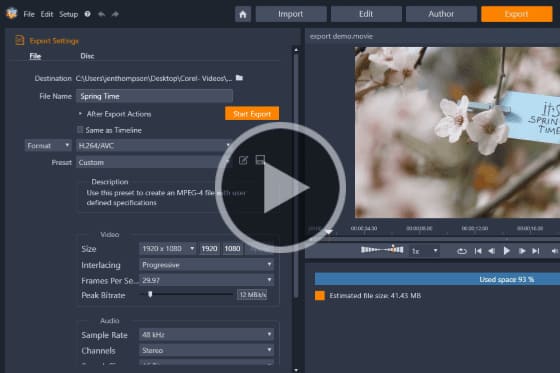
How to Export Videos
Get step-by-step instructions on how to export your Pinnacle Studio video projects, to view on your computer or upload to a social media site.

How to Burn your Movies to Disc
Learn how to use Pinnacle Studio’s MyDVD, the easy disc creation program that lets you turn your videos into professional-looking multimedia disc projects.

How to add titles
Learn how to use Pinnacle Studio’s pre-made title templates and then modify the font style and add effects and motion to get exactly the look you want.
Featured products
 Pinnacle Studio 26 Ultimate
Pinnacle Studio 26 Ultimate
Edit like a pro with Pinnacle Studio 26 Ultimate, a fully-loaded, advanced video editing suite with pro-caliber tools, premium plugins and creative effects.
 Studio Backlot Membership
Studio Backlot Membership
Get access to hundreds of training videos for VideoStudio and Pinnacle Studio plus thousands of free graphics, fonts, effects, stock footage and more!
 Pinnacle Studio 26
Pinnacle Studio 26
Bring out your inner editor with Pinnacle Studio 26 and create one-of-a-kind projects using themed templates plus hundreds of creative filters and effects.
 Vision FX
Vision FX
Transform your photos into imaginative art pieces with the Vision FX AI Art Generator plugin for PaintShop Pro.

