To capture rapidly moving objects, people or animals, you need to use a fast drive setting. Drive settings determine what happens when you press the shutter button on your DSLR camera.
The drive settings discussed in this video tutorial are:
- One-Shot Mode: One tap, one picture. Good for landscapes and similar shots.
- Continuous or Burst Mode: Camera will take photos until the shutter button is released.
- Timed Functions: Adds a delay between pressing the shutter button and taking the photo. Great for including the photographer in shots.
Thanks for watching! We hope you found this tutorial helpful and we would love to hear your feedback in the Comments section below. And don’t forget to visit our social media pages and show us what you’ve learned by sharing your photos, videos and creative projects with us.
Download your FREE 30-day trial and make every shot your best shot with PaintShop Pro 2023, your all-in-one photo editing and design software.
Understanding My DSLR Camera
 PaintShop Pro 2023 Ultimate
PaintShop Pro 2023 Ultimate
 Vision FX
Vision FX
 PaintShop Pro 2023
PaintShop Pro 2023
 AfterShot Pro 3
AfterShot Pro 3
Download your FREE 30-day trial and make every shot your best shot with PaintShop Pro 2023, your all-in-one photo editing and design software.


Reader Interactions