Understanding your DSLR and how its unique properties produce images can go a long way in getting your photos just right. This short series of video tutorials will teach you everything you need to know to put you on the fast track to handling your DSLR like a pro. Our videos introduce you to everything from basic concepts in photography to all you need to know about lenses and automatic camera modes. Go ahead, take advantage of this video series and make your DSLR the most powerful tool in your photography arsenal.

Getting Started With DSLR Photography

What is a DSLR?

How Do Camera Lenses Work?

Using Automatic Camera Modes

Drive Settings

RAW or JPEG?
 PaintShop Pro 2023 Ultimate
PaintShop Pro 2023 Ultimate
 Vision FX
Vision FX
 PaintShop Pro 2023
PaintShop Pro 2023
 AfterShot Pro 3
AfterShot Pro 3

